Text tool not showing
I found another thread with a similar problem where it was suggested to update and reboot. I've done both of those things and still don't seem to have a Text tool. I'm not wanting the Title tool - the newer Text tool. I'm a newbie so I might be missing something simple but I thought it was supposed to be below the magnifying glass. My screen looks like this:
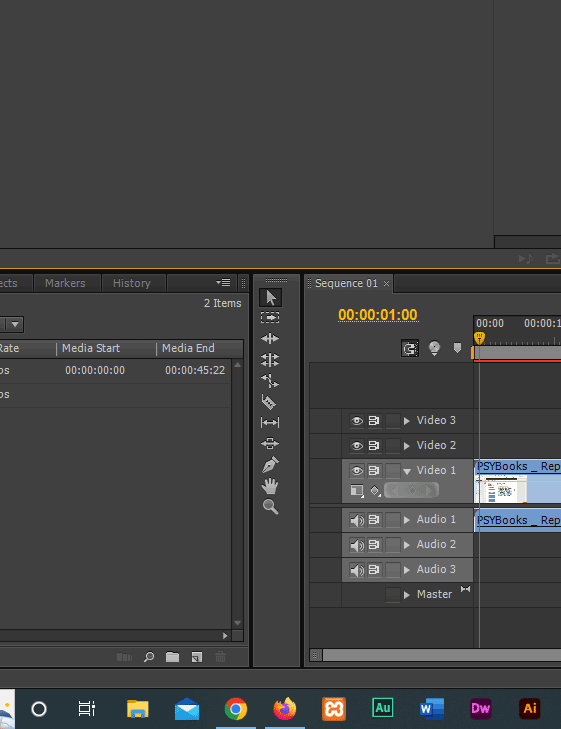
Any ideas?
Thanks in advance.
