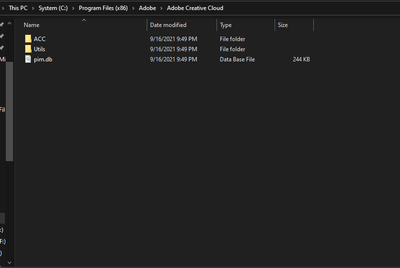Copy link to clipboard
Copied
when i try to open premiere pro, it gives me this message: The code execution cannot proceed because MSVCP110.dll was not found. reinstalling the program may fix this problem.
even if i reinstall premiere pro, it still gives me the same message. ive also tried uninstalling creative cloud but still doesnt work.
Anyone know why it does this and how i can fix it?
[title edited by mod]
 2 Correct answers
2 Correct answers
This is a windows issue;
Nevermind. After I downloaded the redist x64 I clicked on the app where I downloaded it and pressed the repair option and then premier pro started working after that
Copy link to clipboard
Copied
This is a windows issue;
Copy link to clipboard
Copied
How do I know which of the downloads at that website I need? There seems to be several to choose from?
Copy link to clipboard
Copied
Yes - please advise on which specific download from the Visual C++ distribution packages I should download and install. I'm having the same issue.
Copy link to clipboard
Copied
Yes - please advise on which specific download from the Visual C++ distribution packages I should download and install. I'm having the same issue.
By @PhDChemE
This should fix it: Resolve the "Missing msvcp110.dll file" error (adobe.com)
Copy link to clipboard
Copied
Let us know if the link provided by our experts helps.
Thanks,
Kartika
Copy link to clipboard
Copied
I have the same issue and this solution is NOT helping.
I have updated to the latest Creative Cloud desktop app.
The links provided in step 2 are not accurate. There is no "CoreSync" folder inside of my Adobe Creative Cloud folder. I have also extensively searched for the executables with no luck.
I have even completely reinstalled all of the official latest supported Visual Studio Redistribution files from Microsoft themselves. Both x64 and x86 just to be sure.
https://support.microsoft.com/en-us/topic/the-latest-supported-visual-c-downloads-2647da03-1eea-4433...
NOTHING IS WORKING! This is enfuriating!
I have uninstalled and reinstalled everything but I continue to recieve this error. This is very sudden as well. What is going on??
Copy link to clipboard
Copied
I have the same problem, no CoreSync folder. Downloaded the Visual C stuff also. Not working. Is there anyone from Adobe that has acknowledged the problem?
Copy link to clipboard
Copied
I am having this problem and I am unclear about what I need to download there are several visual c++ things to download, what do I need? Or should I follow what PHDchemE says
Copy link to clipboard
Copied
I am having this same issue, I reinstalled the program and restarted my computer multiple times and installed the latest microsoft visual C++ package. It still won't open. I need to edit videos for work and I can't due to this error. Someone please post a fix if you find it!
Copy link to clipboard
Copied
Not sure this will solve your problem completely, but following the steps in this video (1) Fix Premiere Pro MSVCP110.dll, MSVCR110.dll, MSVCR100.dll was not found. - YouTube
and downloading the 2012 version Download Visual C++ Redistributable for Visual Studio 2012 Update 4 from Official Microsoft Download... and following directions in the youtube the x64 portion helped fix part of my problem.
I was at least able to open adobe and edit the audio and video. I'm still having trouble seeing all of the video though and so now working on that problem.
Good luck and hope that helps!
Copy link to clipboard
Copied
none of this stuff works
Copy link to clipboard
Copied
Nevermind. After I downloaded the redist x64 I clicked on the app where I downloaded it and pressed the repair option and then premier pro started working after that
Copy link to clipboard
Copied
Glad to hear that. Thanks for updating the thread.
Feel free to reach out if there are any other questions.
Thanks,
Nishu
Copy link to clipboard
Copied
This worked for me. Thanks.
Copy link to clipboard
Copied
this worked for me! thanks you saved my project deadline
Copy link to clipboard
Copied
The link for the VS 2012 Update 4 (Download Visual C++ Redistributable for Visual Studio 2012 Update 4 from Official Microsoft Download...) is what I needed. Ran it and did the repair option. Worked to fix me on latest Windows 10 21H2 and Premier Pro v22.2.
Copy link to clipboard
Copied
Yes thank you so much that fixed it!
Copy link to clipboard
Copied
This fixed the same problem I was having with Audition. Thank you very much for this very very useful link.
Copy link to clipboard
Copied
I can confirm that install the VS 2012 Update 4 from the link above, downloading it, running it, then select "repair", solved the issue. I'm in Premier Pro now. Thank you for providing this info davew000, you helped me a lot.
Copy link to clipboard
Copied
Very happy the solution worked for you. This one was tricky as the version of VS is very exacting.
Copy link to clipboard
Copied
Thanks for this. It worked.
Copy link to clipboard
Copied
Downloading the VS 2012 version and the "repair" option, that's also what worked for me !
Copy link to clipboard
Copied
This worked for me as well! Thank you! I've been searching for a solution to this for a while. This specific download is the only one that did the trick
Copy link to clipboard
Copied
BIG thank you to marissae6189495 and JOEk1r
problem solved
-
- 1
- 2
Get ready! An upgraded Adobe Community experience is coming in January.
Learn more