- Home
- Premiere Pro
- Discussions
- Re: The Mac CS6 "Serious Error" thread
- Re: The Mac CS6 "Serious Error" thread
The Mac CS6 "Serious Error" thread
Copy link to clipboard
Copied
It looks like there are 4-6 disjointed threads about some big problems Mac users are finding with CS6 (and 6.0.1) To give us a better place to figure out solutions and for others to find with a search, maybe we can post a discussion here.
The Adobe engineers are participating and receiving crash logs, and hopefully a pattern can develop.
I'm on a MacPro 4,1, Lion 10.7.4, CS6.0.1, 32GB RAM, GTX 285 with the latest nVidia and CUDA drivers. I am seeing 2 primary issues:
Lots of Serious Error crashes. This happens without any noticeable pattern - sometimes with the title tool, trim monitor, or simply just scrubbing the timeline. It seems to happen more frequently with Dynamic Links in the timeline. Also, I believe it is happening more often (or maybe exclusively) with the MPE GPU option enabled. I think in Software Only mode, it may not be present, although further testing required.
Also, I am having an issue where Pr will display black only in the source and program monitors, unless I click around the timeline and will get flashes of images. This is remedied by changing over to Software Only for the MPE. It seems to be worse if Safari is running.
Wil - an Adobe engineer - has taken a look at my crash logs and seems to think something is funky with the graphcs drivers in both cases, but crash logs from other users seem to not agree.
CS6 on the mac - for me and a few others - is incredibly flaky. If you are having issues, can you post and explain what you are seeing and what your hardware/driver config is. Any patterns we can find will help the engineers troubleshoot and get this taken care of.
Copy link to clipboard
Copied
Amazing how this thread kept growing, reaching over 22.000 views and still counting. I can understand the frustration of both users and the Adobe engineers confronted with this chaotic list of both significant and non-significant error experiences, seemingly caused by different 'triggers' everytime and sometimes even more randomly than expected. To toss up a dirty word, I am a PC user, but remarkably enough my system contains a Quadro 4000 card which I suspect to play an important role in all of this.
Because no matter what cause: displaying waveforms in the timeline, scrubbing, dragging video, doubleclicking footage to open in the source windows etc. etc. all comes down somehow to the Great Mercury Playback Engine (addressing CUDA) which was very obviously rewritten between the versions 5.5 and 6, probably to solve a couple of older bugs or to please some graphic card manufacturer.
Too bad the new MPE screwed up for, at least, the NVidia drivers.
The proof is found simply enough: switch the MPE to "software only", disabling CUDA and in some systems the external preview monitor, and you will see NO ERRORS at all - this, in case of a PC. But something tells me that at least in this case Apple and PC have something in common.
My suggestion: revise the MPE by comparison with the 5.5 version and most problems will be solved ! As I tried to get under the attention before a long time ago, on this forum.
Copy link to clipboard
Copied
Here's what I think. In a moment of either abject stupidity or freakin' genius, I'm not sure which, Adobe decided to have any and all bugs or errors produce a generic "Serious Error" screen. Anybody who's spent time with Avid products is no doubt familiar with the "Flamethrower" and other colorfully named, yet specifically targeted error messages. At least the Avid engineers and users have a clue or a direction to track down an issue. Meanwhile, back at Adobe, their single all-purpose error message gives customers no indication whatsoever what caused the crash. Any and all crash triggers end with that screen.
While I don't have an argument with your general direction (MPE as the culprit), Lewiz, I do want to remind you that the Serious Error has struck 5.5 and 6 users on 10.6, 10.7 and 10.8 of the Mac OS, and also ATI and nVidia victims, IINM.
If you look at Kevin's compilation of error triggers on post 286, it appears that there isn't one bug causing this, it's lot's of them. Some are brought on by specfic actions and are repeatable; others are random and might occur once, and never again. The crash logs that have been posted seem to share no common thread. It's possible that the crashes are due to issues with the OS, the app, the GPU and video io card drivers.
[ BTW, a few posts back, I wrote "discovering some real problems with Ae and Pr as well." I meant Ps, not Pr. Actually, Pr felt pretty good under Mountain Lion. It's the fact that Ae and Ps aren't that I switched back to Lion. I use Ae as much as I use Pr.]
Copy link to clipboard
Copied
Just another data point - I installed Mountain Lion and gave it a shot. My experience was I encountered many more "serious errors" than on Lion. In fact, it was much worse - getting the "tightykilt" error, Ae was saying I needed CUDA 4.0 or later in order to load (I have the latest CUDA 5.0.17) Ae was getting stuck on "Ray Trace Engine" loading, Pr would only show black in the program monitor, etc, etc. All of this is related to CUDA, since I could run in software only mode with more luck.
I had hope. Back to 10.7.4.
Again, I am running MacPro 4,1 with the GTX 285.
Copy link to clipboard
Copied
needles27 wrote:
Just another data point - I installed Mountain Lion and gave it a shot. My experience was I encountered many more "serious errors" than on Lion. In fact, it was much worse - getting the "tightykilt" error, Ae was saying I needed CUDA 4.0 or later in order to load (I have the latest CUDA 5.0.17) Ae was getting stuck on "Ray Trace Engine" loading, Pr would only show black in the program monitor, etc, etc. All of this is related to CUDA, since I could run in software only mode with more luck.
I had hope. Back to 10.7.4.
Again, I am running MacPro 4,1 with the GTX 285.
I'll add your findings to the compilation. If you haven't filed a bug report yet about Mountain Lion, can you please do that? Thanks.
Copy link to clipboard
Copied
Yesterday I started experiencing the "tightykilt" error out of the blue. It began in Media Encoder (CS6). Now it's occuring in Premiere Pro. I can't even save a project at the moment because the error is coming up. I didn't change or update anything on my system over the past week or so. (Running Lion. Latest version of all CS6 Production Suite apps.) My machine is a late 2009 27 inch iMac.
I'm going to reinstall CS6 and try again.
Hope you guys can get to the bottom of this asap!
Copy link to clipboard
Copied
Ok, I think I was receiving the error because my OS and APPs drive had only 12MBs of free space! (A friend installed a huge game on the drive without telling me.)
Now that my drive has lots of free space again, the error does not seem to be appearing. ![]()
Copy link to clipboard
Copied
Jim Curtis wrote:
Here's what I think. In a moment of either abject stupidity or freakin' genius, I'm not sure which, Adobe decided to have any and all bugs or errors produce a generic "Serious Error" screen. Anybody who's spent time with Avid products is no doubt familiar with the "Flamethrower" and other colorfully named, yet specifically targeted error messages. At least the Avid engineers and users have a clue or a direction to track down an issue. Meanwhile, back at Adobe, their single all-purpose error message gives customers no indication whatsoever what caused the crash. Any and all crash triggers end with that screen.
While I don't have an argument with your general direction (MPE as the culprit), Lewiz, I do want to remind you that the Serious Error has struck 5.5 and 6 users on 10.6, 10.7 and 10.8 of the Mac OS, and also ATI and nVidia victims, IINM.
If you look at Kevin's compilation of error triggers on post 286, it appears that there isn't one bug causing this, it's lot's of them. Some are brought on by specfic actions and are repeatable; others are random and might occur once, and never again. The crash logs that have been posted seem to share no common thread. It's possible that the crashes are due to issues with the OS, the app, the GPU and video io card drivers.
[ BTW, a few posts back, I wrote "discovering some real problems with Ae and Pr as well." I meant Ps, not Pr. Actually, Pr felt pretty good under Mountain Lion. It's the fact that Ae and Ps aren't that I switched back to Lion. I use Ae as much as I use Pr.]
Hi Jim,
Thanks for your feedback. We know that the error message is not specific enough. We are working on that issue, and the underlying causes of Mac related problems. The compilation has highlighted issues for the team. As I have said, repeatable bugs are the most valuable ones, but I encourage people to submit report "sometimes" or "once" bugs.
Copy link to clipboard
Copied
Kevin Monahan wrote:
Hi Jim,
Thanks for your feedback. We know that the error message is not specific enough. We are working on that issue, and the underlying causes of Mac related problems. The compilation has highlighted issues for the team. As I have said, repeatable bugs are the most valuable ones, but I encourage people to submit report "sometimes" or "once" bugs.
Kevin, thank you for your continued presence on this forum and this thread. It is reassuring to hear that you and Adobe are aware of the issues and working on them. I think we all look forward to the day when you or we collectively can pinpoint a culprit or a solution, and we can mark this topic "solved."
BTW, I don't know if this will work for everybody (and I'd love to find out), but I was getting repeated Serious Errors yesterday shortly after opening an existing project. I was getting them for different reasons, like double-clicking a clip in the project tab and invoking a file>import from a keyboard shortcut. I deleted my prefs and media cache, and have able to work without errors since then. May be a coincidence. But, that seems to be a temp fix that's been working for me so far.
Copy link to clipboard
Copied
Jim Curtis wrote:
Kevin Monahan wrote:
Hi Jim,
Thanks for your feedback. We know that the error message is not specific enough. We are working on that issue, and the underlying causes of Mac related problems. The compilation has highlighted issues for the team. As I have said, repeatable bugs are the most valuable ones, but I encourage people to submit report "sometimes" or "once" bugs.
Kevin, thank you for your continued presence on this forum and this thread. It is reassuring to hear that you and Adobe are aware of the issues and working on them. I think we all look forward to the day when you or we collectively can pinpoint a culprit or a solution, and we can mark this topic "solved."
BTW, I don't know if this will work for everybody (and I'd love to find out), but I was getting repeated Serious Errors yesterday shortly after opening an existing project. I was getting them for different reasons, like double-clicking a clip in the project tab and invoking a file>import from a keyboard shortcut. I deleted my prefs and media cache, and have able to work without errors since then. May be a coincidence. But, that seems to be a temp fix that's been working for me so far.
Sure, Jim. I'm working with engineering right now to make sure we have bugs filed for these issues. I'll let the group know which ones do not have a repeatable case. The day we can solve a lion's share of these issues will be a good one. BTW, I'll add your tip about deleting prefs and media cache files to the compilation post.
Copy link to clipboard
Copied
Make sure you've updated Premiere Pro CS6. Links to other updates are on this blog.
You can also go to Help > Updates to get version 6.0.1
Copy link to clipboard
Copied
I hate to post every time I have an issue, but today I've been plagued with way too many crashes on all of my machines.
Since upgrading to Mountain Lion, I've had nothing but crashes on all 3 systems with Adobe Premiere (macbook pro, imac, macpro). I haven't seen a kernel panic, but the entire system locks and nothing works (mouse, keyboard, etc) so I have to power down every time. The iMac has crashed a whopping 37 times today--I've been saving after each adjustment so at least I haven't lost a lot of work..but I've wasted several hours just resetting my machines. The other machines have had less than 10..but I haven't pushed them as much as the iMac.
Please tell me there is an update coming out soon. This is an absolute disaster for me.
Copy link to clipboard
Copied
Strillogy wrote:
I hate to post every time I have an issue, but today I've been plagued with way too many crashes on all of my machines.
Since upgrading to Mountain Lion, I've had nothing but crashes on all 3 systems with Adobe Premiere (macbook pro, imac, macpro). I haven't seen a kernel panic, but the entire system locks and nothing works (mouse, keyboard, etc) so I have to power down every time. The iMac has crashed a whopping 37 times today--I've been saving after each adjustment so at least I haven't lost a lot of work..but I've wasted several hours just resetting my machines. The other machines have had less than 10..but I haven't pushed them as much as the iMac.
Please tell me there is an update coming out soon. This is an absolute disaster for me.
Did you try re-installing Adobe over the new OS update?
Copy link to clipboard
Copied
Yep, clean install of Mountain Lion and new install of Adobe...along with all of the updates (on the iMac). The macbook pro I didn't reinstall it, but iMac seems to have more issues so I'm completely stumped.
Copy link to clipboard
Copied
I just wanted to add this to the discussion. This is what followed my latest Serious Error notice.
[/Volumes/BuildDisk/builds/tightykilt/PremierePro/UIFramework/Make/Mac/../../Src/TimeBarControl.cpp-170]
Copy link to clipboard
Copied
The one thing thats does seem to help is to shut down the entire system and then restart. I have more luck with this than trashing preferances and emptying cache.
Copy link to clipboard
Copied
latest error code.
[/Volumes/BuildDisk/builds/tightykilt/shared/adobe/MediaCore/VideoFrame/Make/Mac/../../Src/VideoFrameFactory.cpp-233]
Copy link to clipboard
Copied
tinklevision256 wrote:
latest error code.
[/Volumes/BuildDisk/builds/tightykilt/shared/adobe/MediaCore/VideoFram e/Make/Mac/../../Src/VideoFrameFactory.cpp-233]
It's one I got frequently while trying Mountain Lion. Going back to Lion 10.7.4 seemed to eliminate that one. (Not the other issues, of course...)
Copy link to clipboard
Copied
I just upgraded to Mountain Lion!!!
Marilyn Pennell
Littleton, MA
Date: Fri, 10 Aug 2012 15:39:24 -0600
From: forums@adobe.com
To: marilynvdp@hotmail.com
Subject: The Mac CS6 "Serious Error" thread
Re: The Mac CS6 "Serious Error" thread
created by needles27 in Premiere Pro CS5, CS5.5, & CS6 - View the full discussion
tinklevision256 wrote: latest error code. It's one I got frequently while trying Mountain Lion. Going back to Lion 10.7.4 seemed to eliminate that one. (Not the other issues, of course...)
Replies to this message go to everyone subscribed to this thread, not directly to the person who posted the message. To post a reply, either reply to this email or visit the message page:
To unsubscribe from this thread, please visit the message page at . In the Actions box on the right, click the Stop Email Notifications link.
Start a new discussion in Premiere Pro CS5, CS5.5, & CS6 by email or at Adobe Forums
For more information about maintaining your forum email notifications please go to http://forums.adobe.com/message/2936746#2936746.
Copy link to clipboard
Copied
It certainly seems to be more unstable when I am using/animating stills in sequence.
Copy link to clipboard
Copied
Wow, I guess I picked a perfect time to switch to the PC. ![]()
But in defense of the Mac , my 2008 Mac Pro only experienced this error 3 times in the last year. I wonder whats different about my system that has allowed it to elude this problem?
Copy link to clipboard
Copied
[/Volumes/BuildDisk/builds/tightykilt/PremierePro/UIFramework/Make/Mac/../../Src/TimeBarControl.cpp-170]
The latest cause for lock up. This is really becoming a problem for me.
Copy link to clipboard
Copied
[/Volumes/BuildDisk/builds/tightykilt/shared/adobe/MediaCore/VideoFrame/Make/Mac/../../Src/VideoFrameFactory.cpp-233] And now this.
Copy link to clipboard
Copied
Sorry about that. Please create a bug report, so we can work on a fix: http://www.adobe.com/go/wish
Copy link to clipboard
Copied
Lewiz wrote:
Amazing how this thread kept growing, reaching over 22.000 views and still counting. I can understand the frustration of both users and the Adobe engineers confronted with this chaotic list of both significant and non-significant error experiences, seemingly caused by different 'triggers' everytime and sometimes even more randomly than expected. To toss up a dirty word, I am a PC user, but remarkably enough my system contains a Quadro 4000 card which I suspect to play an important role in all of this.
Because no matter what cause: displaying waveforms in the timeline, scrubbing, dragging video, doubleclicking footage to open in the source windows etc. etc. all comes down somehow to the Great Mercury Playback Engine (addressing CUDA) which was very obviously rewritten between the versions 5.5 and 6, probably to solve a couple of older bugs or to please some graphic card manufacturer.
Too bad the new MPE screwed up for, at least, the NVidia drivers.
The proof is found simply enough: switch the MPE to "software only", disabling CUDA and in some systems the external preview monitor, and you will see NO ERRORS at all - this, in case of a PC. But something tells me that at least in this case Apple and PC have something in common.
My suggestion: revise the MPE by comparison with the 5.5 version and most problems will be solved ! As I tried to get under the attention before a long time ago, on this forum.
We're hard at work on fixes, I'm sorry your're having trouble. Thanks also for your feedback. Please file a bug report for your issues: http://www.adobe.com/go/wish We read each and every report.
Copy link to clipboard
Copied
I have read through the mountain pile of suggestions to fix premierr pro cs6 from crashing. And i have tried a lot of them too. Before i describe my problem, here are my ystem configurations:
Processor 2.9 GHz Intel Core i7
Memory 8 GB 1600 MHz DDR3
Graphics Intel HD Graphics 4000 512 MB
Software OS X 10.8.5 (12F45)
Here's what happens with me:
I click on the premiere icon at my dock, it shows the loading window, then opens up the window of recent projects.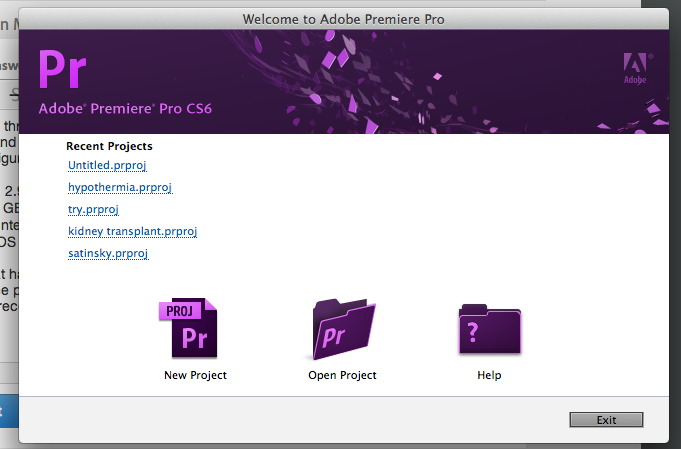
Two things can happen after this; one, i immediately click on one of the projects, nothing happens for a moment, then it shows the SBOD (spinning beachball of death) , and then crashes with this error message.
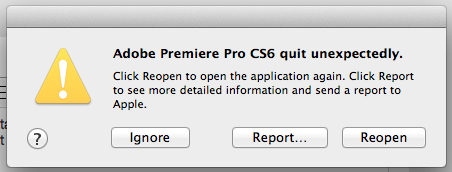
The second thing tht can happen: I wait for some time after the recent project window opens up, click on a project, it opens up that project, but takes forever to load the media, and shows the sequence frame as "media pending". Then, again comes up the SBOD, the whole thing crashes, and the same error message.
Here is what i have tried (all to no avail):
I updated my Mac OS. (Ran a software update last night itself) Worked ok last night, then back to the same problem today.
I downloaded the latest update for adobe premiere pro (update 6.0.5)
I used Cocktail to run system scripts.
I tried restarting my computer many times.
I ran the application when no application was running.
I read smwhere that the problem is with CUDA processor, so i downloaded the nVIDIA and switched my Mac to Discrete Only graphics mode thru the app called the gfxCardStatus. I enabled the discrete mode, but to change the CUDA to any other option, i need to launch adobe premiere.. and i just cant do that because of the above mentioned problems.
I am working on some really important projects...kinda racing against time here. And all this is extremely tiring and frustrating. I hope someone from Adobe looks into it.
Meanwhile, if anyone knows a way around this problem, I would be really grateful.
thanks,
Deepansh
