 Adobe Community
Adobe Community
The Quicktime Quandry
Copy link to clipboard
Copied
Adobe Premiere Pro CC 2017 gives me an error message saying "codec missing or unavailable" when I import a 4gb .mov clip into the project window.
Who I should reach out to about solving such a problem. Here's what I know so far: the quicktime file is listed as "MPEG-2 Video, MPEG Layer 2" in the "Get Information" window for the clip. An adobe phone specialist suggested I exporting this clip from Adobe quicktime 7. I learned I had to download software from the quicktime components page. I downloaded Divx and tried to convert the file to an HD Divx Plus HD 1920x1080 format. The files failed to convert. When I converted it to an .mp4 file, it converetd but to a 0 second long video. Please let me know what discussion board, if not this one, I should be posting this problem on. Thank you for your time.
Copy link to clipboard
Copied
Maybe try converting it with Handbrake.
Copy link to clipboard
Copied
Handbreak didn't consider it a valid source. Thank you for the idea though.
Copy link to clipboard
Copied
Divx is not a very good idea.
Post a screenshot of the original clip in MediaInfo in treeview here on the forum.
Copy link to clipboard
Copied
Ok, once I've done that I'll report back.
Copy link to clipboard
Copied
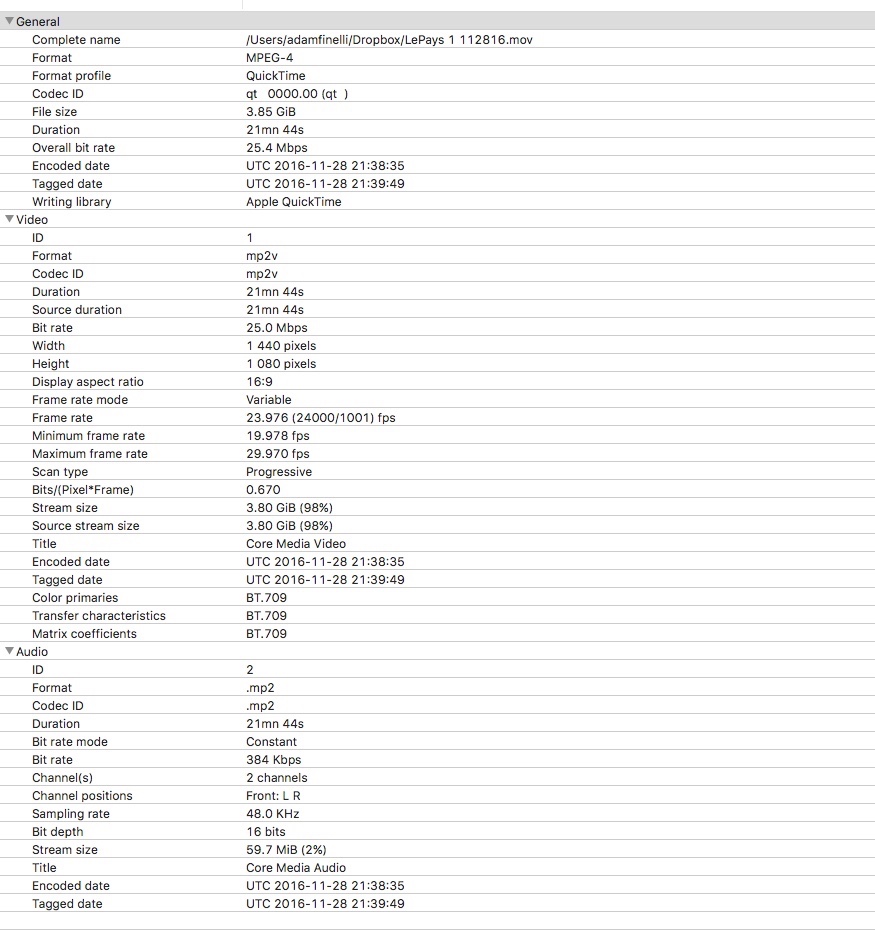
Copy link to clipboard
Copied
Above is a screenshot from what resulted after I uploaded the clip in question to Media Info using "Tree Mode".
Copy link to clipboard
Copied
I don't know if it's relevant here, but when I upgraded from PPro cc2017 to the 2017.1 and opened the project I was working on I got a similar "codec missing or unavailable" message. When the project opened there were no signs of quicktime anywhere. My sequence auto updated to a different codec. I closed the project without saving, then re-opened premiere and made a new blank project. Quicktime was functional again so then I opened my working project and everything was back to normal and that "codec missing" warning was gone. Not sure if this helps-
Copy link to clipboard
Copied
After restarting Premiere Pro 2017.1, creating a new project, and reimporting the footage, I still got the same "codec missing or unavailable" error message. Once I work on this again, I'll report back. Thank you, all, for your responses so far.
Copy link to clipboard
Copied
Re-opening the file in a new project didn't work. I am wondering now if Mac has a program that allows me to take the information in the media profile that Ann helped me call up and use that as the parameters of my file search. I'm just curious.
Copy link to clipboard
Copied
I notice that your video has a variable frame rate which Adobe does not like. You need to convert the video to a constant frame rate.
Copy link to clipboard
Copied
Copy link to clipboard
Copied
I've been reading up on how to adjust the rate from variable frame rate. This discussion came up which is interesting: https://forums.adobe.com/thread/1110005#.WEM0EwZ_1ps.gmail
Copy link to clipboard
Copied
You could send in a bug report asking that PPro be altered to allow variable frame rates; I did send one in a couple of years ago, and we're still waiting. But for now you still have to convert to a constant rate.