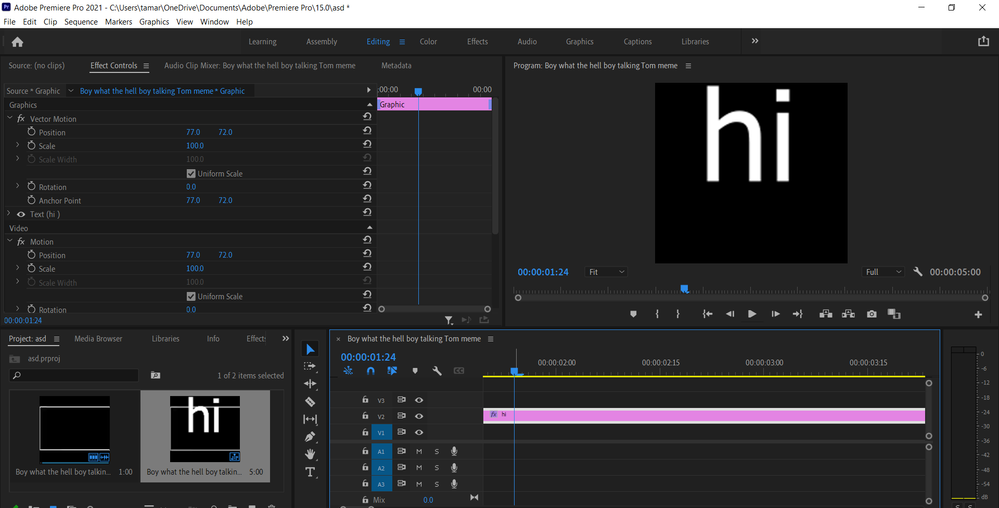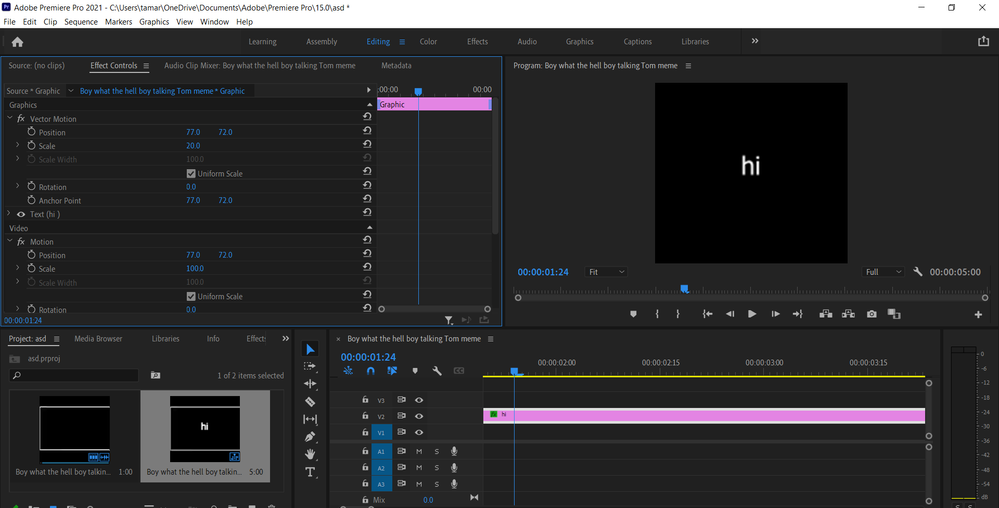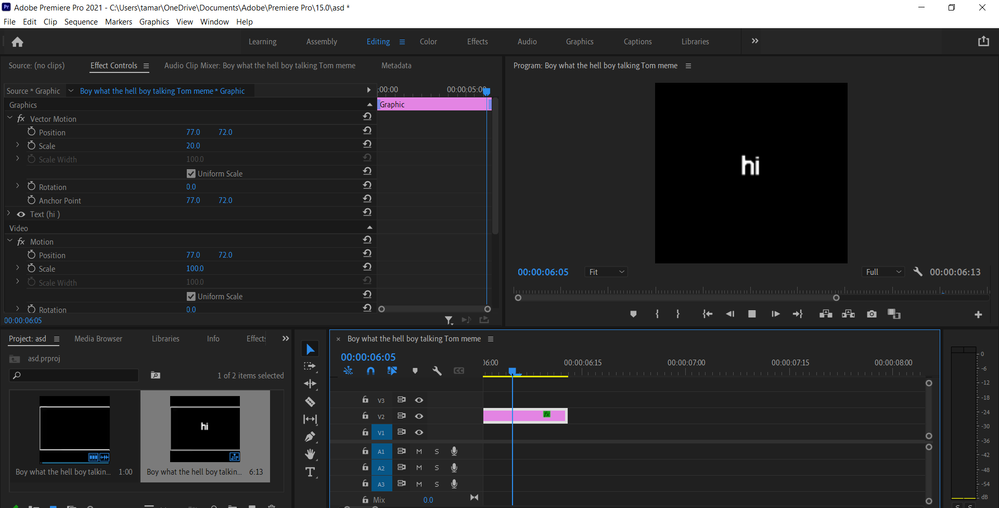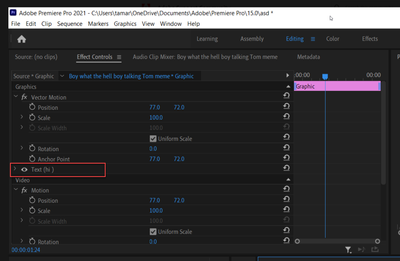The text tool is being weird
Copy link to clipboard
Copied
I'll share some images below for reference, but basically whenever I use the text tool it always starts out way too big, and it's also super low quality. Especially when I scale the text down. Can someone please help me???
Copy link to clipboard
Copied
I would go to the Essential Graphics panel and scale and size your text from there.
Copy link to clipboard
Copied
It's still not changing anything
Copy link to clipboard
Copied
Don't use the Vector Motion but the Text itself.
Copy link to clipboard
Copied
I've tried that as well, but it still doesn't work
Copy link to clipboard
Copied
uh... it just fixed itself somehow
Copy link to clipboard
Copied
Adjust the Font Size rather than scale.
Copy link to clipboard
Copied
Something to be aware of is that the resolution of your text is going to be tied to the resolution of your sequence. If you are using a very small resolution sequence then your text is going to show up very pixelated. That's also probably why it's coming in really large to begin with.
Find more inspiration, events, and resources on the new Adobe Community
Explore Now