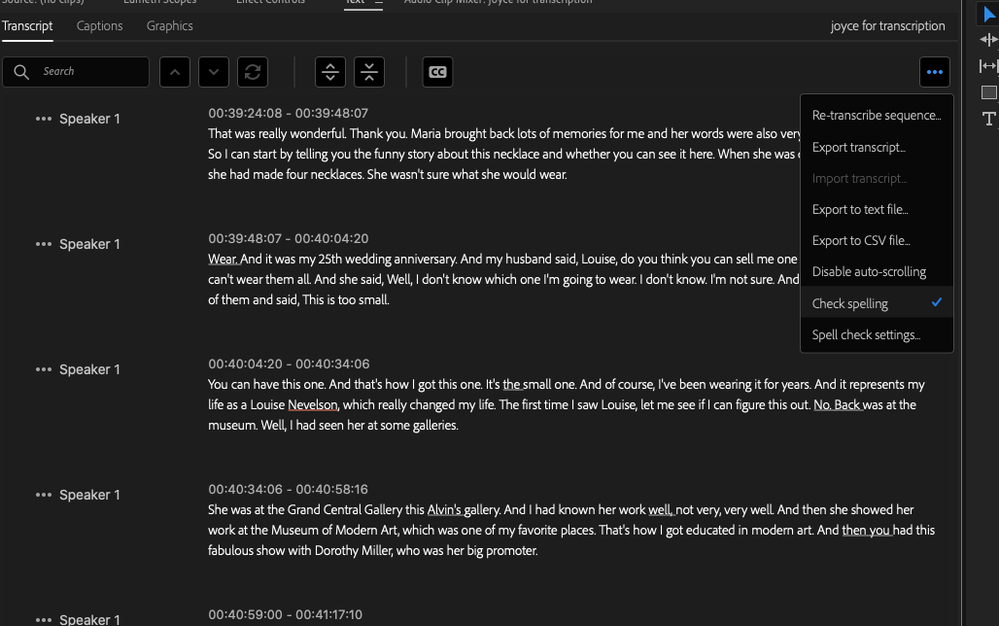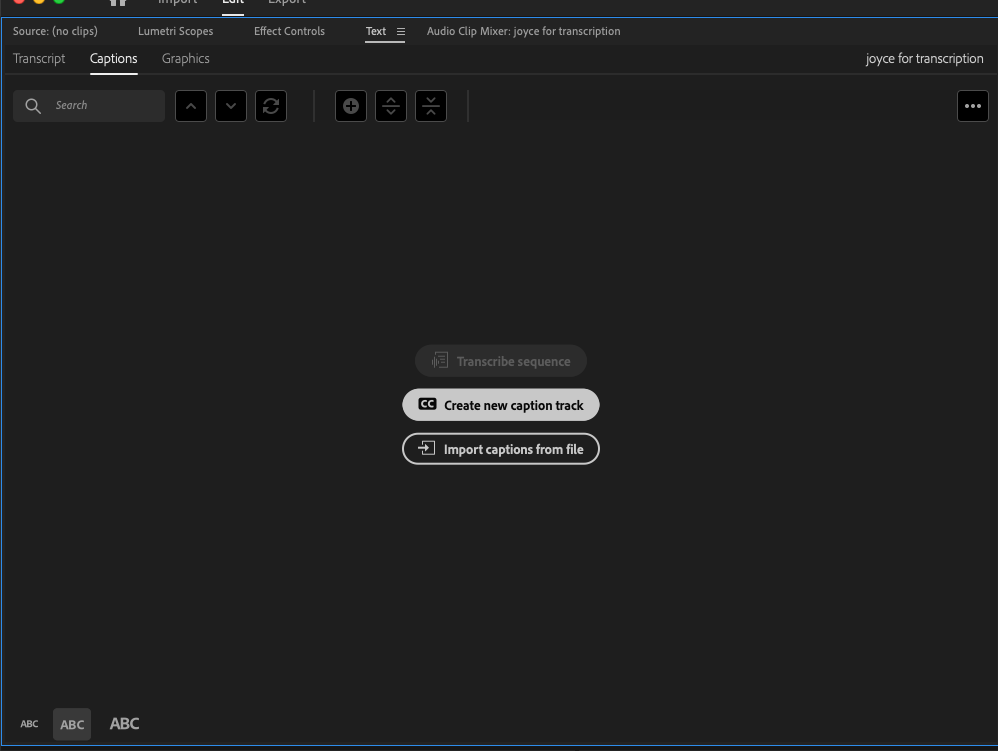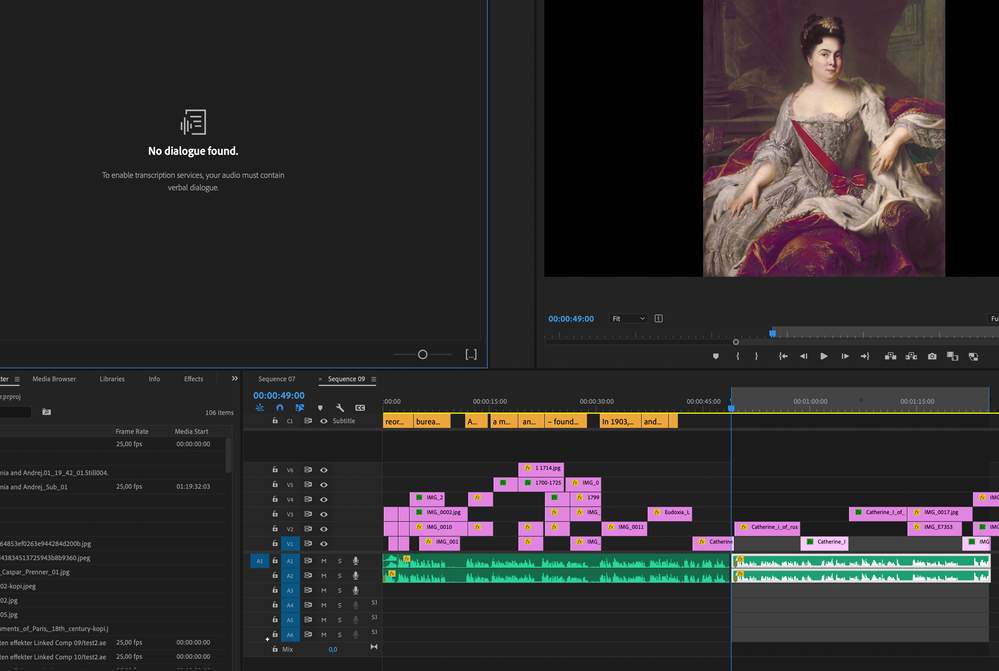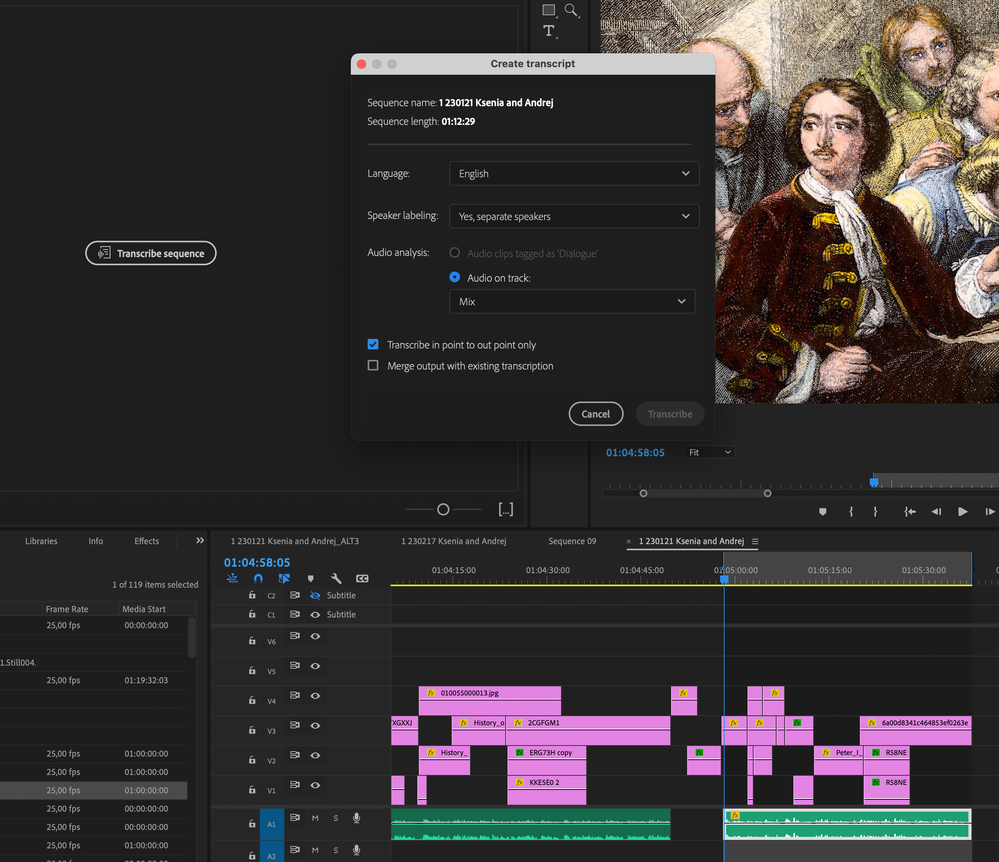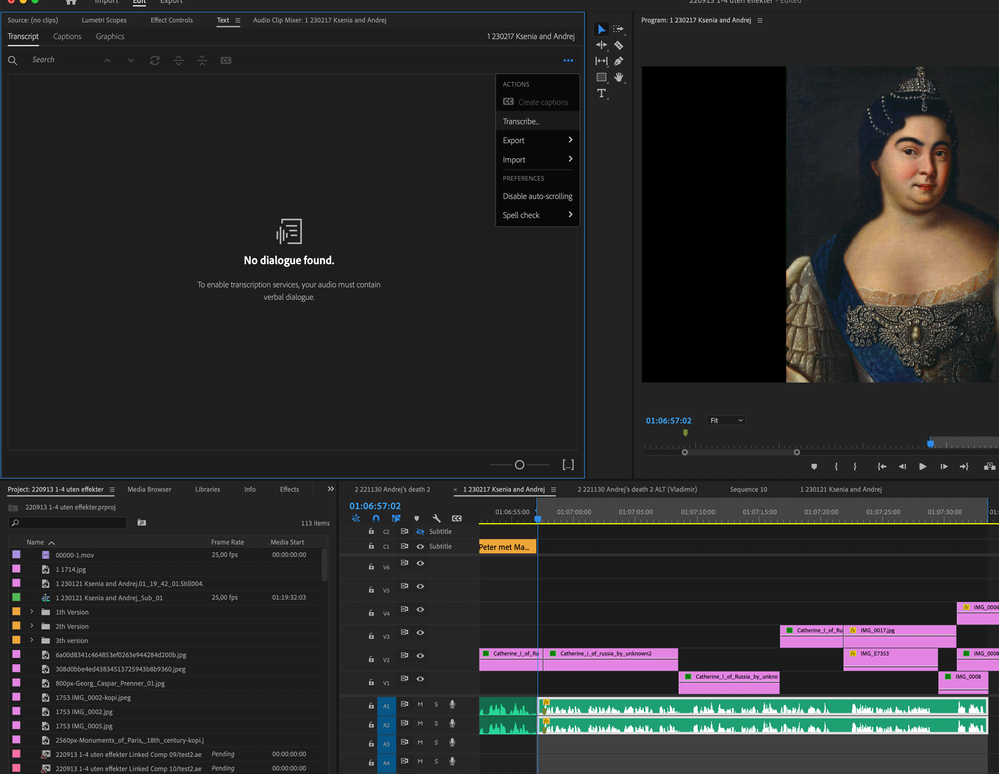- Home
- Premiere Pro
- Discussions
- Transcribe "In Point To Out Point Only" Error
- Transcribe "In Point To Out Point Only" Error
Copy link to clipboard
Copied
I've been using the Transcription tool for a little while now with no issues since the initial bugs when it was released. I am on the latest version of PP. At the moment, I am attempting to transcribe just a portion of what is on my sequence via the "in point to out point only" check box. For some strange reason, when I check that box, "Transcribe" greys out, and I can't seem to solve it.
I've tried modifying the in and out points, but I still get the same result. I've also tried checking and unchecking all of the other boxes, selecting a different language, etc. Nothing seems to unlock the Transcribe button. Thanks in advance for any help.
 1 Correct answer
1 Correct answer
I've solved it. I realized that when I set my outpoint at the end (instead of the beginning) of the last frame, it actually picks up a frame of black - so, technically out of bounds, as you put it. I've always wondered why Adobe has it set up like this. By chance, do you know why they have it built this way?

Copy link to clipboard
Copied
I had not seen this issue before. I suspect it is new since the workflow was changed slightly to avoid certain errors with in/out transcribing.
You must set BOTH an in point and an outpoint. If you set only an in point, the shading indicates that the implied end point is past the end of the sequence. If you set an out point only, it looks like there is an in point at the beginning of the sequence, but in fact there is no actual in point.
If you set an in point and out point, but the out point is past the end of the sequence, you also get the warning in your screenshot. You do not appear to get such a warning if the video starts after an in point - I suspect because in such a case, the sequence still begins at zero.
Bottom line, you will get the disabled Transcribe button (and the warning - in/out out of bounds) if your out point is out of bounds OR if there is no "in" or no "out" point set.
Stan
Copy link to clipboard
Copied
I've solved it. I realized that when I set my outpoint at the end (instead of the beginning) of the last frame, it actually picks up a frame of black - so, technically out of bounds, as you put it. I've always wondered why Adobe has it set up like this. By chance, do you know why they have it built this way?

Copy link to clipboard
Copied
thanks for posting your solution. For those of us who have been doing this for too many years, it's obvious. For those who are younger than 60, maybe not so much... Learned this building edit decision lists for online video finishing... back in the 80's I think...
Copy link to clipboard
Copied
Thanks for posting the solution. Indeed, why was it built that way? It was working fine before my version was updated to the latest. Now it added another step.
Copy link to clipboard
Copied
Thank you so much!
Copy link to clipboard
Copied
I have the same problem. It doesn't help to move the outpoint one frame back. Premiere does not allow me to put in- and out points for transcription. The only way to get around it is to copy the clip I want to transcribe into a new sequence.
Copy link to clipboard
Copied
beate,
What version of PR are you running?
I am on 23.2.0, and it is working as described.
Are you getting the greyed-out "transcribe" button when you select in to out? You get it if:
- You do not set an actual in point. When you set only an out-point, the timeline changes as if there is an in-point, but there is not actually one if you did not set it.
- You do not set an actual outpoint. This is easier to see, because when you set only an in-point, the timeline changes as if the in to out continues forever.
- You set the out point after the end of the sequence. This includes the oddity that hitting the "end" key takes you to the frame after the final frame of the sequence.
Glad you found a workaround for whatever was preventing the transcription!
Edit on 3/21/23. I discovered today that for the second point, I said "You do not set an actual outpoint. This is easier to see, because when you set only an OUT-POINT...." This shoujld have been "You do not set an actual outpoint. This is easier to see, because when you set only an IN-POINT, the timeline changes as if the in to out continues forever." Changed above.
Also, today, I discovered that you get this warning if the Sequence Start time has been changed, but I cannot tell what the pattern is.
Stan
Copy link to clipboard
Copied
- Thank you for your reply. I work on the latest version of Premiere. I am very careful when setting the in- and out points: I have read the previous posts. But is it something I do wrong? I set the in and outpoint by pushing i and o. I go one frame back on the clip when I set the outpoint. But it is not accepted. The sequence is very long, with a mix of English and Russian, so I just want a transcription of the clips with English speech.
Copy link to clipboard
Copied
What you describe is correct, but the fact that it is not working makes me wonder. Screenshot of PR showing the relevant panels?
Stan
Copy link to clipboard
Copied
Thank you. I will send you on Monday, when I am back in my office.
Copy link to clipboard
Copied
Sorry for a late reply. Now, after some days away from my office, I get even more confused, as I am not allowed at all to continue working with the subtitles: the message I get is that there are dialogue found. Or is it so that the subtitles can only be created one single time in Premiere? Of course it works, as I wrote before, to copy clips into a new sequence, then copying the subtitles back to the main sequence, but it world be easier to handle if I could stick to the same sequence, without switching back and forth...
Copy link to clipboard
Copied
Copy link to clipboard
Copied
Do you realize if you've transcribed a sequence once, you have to "retranscribe sequence" before you can be allowed to do it. You'll see in the attached screen shots, that "transcribe sequence" is grayed out until you go to the text panel, and click on the 3 dots at the top right and choose "retranscribe sequence." Took me a while to figure this out. Seems like bad interface design to me, bwdik.
Copy link to clipboard
Copied
Copy link to clipboard
Copied
sorry I don't understand. I've never seen that message. Maybe Stan has some ideas about what's going on...
Copy link to clipboard
Copied
I would be curious to know. I started on scratch with a new sequence, just with the clips I needed to transcribe, and there it worked as you suggested. So it seems that he problem is that I already have some subtitles that are created in a different manner (manually, as they are from Russian to English), and then the program will not permit me to transcribe clips inbetween. That's my guess (but I am newcomer to Premiere). Thank you so much, so far! And the re-transcribe-option was a big help, I would never have guessed:-)
Copy link to clipboard
Copied
you could duplicate your sequence, delete the existing subtitle track and then transcribe. You should be able to copy the new subtitle track to the previous sequence and merge the 2 tracks... Happy to go in to more detail on this workflow... But what's your end use? Burned in subtitles on your exported video, or an exported subtitle or caption track to use in DVD/BluRay authoring or for streaming...
Copy link to clipboard
Copied
I need subtitles as srt, so I can exchange or remove the subtitle track. Besides I will export the film with burned subtitles. And yes, it is no problem to import the new subtitle track into my main project. But I have several tracks already, so I would have preferred to keep working on the same one, instead of swapping back and forth all the time. That's why it helped a lot with the re-transcribe option.
Copy link to clipboard
Copied
you should be able to merge the 2 tracks without issues as long as you do not have any overlap. you simply select all the contents of one of the subtitle trackstracks and drag them to the other track making sure you are not shifting to the left or right. I do it with keyboard shortcuts to insure I haven't shifted anything to the left or right. Happy to go in to detail out to do this... Also, there can be issues (can't remember whether it's dvds or blu-rays) if you have to subtitles right next to each other. You have to leave at least a frame space between subtitles. Recently finished a restoration of a 16mm documentary from the 80's where the client was obsessive about the subtitles. Made me crazy... constantly making changes, and then there were issues where some needed to be at the top of the screen so they weren't superimposed over preexisting burned in subtitles for the streaming version. Got it all to work, but a royal pain.
Copy link to clipboard
Copied
It sounds complicated! Thank you for telling me about the need for having at least one frame space between the subtitles, I was not aware. And yes, I managed to get all subtitles on place yesterday, by doing as you suggested. For the next sequence I must be more systematic, obviously. Thanks a lot.
Copy link to clipboard
Copied
beate,
I have an odd internet connection for a couple weeks, and I cannot view your attached screenshots. It would help if you add them using the insert image button.
Yes, what you are doing should work. I don't see why it isn't so far.
Stan
Copy link to clipboard
Copied
Copy link to clipboard
Copied
Here are the screenshots, they are from two different sequences. In one, the dialogue is not found at all, in the other, the transcribe button becomes grey when I put in- and outpoints. I wonder if the problem is that these are sequences where I already put on some subtitles manually?
Copy link to clipboard
Copied
Thanks @Stan Jones ,
that was the perfect answer.
-
- 1
- 2
Find more inspiration, events, and resources on the new Adobe Community
Explore Now