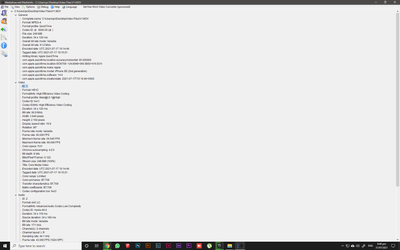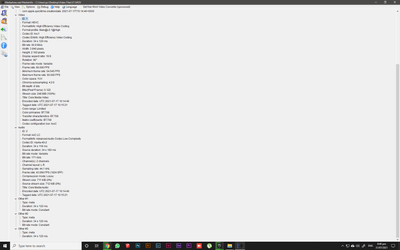- Home
- Premiere Pro
- Discussions
- Re: unable to import video files shot from an Ipho...
- Re: unable to import video files shot from an Ipho...
Copy link to clipboard
Copied
I am unable to import video files shot from an Iphone SE 2020 to Premiere Pro CC 2020. The error it is showing is Unsupported format or damaged File. Please help me with that.
 1 Correct answer
1 Correct answer
The clip is Variable Frame Rate.
Many users are having issues with VFR. If the file is variable frame rate, use Hand brake to convert to constant frame rate:
https://handbrake.fr/downloads.php
Here is a tutorial:
https://www.youtube.com/watch?time_continue=34&v=xlvxgVREX-Y
Copy link to clipboard
Copied
Copy link to clipboard
Copied
Here, Please have a look.
Copy link to clipboard
Copied
The clip is Variable Frame Rate.
Many users are having issues with VFR. If the file is variable frame rate, use Hand brake to convert to constant frame rate:
https://handbrake.fr/downloads.php
Here is a tutorial:
https://www.youtube.com/watch?time_continue=34&v=xlvxgVREX-Y
Copy link to clipboard
Copied
Thank you So Much for this amazing Help.
Copy link to clipboard
Copied
Appreciate your time & efforts
Thank You once again.