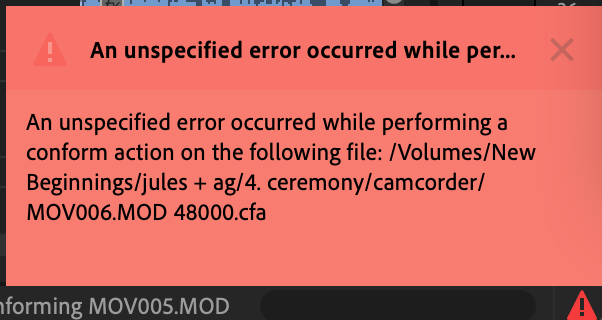Adobe Community
Adobe Community
- Home
- Premiere Pro
- Discussions
- Re: Unspecified error occurred while performing a ...
- Re: Unspecified error occurred while performing a ...
Unspecified error occurred while performing a conform action
Copy link to clipboard
Copied
Hi, all! I just got the new 14in macbook and I'm having some trouble editing in premiere. I got this message after I finished syncing up all of my footage.
I do have a handful of old camcorder footage that I synced as well. Some of the audio did not transfer over but when I went back onto my hard drive there was sound. Those camcorder clips only open in vlc media player so I just econverted the audio and imported it onto my timeline to match with their respective videos. About 20 minutes after me doing this, nothing on my timeline is working. I cannot play anything through or preview anything. I don't know if it's just a glitch or if it's me messing with the audio, or something else entirely. Just a bit confused because I have never run into a problem like this and I have been using these programs for years. I don't want to have to resync all of the wedding footage that I have if I have to, but if you all suggest that I may need to and do something else with that camcorder footage (if it's the root of my problems) then I guess I will have to. 😞
Any advice would be super appreciated!! Thanks in advance!
--Alisha
Copy link to clipboard
Copied
what if you try to encode one of the footage having sync problems using Media Ancoder
to a different format like H.264 or QuickTime GoPro Cineform YUV 10 bits(which requires less processing)?
try this and import the encoded footage into premiere pro and let us know please.
For Premiere Pro's weird behaviors like not being able to see anything, try to reset the preferences,
hold Option while on the splash screen