 Adobe Community
Adobe Community
- Home
- Premiere Pro
- Discussions
- Re: Waveform not showing up premiere cc2017
- Re: Waveform not showing up premiere cc2017
Copy link to clipboard
Copied
I have automatic waveforms enabled in preferences and show waveforms checked under the toolbox.
This seems to be related to having a longer clip but the waveform is absolutely flat even though the audio plays back properly.
Hard to believe a bug like this slips by your QC process but then again, I have to scroll my window back and forth to get adobe indesign to updated pdf objects embedded in my document and in photoshop the keyboard shortcuts don't work until I click destructively in the document somewhere.
Needless to say, not impressed with the product since you've switched over to the rental model but can you please fix rudimentary bugs ?!?
 1 Correct answer
1 Correct answer
It's not being reported here in the kinds of numbers expected if it were a genuine bug, though. We regulars can't duplicate the problem, which suggests it's a local issue.
Look at it this way. If you're stuck on calling it a bug, you can report it below and then live with it until (and if) Adobe ever fixes it. Or...you can work with us to try and solve the issue that you're experiencing but we aren't.
Editor's choice.
Copy link to clipboard
Copied
Might want to contact Customer Service and let them have a look at your computer.
Meanwhile make sure the graphic card has the latest driver.
Copy link to clipboard
Copied
This is really more of a user forum. To report genuine bugs, you'll need the following.
Feature Request/Bug Report Form
Given the lack of consensus on this issue, my thinking is that it's not so much a bug with the software. One thing you mentioned is that it tends to happen on longer files, which will take longer to conform. You'll want to make sure that conforming process in finished, as indicated by the blue progress bar in the lower right corner that shows up immediately after importing footage.
Copy link to clipboard
Copied
it's not the driver. It shows up on every other project, just not the one with this particular clip. And when I say long, i'm talking 7 minutes, not 2 hours. My drivers are updated to the latest nvidia offering. Conforming process finished. I was editing the file for 20 minutes.
It rendered the waveform of my separate audio track in seconds. It's just a bug in the software and it's ridiculous that adobe is letting software out with type of basic bug in it. This is exactly what everyone feared when they went to the rental business model. I defended them but I can no longer do it.
Copy link to clipboard
Copied
Got it.
What camera was used for the problematic media?
Copy link to clipboard
Copied
canon hd200, mts file. Same format as all my other clips where the audio waveform shows up.
I just discovered that if I close and reopen the premiere proj file, the waveform shows up. At least there's a workaround.
Copy link to clipboard
Copied
Sorry, I'm unable to find that model. There's an XF200 and an HF200. JVC makes an HD200.
Can you recheck that?
Copy link to clipboard
Copied
it's an hf200, sorry about the typo!
Copy link to clipboard
Copied
Copy link to clipboard
Copied
Jim, i've been using this media with premiere pro for years. No issue with the media, the format or the file. As I said before , when I quit and reload the project the waveform shows up. It's a bug, plain and simple.
Copy link to clipboard
Copied
It's a bug only you seem to be having, though. Which makes it difficult to solve.
Copy link to clipboard
Copied
I have seen waveform failing to show up if i dont have any patients for the pek files to get generated.
Copy link to clipboard
Copied
Well, we all get that. But that's not a bug, and according to Jack, doesn't apply here.
Copy link to clipboard
Copied
Jim Simon, do a google search. It ain't just me...
Copy link to clipboard
Copied
It's not being reported here in the kinds of numbers expected if it were a genuine bug, though. We regulars can't duplicate the problem, which suggests it's a local issue.
Look at it this way. If you're stuck on calling it a bug, you can report it below and then live with it until (and if) Adobe ever fixes it. Or...you can work with us to try and solve the issue that you're experiencing but we aren't.
Editor's choice.
Copy link to clipboard
Copied
I have the exact same problem.. why was this case classified as answered?
Copy link to clipboard
Copied
I also have this problem with a nested sequence. It's clearly a bug, that's not been eradicated in CC18 either :-S
Come on Adobe. Hire some real coders to work on your software
Copy link to clipboard
Copied
Just putting up my hand too, to say it seems like a bug. Happens to me mostly in new sequences created from Multicam sequences.
Copy link to clipboard
Copied
I regularly encounter this bug as well.
The good news is closing and re-opening the project usually fixes it.
Copy link to clipboard
Copied
I have regularly been having this issue for years, and it doesn't seem to have anything to do with cameras for me. I am currently working with a Canon c300, but am running external audio. For me it seems to be an issue with 24 bit audio and a 16 bit audio sequence.
I can't always fix it this way, but have often been able to get around the issue, by recompressing all of my audio to 16 bit audio and reconnecting to the 16 bit audio, though it is not working right now.
I can see waveforms in non-mutlicam clips, but in the multicam clips I see a line, but the audio plays back fine.
- Jonah Lee Walker
Video Editor, Colorist, Motion Graphics Artist
Copy link to clipboard
Copied
SAME.
Copy link to clipboard
Copied
Same problem.
Copy link to clipboard
Copied
I am also experiencing this problem with multicam clips that house multichannel wav files. I'm working with ProRes LT proxies. This couldn't be a MORE STANDARD workflow and I'm at my wit's end with this buggy stuff. It seems for me to be related to disabling peak file generation because it was crashing the opening of the project. But now that I've had it opened for several hours and tried to turn the peak file generation back on it doesn't want to create any waveforms. BUG. I've got 15 years of editing experience on 3 platforms and never do I run into more issues than on Adobe Premiere.
Deleting peak files and restarting sometimes solves this but if it's a big project it's a hassle to re-render those.
Version 12.1
Here's the same multiclip without waveforms on the left and the same clips cut in as source which display the waveform. My other project with this SAME exact footage did not do this. I had waveforms throughout the editing process:
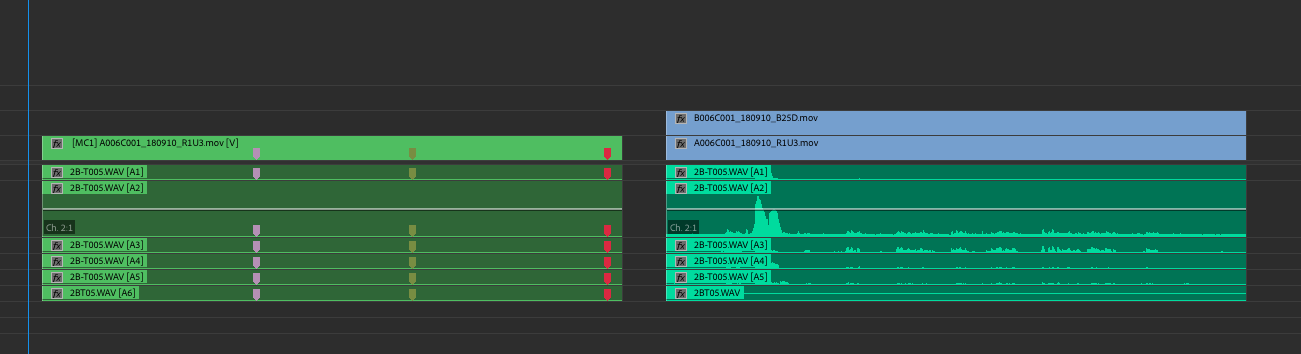
Copy link to clipboard
Copied
