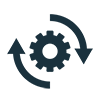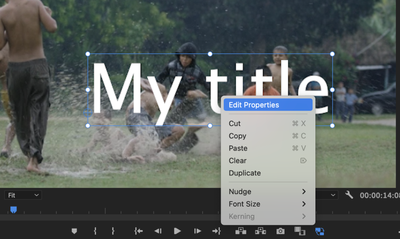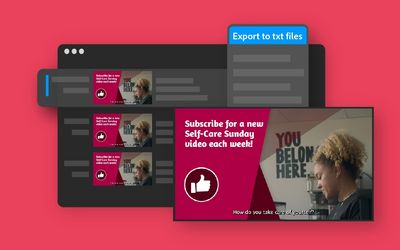- Home
- Premiere Pro
- Discussions
- Welcome to Adobe Premiere Pro 22.6.2!
- Welcome to Adobe Premiere Pro 22.6.2!
Welcome to Adobe Premiere Pro 22.6.2!
Copy link to clipboard
Copied
Welcome to Adobe Premiere Pro 22.6.2!
Hello, and welcome to the latest release of Premiere Pro! Premiere Pro 22.6.2 is now available from the Creative Cloud desktop app. This Premiere Pro update is focused on stability improvements and user-requested refinements for graphics and titles workflows, adjustable fades for audio ducking, and more GPU-accelerated effects.
The new features include:
- Mask-only Fill for Text and Shape Layers
- Context menu for text and shape layers
- Export titles as text files
- Adjustable Fades for Audio Ducking
- More GPU-accelerated effects
- Initializing GPU dialog
This update is recommended for all users.
If you are experiencing any issues, please create a new thread explaining your problem rather than placing a post here so that we can help. If you have a bug to report, please do that on User Voice.
New Features in Premiere Pro 22.6.2
August 2022 release (version 22.6.2)
Notes from the Premiere Pro Team:
The design tools in Premiere Pro, combined with the search and edit capabilities of the Text panel, let you craft incredible, custom titles and graphics for any video project. Your titles can be simple, with beautiful typography, or enriched with graphics and animations. With the Text panel, you can manage projects with hundreds of titles, and it's easy to save the designs you want to reuse in your template libraries.
The latest update of Premiere Pro gives you more controls when adding textures to letters or shapes and the ability to export all of the titles in your sequence as text files for easy reviews. Thanks to new contextual menus, it's faster and easier to edit any layer in your design.

See Mask-only Fill for Text and Shape Layers

See the Context menu for text and shape layers.
From the Text panel, you can now export all of the titles in your sequence as text files for sharing and proofreading.
See Export titles as text files.
Premiere Pro Beta
Your feedback and involvement make Premiere Pro a better application. I wanted to thank all of you for contributing to providing input for the Premiere Pro Beta on the forums and User Voice. Thank you!
Go here to learn more about the new features discussed in the Premiere Pro Beta community. Here are some of the features now being discussed.
Edit multiple titles at once in Premiere Pro
Alignment improvements for titles and graphics
Assemble Rough Cuts from Transcripts
Use ProRes as the default codec for sequence rendering
Tone Mapping in Premiere Pro Beta
Complete documentation for Premiere Pro 22.6.2 features
Copy link to clipboard
Copied
Great news. I work with pleasure in PrPro 22.6.2. However, Adobe developers should not relax, I am waiting for a lot of improvements that I have repeatedly written about on the forum and in the user's voice.
These are the following:
- full work with texts when selected on a timeline with the possibility of correcting their basic settings and location;
- more flexible work with keyframes (scripts and a more readable panel are needed when working with keys);
- to improve the interpretation of the material by frame rate (we are talking about changing the frame rate per second in accordance with a single standard, when changes occur while working with the material on the timeline, when the selected fragment from the clip is reset and the frame is re-sampled);
- full rebalancing of the Color page (it is necessary to group all the settings for the interpretation of the material into the correct color space, set the color space for different types of sources when working with different materials, including when images with a different color space are set together with media obtained from different cameras, I use a wider color standard as the correct display of the material on the timeline);
-update standard plug-ins with GPU acceleration support and add new features taking into account the realities of today as new plug-ins that have not been released for several years and there is a limitation in the ability to be creative);
- consider replacing several selective media with others at the same time through the context menu on the timeline, when there is a need to replace not one by one, but at once several selected clips from the bin project;
- be able to build duplicates of clips on the timeline for final approval with the director at the pre-final stage of work;
- checking the clip transmitted from another editor for the compatibility of frames and the fullness of the material in the preview window in relation to the material uploaded to the timeline via the program monitor.
To begin with, I would like to see some of this in the next update.
Copy link to clipboard
Copied
Baffy,
Please create a single feature request for each of these on User Voice. That would be great.
Thanks,
Kevin
Copy link to clipboard
Copied
I just installed the latest update, and for some reason, every so often, Adobe Premiere Pro keeps crashing. It's usually when I try to close a large project, or when I try to export a file (especially through Media Encoder). It just hangs on that "Not Responding" window.
Copy link to clipboard
Copied
Sorry, Sergio. Do you have any logs to share? FAQ: Where do I find Premiere Pro crash logs on Windows or Mac? I can pass those along to engineering.
Thanks,
Kevin
Copy link to clipboard
Copied
Sure thing, Kevin.
I have attached the log files to this message.
Copy link to clipboard
Copied
Thanks, Sergio; I passed along your info to the team. I hope they get back to us soon. I'll have to ask for your patience as many of them are returning from the IBC Conference.
Thanks,
Kevin
Copy link to clipboard
Copied
Sergio, UXP logs are of not much use, unfortunately. Do you have any crash logs or spindumps?
Thanks,
Kevin
Copy link to clipboard
Copied
Hi Kevin,
I found those logs in the same space that I was directed to by that link you shared earlier. Is there anywhere else that I might be able to find something useful?
If it helps at all, here are the specs of my machine:
OS: Windows 11 Pro Version 21H2 (with Windows Feature Experience Pack 1000.22000.978.0)
Processor: Intel Core i9-10900X CPU @ 370GHz
RAM: 32 GB
Graphics Card: Radeon Pro WX 5100
-Sergio
Copy link to clipboard
Copied
Hi Sergio,
I usually copy/paste any crash reports into a plain text document. If you are not generating actual crash reports, that is impossible. If you are "hanging," you can create a dump file I can pass along. A hang is when the rainbow wheel is spinning. I hope the info helps.
Thanks,
Kevin
Copy link to clipboard
Copied
Thanks, Kevin! It has been very helpful.
I was able to create the .DMP file, but the upload service here doesn't allow me to upload it, so I'm putting it in a Google Drive folder and linking it:
https://drive.google.com/drive/folders/1RedwqH6sqFPT77ds7rDQRC0J4B2WIeph?usp=sharing
-Sergio
Copy link to clipboard
Copied
I wonder why the file is 3 GB. Usually, they're only a few MB. I'll check it out.
Thanks,
Kevin
Copy link to clipboard
Copied
Hi Sergio,
Try removing the .dll here:
Citrix\ICA Client\epclient64.dll
This was the element causing the hang.
Thanks,
Kevin
Copy link to clipboard
Copied
Thankss, Kevin!
I just removed this element, and the hanging persists. I made another .dmp file:
https://drive.google.com/drive/folders/1RedwqH6sqFPT77ds7rDQRC0J4B2WIeph?usp=sharing
-Sergio
Copy link to clipboard
Copied
Have you resolved this issue yet, Sergio?
Kevin
Copy link to clipboard
Copied
Useless. The project dialog file viewer doesn't recognize .MP4 files. Turning off hardware acceleration and renaming files to .MPG have done nothing to change file recognition. Clearing the cache has no effect. The lowly Rush application has no problem with the files in question (DJI drone video files).
Copy link to clipboard
Copied
Hi BJN3,
Sorry. This is the first I've heard of this issue. I'd be happy to have our engineers look at a short sample clip. Can you upload one and give us the link? You can also PM me the link if you do not want your footage to be viewed publicly. That would help a lot.
Thanks,
Kevin
Copy link to clipboard
Copied
I went back to version 15. In this forum, the only way to share a video file is via a URL.
To be extra clear, the files with .MP4 extensions were not even shown in their folder when browsing for project assets. There's no chance to even try to open one from Premiere. Bridge isn't recognizing the video data, but at least displays the files in the folder. I'll PM a Dropbox link.
Copy link to clipboard
Copied
In your case, you can solve the problem using Media Encoder. Just do the encoding with the source data (in the same format as the original, selecting the appropriate script) and the file will be displayed as before. This fact happens when there is a violation of the encoding of the integrity of the file during recording.
Copy link to clipboard
Copied
Erm actually
Copy link to clipboard
Copied
FYI: the file worked OK on my Intel-based MacBook Pro.
Thanks,
Kevin
Copy link to clipboard
Copied
Last Monday Premiere updated itself from 22.5 to 22.6.2 on the background... and that Monday was a day to forget. The two main problems I had where glitches everywhere after rendering, and crashes. I had more crashes that day than all 2022 combined. When I realized I was running v22.6.2, I uninstalled Premiere, After Effects and Media Enconder and then installed back v22.5 and now everything went back to normal.
M1 Mac Studio, 64GB RAM, 24 Cores GPU, macOS 12.4
Copy link to clipboard
Copied
Sorry about that, Matias. You may want to check your settings in the Creative Cloud app if you're going to prevent that automatic update action in the future.
About the glitches and crashing, that does sound unusual. If you like, you can forward any logs or crash reports to me, and I can have engineering check them. Please also let us know the media you are working with, as that may hold some clues.
My system is only a 1st gen M1, but I am yet to see such problems. Can you try deleting the media cache and allotting more RAM via Preferences > Memory? I hope that helps.
Thanks,
Kevin
Copy link to clipboard
Copied
Hey Kevin!
Sadly I can't find any logs or crash repots from that day. I was working with h264 footage on a 1080p sequence with ProRes422 video previews. Transcoding the h264 inside Premiere to HQ Proxies helped but was not solved. I got better results transcoding them with Media Encoder to Apple ProRes 422 and then importing them the project. But the issue stopped completly the moment I went back to v22.5.
Attached is a demo of the glitch that I got. If I remember correctly they showed up randomly through the sequence but always next to a cut. Those two shots are from the same file, they only have a cut in the middle.
Copy link to clipboard
Copied
Sorry, Matias. It looks like a GPU-based error. Was the H.264 a 4K original? Was it 10-bit 4:2:2? What size are the proxy files? Did you have GPU-accelerated effects added?
Thanks,
Kevin
-
- 1
- 2
Get ready! An upgraded Adobe Community experience is coming in January.
Learn more