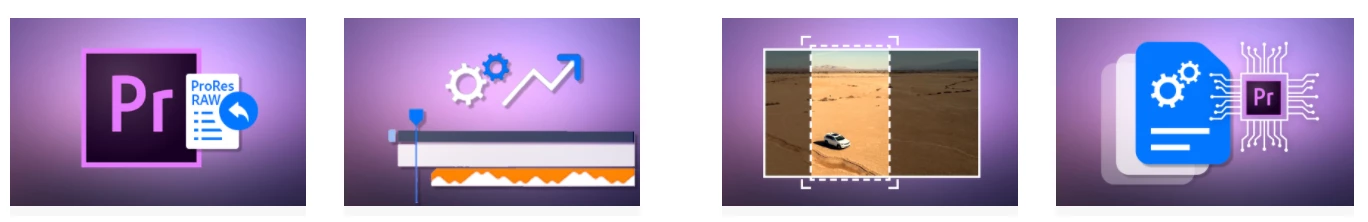Question
Welcome to Premiere Pro 14.2!
Today marks the release of Premiere Pro 14.2.
Complete documentation
Premiere Pro Team Blog: Performance and Stability: Our Highest Priority
Premiere Pro Team Blog: Maximize Your Creativity, Wherever You Are Working
Let's now discuss the new features, including new ProRes RAW support and GPU speed-enhanced exporting!