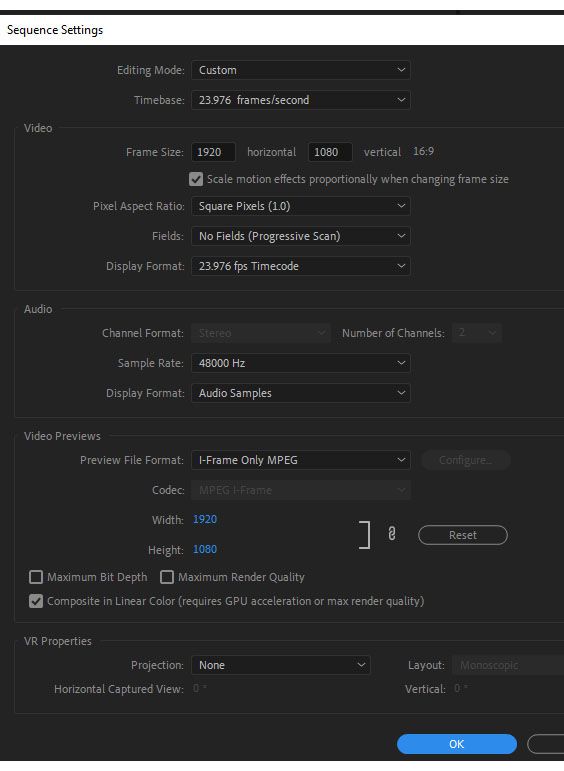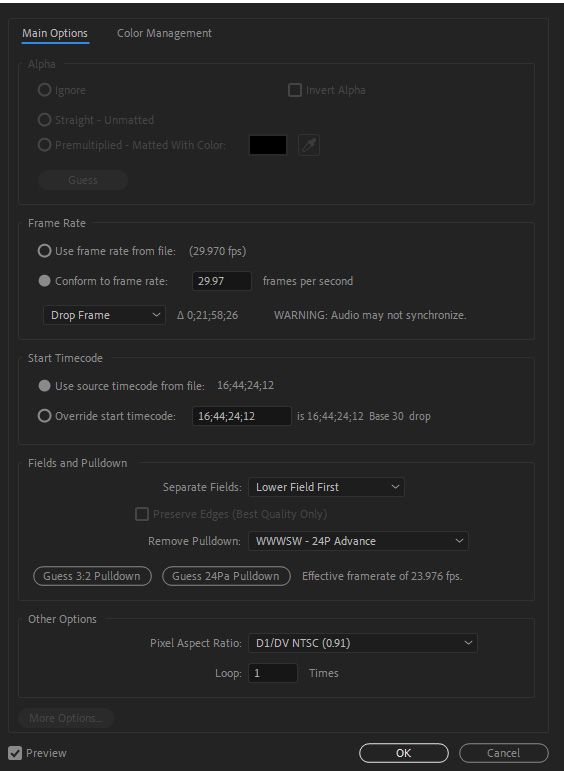Adobe Community
Adobe Community
- Home
- Premiere Pro
- Discussions
- LOL Like I can understand all that? I read it ...
- LOL Like I can understand all that? I read it ...
Copy link to clipboard
Copied
Here goes:
My film was shot in 23.976 (24p)
In Windows, when I right click on a clip, go to properties..... it says: 29.97 frame rate
In Premiere Pro, in the Project window, the frame rate reads: 23.976 fps
In Premiere Pro, in the Sequence, that same clip properties read: 29.97 (24p)
Is this all normal? Can I export my footage as 23.976 to disc?
Thank you for your advice.
 3 Correct answers
3 Correct answers
Premiere Pro is pretty frame rate/codec agnostic now, so it doesn't really worry about the framerate as such.
The best match between sequence and footage can be found by creating a new sequence by dragging one of the clips to the 'new sequence' icon at the bottom of the project window, and letting Premiere decide on the best settings.
Still can't believe with all the experience on this board, nobody knows exactly what this means:
FRAME RATE: 29.97 (24p)
I've done more testing and am starting to think that because PPro captured the original footage from the camera, the clip is 29.97 but PPro reads it as 23.976 as well as AE.
It's always 29.97 in the timelines, but not in the properties or project panels. IF the clip was a true 29.97, then it would read that everywhere in PPro and there wouldn't be this odd duality in properties
...If you send a clip in the timeline to ae using "replace with ae comp" and in ae, control click on the clip in the project and choose "interpret footage" will ae guess the correct pulldown cadence and change the "metadata" of the clip to 23.976 fps? I think what you're seeing is just Premiere and AE automatically doing this. The original clip is 29.97 fps with the pulldown cadence embedded in the metadata. If AE does this, I assume you could make a comp from the clip and render it out for a f
...Copy link to clipboard
Copied
Premiere Pro is pretty frame rate/codec agnostic now, so it doesn't really worry about the framerate as such.
The best match between sequence and footage can be found by creating a new sequence by dragging one of the clips to the 'new sequence' icon at the bottom of the project window, and letting Premiere decide on the best settings.
Copy link to clipboard
Copied
I dragged a clip, onto the 'new item' icon... and it created a new sequence with my clip in it.
I checked the Sequence Settings and it says 23.976 ![]() So am I good to go and my frame rates are all 23.976?
So am I good to go and my frame rates are all 23.976?
….and I can export to dvd as a 23.976 rate?
Copy link to clipboard
Copied
Just pick the export preset and you will be fine.
Copy link to clipboard
Copied
Hi Ann, I need your expert advice on this frame rate work flow.....
My original clips are all 23.976. My PPro Seq settings are 23.976. When I drop the clips into the PPRo timeline, the properties read 29.97.
and here is the sequence properties:
Says: 29.97 (24p) btw, the camera was 24p adanced.
I remember you mentioned a year ago that PPro likes to work in 29.97 and although the sequence may read that, it's still 23.976 .... and when I export it all to disc, it will be made at 23.976. (?) depending on my preset settings.
Moving on...
I move the sequence into After Effects (via link), and the properties show 29.97
but my AE Comp settings I entered 23.976, because that is what the clips are. (?)
lastly... after making effects changes to the sequence, it goes back to PPro...and the properties of the sequence properties now show 23.976 !! ???
Question: Should I change the AE comp settings to 29.97 ... so when the sequence goes back to ppro it will match all the other sequences??
Do the AE comp settings affect the clip "on the way out to PPro" or does it affect the timline right now before exporting?
Currently I have a PPro timline with 29.97 and 23.976 sequences. What a mess.
It goes out 29.97 and comes back 23.976.
I'm very concerned about blended frames and clarity reduction.
Can you see the flaw in this work flow?
Any advice on how to minmize the flip flopping frame rates?
I've already worked on dozens of sequences for the last year and am afraid my AE work is ruined because of the frame rate work flow.
Thanks for reading and your time,
Letty
Copy link to clipboard
Copied
If you select a clip in the project panel and click the New Item icon in the lower right, then select new sequence, Premiere will make a sequence that will match frame-rate/size, fps, and audio channels.
Do so ... as you're getting a mess there.
Among other issues, in your top image you show a sequeunce properties set to 23.976 and say that's the clip properties. Then your second image you say is the sequence properties, but that is the clip properties. And your AfterEffects image shows the project setup dialog, where you set preferences for new projects.
You need to start over. Check the Properties/Info panel for a clip by right-clicking in the Project panel, and seeing what that says ... which is what you show in your second image, btw ... a 720x480 clip at 29.97.
Or ... try this, as it's outside of Premiere. Download the free utility applet MediaInfo and after that's installed and has an icon on your desktop, drag/drop one of the clips from Finder/Explorer window onto that applet's icon. It will open MediaInfo, and then select the option to open the Tree View window in Handbrake.
That will give you a very detailed look at the properties of the clip. Like in the image below.
Neil
Copy link to clipboard
Copied
I am guessing as this is old footage the recording was done in 24p and written to tape as 29.97.
Copy link to clipboard
Copied
All my clips read 29.97 It was shot in 24p advanced and I captured it all myself to the computer in 23.976. How could this be??
I'm taking 100's and 100's of clips.
How do I retain the "film look 24 frame" ????? Any advice for me before I jump off the ledge????
when I burned to disc at 24 frames, did the computer "fix" my problem ??? maybe it dropped the frames that were added in to begin with?
Ann, aren't all discs 29.97 anyways?..... so if I keep things the way they are, it will look ok? I just burn to 29.97 ???
Copy link to clipboard
Copied
BTW....
I thought my clips were all 23.976 because the project panel says they are:
for over a year I thought my clips were 23.976.
Why does it say 23. 976 when they are not??? Is that because my sequence settings are 23.976 ??? unreal.
Copy link to clipboard
Copied
delete
Copy link to clipboard
Copied
Thank you, yes, I check my clips and they are all 29.97 !!!!
It was shot in 24p advanced, and I captured the footage myself to the computer and made sure it was captured at 23.976.
HOW in the hell are all my 100's of clips reading 29.97 ???? HOW HOW HOW???/
Did I lose my "film look" ? the disc test look OK, but I'm not sure now what to burn things in.
Do I work in 29.97, then burn to disc at 23.976 and the compouter will delete frames to make it look good? or just burn to 29.97 ?
drop or non drop?
Any advice is highly appreciated.
I guess I'll keep the 29.97 in AE and export in 29 97 back to PPro so it will match. At least that part is solved.
Thanks for your reply.
Copy link to clipboard
Copied
all my clips read that. But, they were shot in 4:3 native. The above reading says 16:9 ??
Is it possible they are in a container that is 29.97 and the original clips are ok?
Copy link to clipboard
Copied
Upload a clip to test.
Copy link to clipboard
Copied
Please post your MediaInfo in "Tree" view. It has more info.
I can't answer your question, but here is more re 24p Advanced. I never used the 24p/24p Advanced, but it rang a bell. Assuming PR is a "24P Advanced Aware" app, you can just trust it, and AE in the round trip, to get it right. But that seems really risky.
http://www.adamwilt.com/24p/#24pRecording
https://cinematography.com/index.php?/topic/22397-24p-vs-24p-advanced/
What do you mean "exporting to disk"? Bluray or just an export to hard drive?
Stan
Copy link to clipboard
Copied
here's the tree....
I'm hoping it's a container or ? caz the aspect ratio says 16:9 when I know it's 4:3.
'to disc' the final goal is to burn it on bluray. which I've done some tests and looks decent, although most editors say to use regular dvd.
Thanks for any advice you have 🙂
Copy link to clipboard
Copied
you're probably ok, but I think it's a good idea to confirm this. Unfortunately I haven't had enough coffee yet to explain all the issues with interlacing vs progressive video, but for the best possible quality particularly if your end product is going to be played on a monitor that is not capable of displaying individual fields, you will do better with a progressive file (23.976 progressive) rather than a file with pulldown (29.97 interlaced). I'm going thru this right now, preparing a series of films for internet streaming. Unfortunately, the way most of the films were transferred to tape and then digitized does not make it possible to easily remove the pulldown (if at all). In the one case so far, where I could easily remove the pulldown, the look was much better.
very strange that it's reporting 16x9. are you sure that they are 4x3 full frame and not letterboxed. DV can be "anamorphic" which means the individual pixels (pixel aspect ratio) are squeezed so when displayed properly, they are full 16x9 but if the hardware (both playback unit and display) and software are not set up properly, they will display as 4x3 with a black bar at the top and bottom.
So if the media info tree is correct, the material was shot 24p advanced and 16x9 anamorphic and Premiere is handling everything just fine.
I'm so glad I don't have to deal with this craziness anymore. It took me years to figure it out and I've spent years trying to forget all about it.
Also, since your source file is standard def, a standard def dvd is probably a better choice than a blue ray which is HD. You can upscale it to HD in Premiere, but you may not get the best results. There are hardware solutions to uprez which will give you somewhat better results but they're gonna cost you.
How much any of this matters is debatable. Particularly with source material that's not the greatest to begin with, I get obsessive about maintaining the quality. And of course, getting the material as sharp as possible sometimes makes some of these issues more noticable.
Copy link to clipboard
Copied
Hi, THANKS for your help.
The original video is 4x3 native, and it has black bars on top and bottom. Letterboxed. Is that why the 'tree' says it's 16x9 ?
I'm still not sure what fps the clips are... the raw clip in the 'tree' reads 29.97 But in PPro Project Panel it reads 23.976
and the properties of the clips all read "29.97 (24p) "
So confusing, because is the clip 24p in a 29.97 container? Otherwise, why would it be listed as both? When I make a new sequence (dragging the clip to the link so PPro creates the settings) in the timeline, the clip reads as 29.97 , but still reads 23.976 in projecct panel.
Then I export via link to AE where it still reads 29.97
Then another delima occurs:
a) If I set the AE comp settings to 23. 976, it exports back to PPro's timeline and it reads 23.976, but the other clips on the ppro timeline are reading 29.97.
b) If I set the AE compe settings to 29.97, then it matches the other clips in ppro timeline.
If I go with b).... then I export to final destination disc at 29.97 OR 23.976 ? That's the real question.
I'd like to keep the quality as best as possible, without flip flopping fps caz of all the blended frames that can occur.
I know the original clips are 23.976 and when I captured them to the computer from the camera, I made sure they were...caz that was the whole point to get the 'film look' from video camera. (shot on DVX100a)
Thank you for your time reading all this and for your advice.
Best,
Letty
ps: my gut is telling me the original clips are 23.976, but in a 29 97 wrapper. The clips look like film, and don't have that 'video' look. That's why I think the clips properties are listed as: "29.97 (24p) " But, I can't find a soul to confirm this. 😞
Copy link to clipboard
Copied
Please read the camera's manual which explains how its been recorded.
Copy link to clipboard
Copied
OK, I'll go read the manual.
Copy link to clipboard
Copied
Nothing in the manual regarding the reading FRAMERATE 29.97 (24p)
camera dvx100a https://tfma.temple.edu/sites/tfma/files/site-pdfs/DVX100aManual.pdf
Another dead end for me.
Thanks, you can close this post as well.
Copy link to clipboard
Copied
Took me 5 seconds to find.
Page 62.
Copy link to clipboard
Copied
LOL Like I can understand all that?
I read it 3 times and still can't find any references to why the original clips read 29.97 but in ppro project panel and the clip properties read 23.976.
This confusing line: FRAME RATE: 29.97 (24p) in the clip properties still makes no sense to me at all.
Can you make heads or tails of it?
or better yet....
Would you treat the clip as a 29.97 or a 23.976 clip? That's the big question.
Copy link to clipboard
Copied
and here is another clue.... in the project panel of AE, the clip(s) reads 23.976 !!!
This is crazy now. In the AE timeline, it's 29.97
Now I'm really lost.
camera shot at 24p advanced
original clip: 29.97 (file on my desktop)
imported into ppro: 23.976 in project panel
ppro timeline: 29.97
ppro clip properties: 29.97 (24p)
AE timeline: 29.97
AE project panel: 23.976
and... when I import a clip directly into AE, it's 23.976 in the project panel. (like in the pic)
but when the AE import comes from PPro's timeline via the 'link' then it's 29.97 in the project panel.
Seem the ppro timeline is converting the 23.976 to 29.97. That is the mystery.
Copy link to clipboard
Copied
I think anyone reading this thread should also be aware of the thread in the AE forum:
Stan
Copy link to clipboard
Copied
sorry but between the 2, I still don't have a confirmed answer as to the frame rate being listed in PPRo as 29.97 (24p)
Not blaming anybody, just can't get an answer, only technical speculation.
I posted in AE forum and the PPRo forum for good reason. Having different fps reads in each program.
-
- 1
- 2