 Adobe Community
Adobe Community
- Home
- Premiere Pro
- Discussions
- Re: What happened to the search filter? in premier...
- Re: What happened to the search filter? in premier...
Copy link to clipboard
Copied
Until the 2018 version if you needed to find an specific file inside your project you just needed to type the name into the search filter, in the premiere pro cc 2019 that feature it's gone, and gone because if you type something the results are CERO , nothing, nada..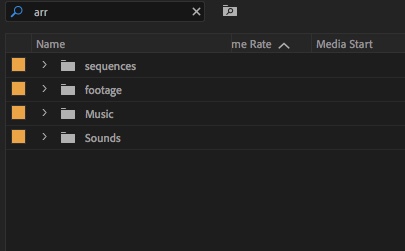
What happened to this feature?
When adobe it's going to fix this issue?
 1 Correct answer
1 Correct answer
Copy link to clipboard
Copied
Hi JoseR!
I have a couple of questions so we can see if this is a bug or not.
Was this project created in Premiere 18 and you converted it to 2019?
Could you try creating a new project and seeing if the search feature works there?
Let me know!
Caroline
Copy link to clipboard
Copied
The software it's installed in a computer with OS high Sierra with no previews versions ever, and happens in every project I create.
I have another computer running windows and the same thing happens.
JR
Copy link to clipboard
Copied
JoseR,
What kind of footage is it? Is it CF based? If so, how did you import the footage? If it's CF based, you need to import via the Media Browser, not File > Import to make sure you've ingested all the metadata.
Thanks,
Kevin
Copy link to clipboard
Copied
Hi Kevin,
It's normal footage from CF, music, graphics, pictures, etc, it happens with any kind of asset, I don't think it about any of that.
Thanks.
JR
Copy link to clipboard
Copied
Hey Caroline,
I am having the exact same issue with Search function on a project that was created in PP 13.0.2, running on High Sierra 13.10.5, any guidance to resolve this would be greatly appreciated.
Best,
DH
Copy link to clipboard
Copied
Copy link to clipboard
Copied
Having the same issue. I just upgraded from CC 2017 to CC 2019. The search feature is SO CRITICAL to efficiency when working with a large quantity of media. After spending days logging footage, I now find myself frustrated as I start to edit and am forced to endless scroll my project bin while scanning my log notes to locate a specific clip. I can't even get an accurate search result by plugging in a specific file name! It's ridiculous.
The footage is a combination of MP4 and MOV files recorded on smart phones and a Canon video camera.
I think I'll continue cutting in CC 2017 until this bug is fixed.
System Specs:
late-2013 iMac Pro
OS: Mojave
Copy link to clipboard
Copied
I've been using Premiere 2022 on a project for about a month. This feature was working great until a day ago then it suddenly stopped functioning altogether, even though I had not changed anything about my OS, my CC, or my preferences. Just POOF gone. Adobe support told me to [waste the rest of my day] upgrading my OS. STILL not solved. Its absurd that noe I have to waste days trying to figure out how to make adobe's products work than just doing the job I'm already behind on.


