 Adobe Community
Adobe Community
What the heck is up with Bins
Copy link to clipboard
Copied
Used to be, I double click a bin it opens up, if the first time in an undocked window. I can then dock that window/panel wherever I want. Then any subsequent time I double click on that particular bin it just opens up the panel/window for that bin that was opened the first time.
NOW - when I double click the bin icon again it opens the same bin in a new window/panel (and now always docked for some reason) so I'll end up having like 8 panels open for the same bin. What's the deal with this.
I've always found it easier when trying to get back to a particular bin just look to my project panel that I have on the left side and double click the icon for that bin. But if I do that now I'm opening up duplicate windows. very annoying.
Anyone else being driven mad by this?
Copy link to clipboard
Copied
This is not a bug, or an issue with the program. It's a default preference. You can change it back.
It is most likely that your preferences were simply reset.
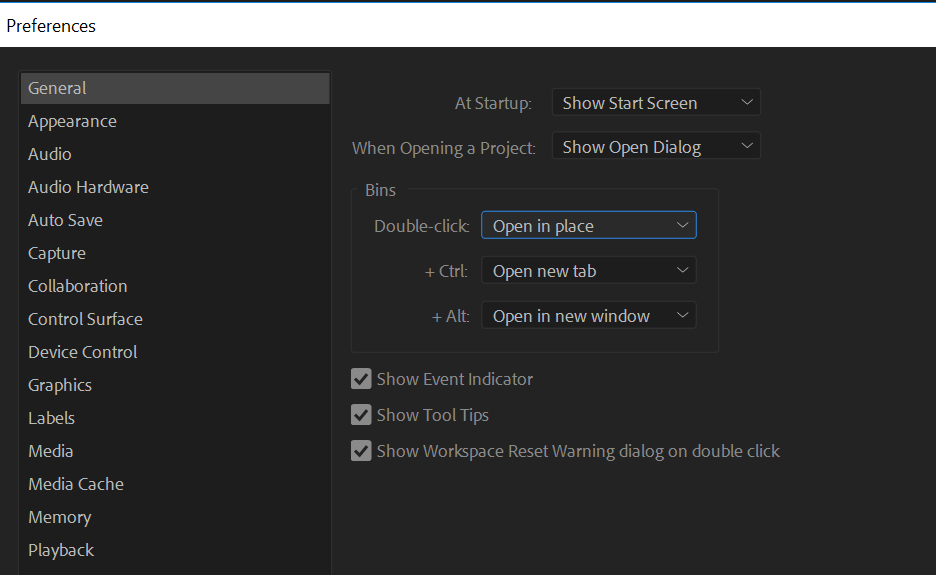
Do take some time to go through all of the preferences, and familiarize yourself with them.
If you want a bit of help, I have a whole chapter (18) (starts at 3:45:33) dedicated to it:
Copy link to clipboard
Copied
I changed the preferences using your reference but it made no change.
Meaning, I cannot drag a BIN onto my desktop and it will open a new window...?? Any suggestions. I can click to open the bin but it will not in any way open a new window so... please help.
Copy link to clipboard
Copied
Ooooh, I see. I misunderstood your question. You're saying that premiere is opening up a duplicate of a bin, rather than just bringing focus to the bin that you already had open. Right?
This is a bug that I have not encountered.
It would be helpful for you to make a screen recording of this problem so we can see exactly what goes wrong. There are many factors that could be affecting this.
For example, did you know that you can snap bins together by dragging one onto the edge of another? Is that how you have your bins configured, or not? Have you tried doing it the opposite way, and seeing if your duplicated bin problem still persists?
Also, what the heck do you mean about dragging a BIN onto the DESKTOP?? I've never done that. What happens? what is supposed to happen?
Copy link to clipboard
Copied
No you have misunderstood my problem.
So... I create a new bin. No problem. I can drag files into it. When i double click it, it opens.
the problem is..... Most people edit using dual monitors. I do this at my home workstation. One monitor has the entire Primere Pro editing suite in it. The other screen, I can open BINs as a new window, meaning I can click the bin, and drag it to my other monitor and it opens a small window that i can customize the size to see all the contents in that bin. that way i can easily use two screens. I have done this for the past 9 months.
I got a new laptop to edit on the road. I installed primere pro... however it will not let me open a bin in a new window or drag it off my editing suite to "open in a new window" hence if i was using two monitors to edit. I have tried all the preference changes as you or someone else mentioned above but i just cant get it to work.
I can take a screen shot later from my editing laptop.
Thank you
-Steven
Copy link to clipboard
Copied
It sounds like Premiere is thinking your laptop has the same amount of real estate screen wise that your 2 monitor setup has. Something you may try is on your 2 monitor setup go and set everything up on a single monitor as if it were your laptop. Save that layout profile as a new one, call it single monitor or something like that. Make sure you sync all your profiles/preferences, then on your laptop try to open up that Editing layout called Single Monitor and see if it carries your layout across. (I think it will, though I haven't had to put it into practice yet)