 Adobe Community
Adobe Community
- Home
- Premiere Pro
- Discussions
- Re: Why does Windows Media Player show better blac...
- Re: Why does Windows Media Player show better blac...
Why does Windows Media Player show better blacks in my footage than Premiere Pro?
Copy link to clipboard
Copied
This is a complex question to pose so it is possible my title is not detailed enough to convey my specific concern.
I have 2 Canon XF 305's connected over SDI to my PC via a Matrox card.
I changed the Camera Picture profile to set my black pedestal and black gamma to -10 as lumetri has been showing me that my black backgrounds have been sitting between 0 and 10 IRE or between 0 and 26 in the RGB 0-255 when viewed through the Waveform (RGB) monitor. It is crucial that I have a pure black background, and crushing the blacks in Premiere introduces grain and colour blocking - hence attempting this solution.
I have confirmed the pedestal in camera using the Waveform display that is available on the XF 305s.
When I look at the footage in Windows Media Player the blacks look right - as in pitch black, however once I import this footage, my blacks look grey and flat.
Images for explanation (obviously screen grabs are a poor demonstration, but might help):
Premiere:
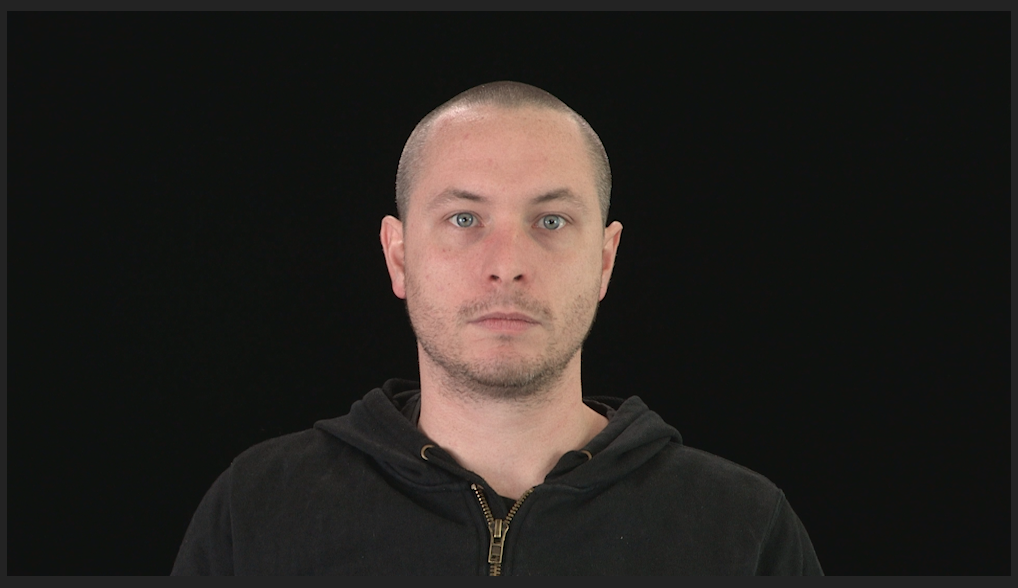
Windows Media Player:

What lumetri sees in the Premiere image:
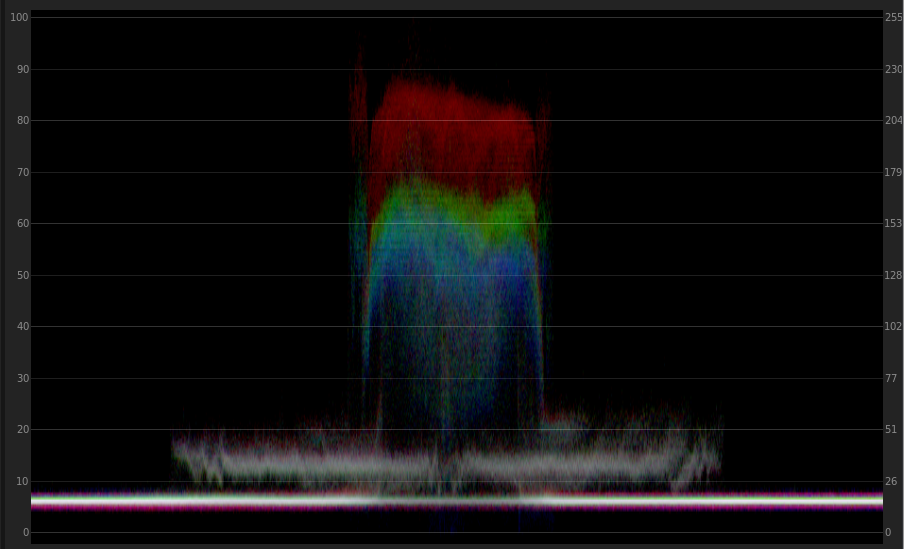
Now my guess is that Premiere is reading the footage as RGB 16-255 however when I manually configure NVIDIA to display RGB 0-255 there is no change (and I also lose CUDA)
I have confirmed my Matrox codec settings are locked to RGB 0-255.
I know that Premiere doesn't actually have a colour space, so I am assuming forcing it to read footage in a different way is not possible.
Clip specs:
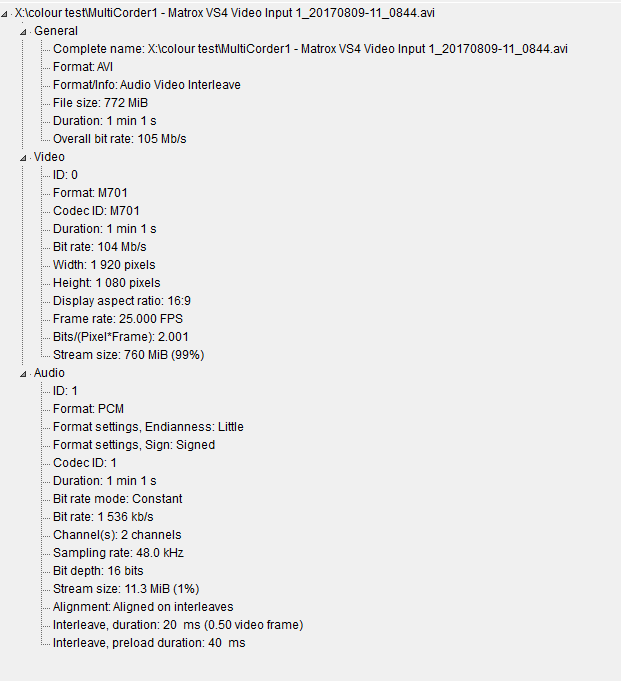
Machine specs:
CPU
Intel Core i7 4790 @ 3.60GHz 43 °C
Haswell 22nm Technology
RAM
32.0GB Dual-Channel DDR3 @ 664MHz (9-9-9-24)
Motherboard
ASRock Z97 Extreme9 (CPUSocket) 48 °C
Graphics
VW24A (1920x1080@60Hz)
VW24A (1920x1080@60Hz)
E2340 (1920x1080@60Hz)
VW24A (1920x1080@60Hz)
4095MB NVIDIA Quadro K5000 (HP) 59 °C
Storage
238GB Samsung SSD 850 PRO 256GB (SSD) 29 °C
11178GB Intel Raid 5 Volume (SSD) 29 °C
238GB Samsung SSD 850 PRO 256GB (SSD) 24 °C
Optical Drives
TSSTcorp BDDVDW SE-506CB USB Device
Audio
AudioBox 44VSL Audio
Copy link to clipboard
Copied
PrPro is dead-on straight "pro" Rec 709 ... 0-255. Period. Those Lumetri scopes are showing precisely what is in that media, no matter what the monitor shows. I would trust the program monitor in PrPro a heck of a lot more than the Windows media player. Seriously.
How is your display calibrated?
The Nvidia panel's video tab should normally be set for Nvidia settings over-riding players, and the Dynamic range set to 0-255.
PrPro will do its own thing, but this way most other players are told to play nice. On some rigs this even "fixes" Quicktime player.
Neil
Copy link to clipboard
Copied
https://forums.adobe.com/people/R+Neil+Haugen wrote
PrPro is dead-on straight "pro" Rec 709 ... 0-255. Period. Those Lumetri scopes are showing precisely what is in that media, no matter what the monitor shows. ...
Neil
An aside, is the implication that the external player is inducing the appearance of "better" blacks than actually exist?
Copy link to clipboard
Copied
A "cheapo" video player like Windows Media Player is so designed around the concept of "enhancing the viewer's experience" ... they're like getting a new cool tv home from the store or Amazon. It's all set up from the factory to "enhance" your experience, probably way over-saturated in some color/colors (think reds & greens) and probably way too high a contrast. Or ... way too low.
To actually get the media shown on the screen even close to how it was seen by those who created and distributed it takes a bit of work.
With the cheapo amateur video players, you mostly need to ignore them. Those Lumetri scopes are pretty close to showing the actual signal level as it exists. Not quite as accurate as say someone running ScopeBox through a BM exterior box from Resolve ... but pretty darn close.
When his signals were showing at around 8 ... that's pretty solid data. The WMP was displaying them rather high-contrast, as if they were running about -3.
And yes, the Lumetri scopes can certainly show data outside that 0-255 range ... my GH3 in say a studio setup can give media that will read from -3 to about 105.
My colorist friends all run Flanders Scientific main monitors and have a few grand in calibration gear besides having their complete setups (with 4-5 monitors & a projector typically) professionally calibrated at least once a year. Their comments, when they've got PrPro up and looking at Lumetri ... the scopes there run within 2-3 points mostly, sometimes at most 5 off. But rarely. Still, within their business, a point or two off is the difference between flying through the QC of the broadcaster without a hitch ... and that major (and costly!) embarrassment of a show rejected because one ... ! ... pixel was over-saturated or below/above b/w levels.
As I'm not doing any b-cast work, I'm comfortable with the Lumetri scopes. Or those of SpeedGrade, which I still use at times ... like, oh ... yesterday.
Neil
Copy link to clipboard
Copied
A fantastic perspective on the lumetri panel. Thank you.
Copy link to clipboard
Copied
Yes I did manually set NVIDIA to control the RGB colourspace and ensured 0-255 not 16-255 was selected.
In this mode, I lost CUDA. I am also rendering a lot all the time so this was unacceptable.
Copy link to clipboard
Copied
Huh ... that's an intriguing bit of data, that setting the Nvidia control panel that way dumped CUDA for you.
So I'm wondering if something is wrong with your Nvidia installation ... ? That shouldn't happen. I've suggested this to many people, and never had one with this problem resulting from it.
My guess is there's a hardware or driver installation issue, and something in your Nvdia relationship with the rest of the computer might be screwy. Lumetri is probably off a couple points, that's well within expectation. Maybe even five. But your situation sounds like there's a lot more "off" than that going on.
Neil
Copy link to clipboard
Copied
you might need to reset nvidia control panel to always use premiere.exe app as primary 3d gfx card.
Copy link to clipboard
Copied
if you use vlc media player (tools-prefs-video-output-opengl video output), it will match premiere's opengl playback exactly.
Copy link to clipboard
Copied
Some really great responses here but I think I have framed my question poorly.
When I look at the waveform on the Canon XF 305's the readings tell me that my black background is sitting on 0 IRE. Am I supposed to trust the lumetri values over the camera's own reporting? Especially with Neil's comment?
I am quite certain (though not completely) that I am recording the blacks the way I intended. I tested the picture profiles pretty extensively in our studio, though if the Canon waveform is untrustworthy then I will have to wait for the SmallHD monitor we ordered to come through and rebalance the cameras again.
Unfortunately, as I am shooting with the m701 Matrox codec I cannot play this footage in VLC for comparison.
As I am using vMix as my capture program for the livestream over SDI and I can see the visual feedback it gives while live mixing is much blacker than the footage appears once it is imported into Premiere.