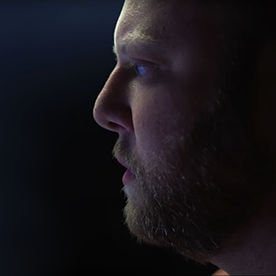BROKEN IN 2022-2024 DOES NOT WORK ON FIRST FRAME (PRESSING Q TWICE or W TWICE in a row).
This is a bug.
EXHIBIT: The Playhead resting (Q/W already pressed once) at the head or tail of a clip and pressing Q/W a second time does nothing.
OLD DESIRED FEATURE: The Playhead will trim one frame (Q/W) no matter its timeline position, no matter how many times pressed.
THERE IS NO BACK BY POPULAR DEMAND "desired functionality". You have created a new feature that has not addressed the four previous threads in this community, and 10+ threads in various online forums.

UNRESOLVED ISSUE: The above response is a two times slower "workaround" by creating a shortcut key.
FIX: We need one key press (needs to be Q, and W), for one frame removal. As mentioned earlier, your "back by popular demand" fix "desired functionality" isn't a fix, it's a workaround, and nothing is back. Unfortunately this is unacceptable and as a member of the Directors Guild of Canada can not recommend your Premiere Pro 2024 on future shows.


Please acknowledge and fix this bug back to the stated "OLD DESIRED FEATURE", not functionality as stated above. Thank you. DOUBLE TIME WASTED.
Resolve, and Avid are current solutions we are using at the DGC, Directors Guild of Canada. I'm team Adobe. Please help.