 Adobe Community
Adobe Community
- Home
- Premiere Pro
- Discussions
- Re: Automate to sequence not working
- Re: Automate to sequence not working
Copy link to clipboard
Copied
Hi everyone,
I am trying to use the AUTOMATE TO SEQUENCE feature in the clip menu but it is completely greyed ( grayed ) out. The clips are all of the same format etc, so I cannot understand why this is happening.
Thanks.
 1 Correct answer
1 Correct answer
Thanks very much Annie B, you are right the duplicate files were the problem. I deleted the duplicates and the automate to sequence now works perfectly. I don't know why the files were duplicated to begin with.
Thanks very much.
Copy link to clipboard
Copied
Have you selected any clips?
Have you created a sequence to hold them?
Copy link to clipboard
Copied
Yes Sir , all of the clips were selected .
Copy link to clipboard
Copied
Please post screenshot of project window with clips selected.
Copy link to clipboard
Copied
Screenshot of clips.
.png)
Copy link to clipboard
Copied
Now same screenshot but with clips selected .....
See what happens.
Copy link to clipboard
Copied
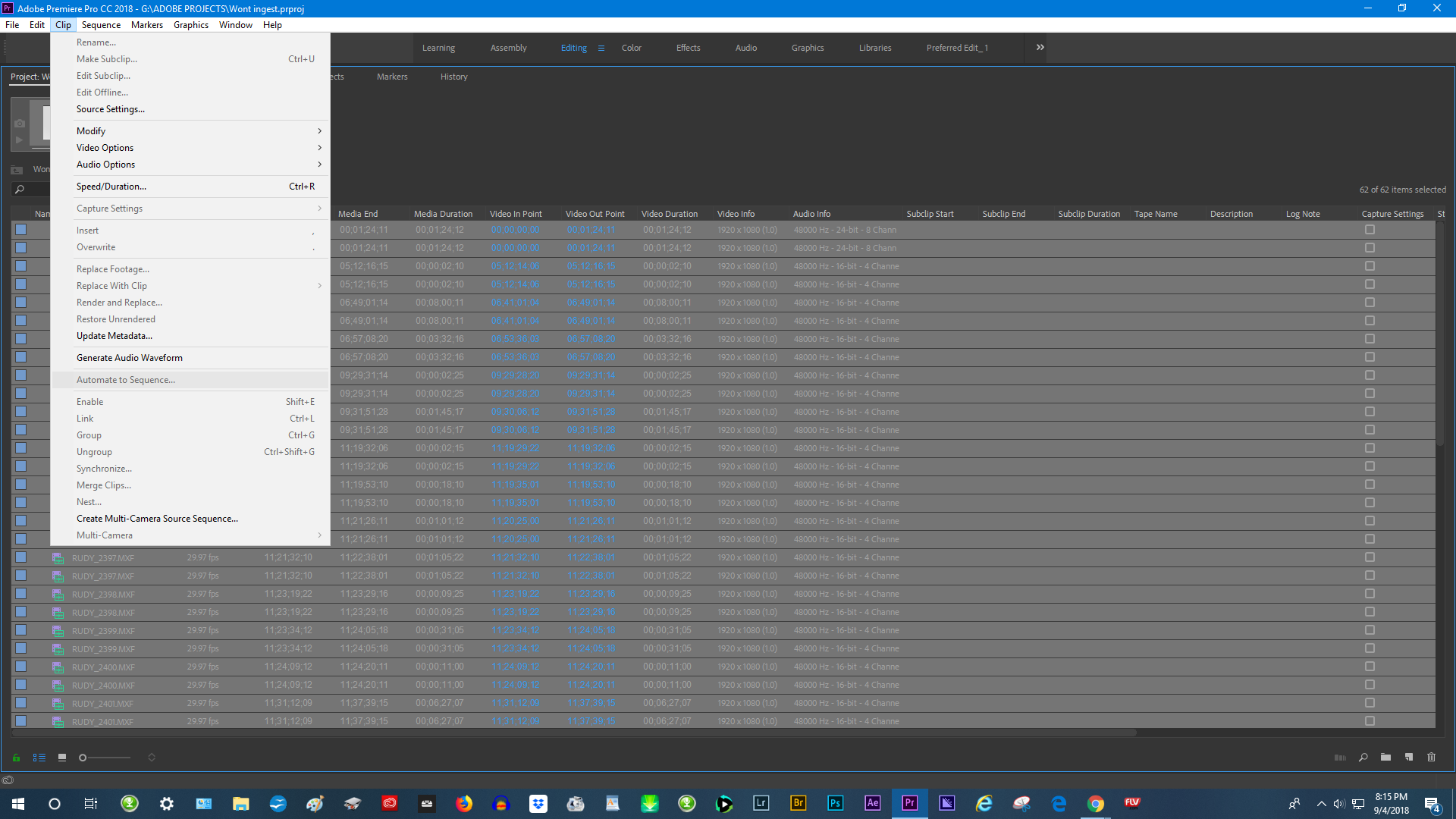
Copy link to clipboard
Copied
Why do you have duplicate files in the project window?
Copy link to clipboard
Copied
Thanks very much Annie B, you are right the duplicate files were the problem. I deleted the duplicates and the automate to sequence now works perfectly. I don't know why the files were duplicated to begin with.
Thanks very much.
Copy link to clipboard
Copied
Have you created a sequence? “Have video and audio layers in the timeline area?”
Copy link to clipboard
Copied
Hello .. i did everyting are okey ,,
Except for the next option. at unnumbereb markers , it is not active?
Copy link to clipboard
Copied
i also have this problem please help
