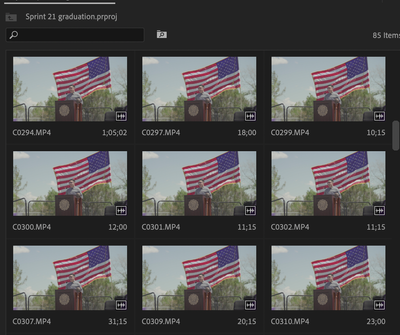Adobe Community
Adobe Community
- Home
- Premiere Pro
- Discussions
- Clip icons all the same in my projects?
- Clip icons all the same in my projects?
Clip icons all the same in my projects?
Copy link to clipboard
Copied
All my clip icons are identical? Only when I scroll over the icon will it revieal what the clip actually is. This is frustrating and makes it extremely hard to quickly find and select the clips I want in my project. Premier started doing this a few months ago but I hadn't worked on any prokect with a large selection of clips so I just dealt with it. Now I have a huge projsct with 60 clips and it's impossible!!! HELP!
Copy link to clipboard
Copied
This is in which number version of PrPro?
And across all projects in it?
Have you tried to Delete/Trash Media/cache files ?
Or Trash Preferences ?
Neil
Copy link to clipboard
Copied
Ver. 13.1.0
It won't be the same picture across all projects. And it'll change the image randomly. Sometimes it'll alternate two different icons for all the clips or then when I scroll it'll show each individual clip as it should be, only to change back to the same icon image a second later?!?!?!? It's kinda random. Below I attached a shot where it's showing the same icon image for small batches of different clips?!?
Copy link to clipboard
Copied
Again ... have you tried what I suggested?
Neil
Copy link to clipboard
Copied
I did. I've also been on with support the last two hours. They took over my computer and are trying to figure it out. No luck yet!!
Copy link to clipboard
Copied
Wowza ... that's a mess there. Sorry for that!
And hope they got you sorted ... oh, did you ask the help folks for the Video Queue? That's what @Kevin-Monahan always suggests to get more experienced help.
Neil