- Home
- Premiere Pro
- Discussions
- Display Audio Waveforms in Timeline, Premiere Pro ...
- Display Audio Waveforms in Timeline, Premiere Pro ...
Copy link to clipboard
Copied
I have just started using Premiere Pro CC, watched all the turorials, and started a project. I am wondering how to display audio as waveforms in the timeline. I have tried suggestions like checking and unchecking rectify audio waveforms, but have not been able to get actual waveforms in the main timeline. It seems like there used to be disclosure triangles in a previous version, but there are none in this version.
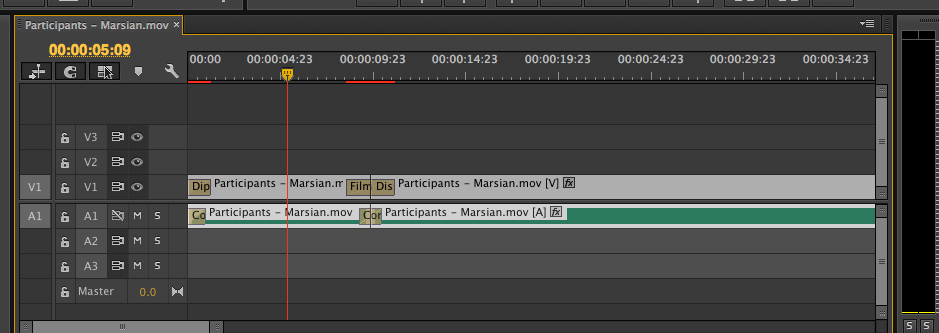
 1 Correct answer
1 Correct answer
You need to Expand the Audio Track (Scroll wheel in the track header or drag edge downward)
Copy link to clipboard
Copied
You need to Expand the Audio Track (Scroll wheel in the track header or drag edge downward)
Copy link to clipboard
Copied
I am physically unable to do this with my mouse. All I can accomplish is dragging the audio track to the track below.
Can anyone show a picture of where I click to expand this audio track?
Come on, Adobe, bring back the disclosure triangles. Don't limit us to mouse-based moves for basic tasks. Without the triangle, I can't see the forms. Without the forms, I can't edit. Who has time for this?
UPDATE: OK I figured it out, you have to hoover on the side of the track not the track itself. This is still stupid imo. But thanks PP for the answer.
Copy link to clipboard
Copied
Inside the timeline, click on the Wrench icon and select Expand All Tracks and boom... waveform!
Copy link to clipboard
Copied
Thank you, this helped me a lot!
Copy link to clipboard
Copied
ty magician
Copy link to clipboard
Copied
Just so you know you if you are not keen on the mouse scroll, you can also select the track and use alt and + or - to expand or collapse for audio tracks etc.
Hope this helps.
Copy link to clipboard
Copied
This may be helpful:
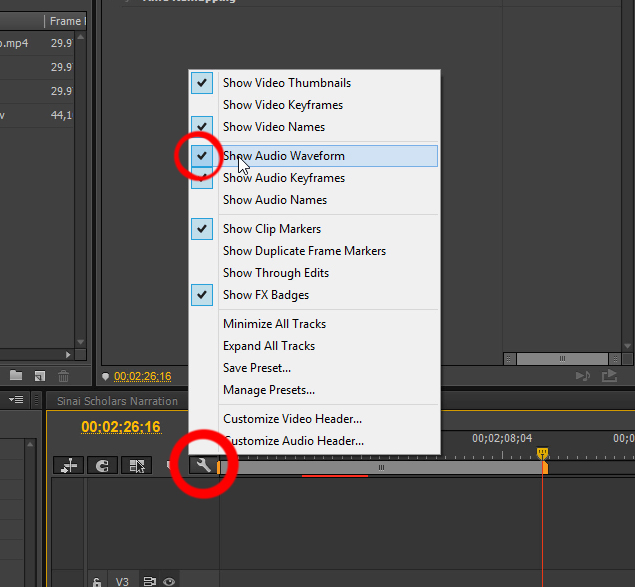
Copy link to clipboard
Copied
this was all that i was looking for. thanks !
Copy link to clipboard
Copied
Thanks a lot!
Copy link to clipboard
Copied
Great shortcut, solved the issue for me! Premier seems to minimise the timeline panels on smaller screens(laptop) which threw me.
Copy link to clipboard
Copied
thanks
Copy link to clipboard
Copied
I am seeing the same thing.
Play the audio in the Source window and waveform will appear.
Copy link to clipboard
Copied
or double click on the inside of the track, near the mute/solo function.
Also I sometimes find a glitch where the waveform does not show. Try (and I don't know how to word this) making your timeline longer (expanding timeline view?). I have a custom shortcut set up like FCP to do this by clicking command +/-. Usually when the timeline is longer the waveform appears. I don't know why this glitch exists, but it's small time compared to the other long list of other stupid behaviors in what is Adobe Premiere.
Copy link to clipboard
Copied
fwiw, I'm on a mac and have a customized keyboard starting with the fpc7 settings. I need to hold the option key down when scrolling to expand the tracks. when I saw your post I tried using the scroll wheel over the track header and nothing happened. I figured it couldn't hurt to hold the option key down. and it works. thanks.
Copy link to clipboard
Copied
I did expand the audio on timeline still can not see the waves. I can not add my screenshot?
Copy link to clipboard
Copied
Under the same wrench: Show audio waveform.
Copy link to clipboard
Copied
I am having the same issue. I try everything and still I do not see any waveforms.
Copy link to clipboard
Copied
gregbemadadobe I found them under the Wrench tool and click the show audiowaves. I still can not adjust it like in the tutorial?
Copy link to clipboard
Copied
I did that and still no audiowaves.
Copy link to clipboard
Copied
Very thanks, i'm form Brazil and you save my life!!!!!!
Copy link to clipboard
Copied
not sure how this works but I did finally find the waves by going to the wrench toll and clinking on the show audio waves but I still can not adjust it
Copy link to clipboard
Copied
Are you doing this...
You need to Expand the Audio Track (Scroll wheel in the track header or drag edge downward)
Copy link to clipboard
Copied
I am having the same issue, I have expanded the track, gone to the "wrench" icon and made sure the "show wave forms is ticked but still no wave forms are showing in the time line. All the above solutions do not work!
Copy link to clipboard
Copied
Ok just found the solution, you need to reboot Premiere to get the changes to work otherwise nothing happens
