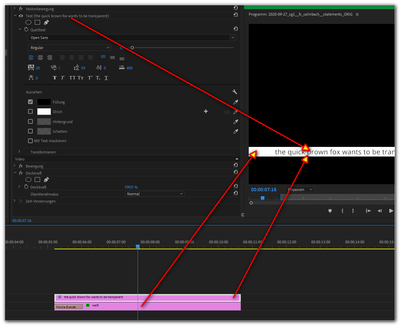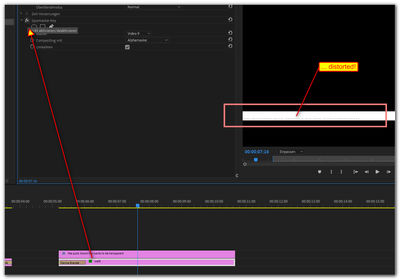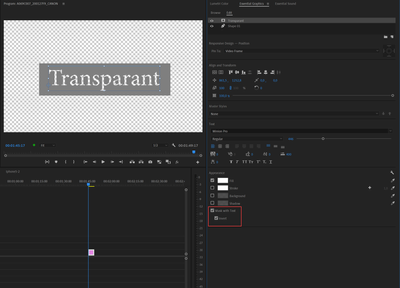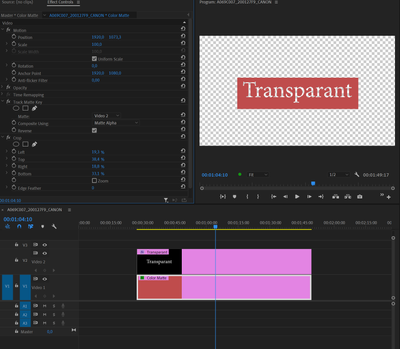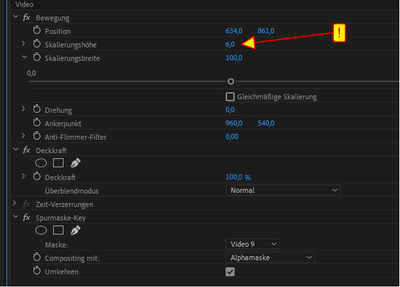Adobe Community
Adobe Community
Copy link to clipboard
Copied
Hi,
want to make a text transparent on a white rectangle:
But after activating the track matte key the text will be distorted:
Any idea/solution/workardound/...?
Thanks!
mycc
 1 Correct answer
1 Correct answer
Copy link to clipboard
Copied
The track matte effect has been buggy for years. At this point in time all you can do is pound sand : )
https://youtu.be/1mJnLnyACog
Copy link to clipboard
Copied
Thought, all would be better after using CS6 for many, many years, than jumped to the newest CC version maybe 1,5 years ago 😞
I can't believe it! It's really horrible 😞
I tried switching to software renderding, cleared cache etc. before, in the last night... (as it is mentioned in the video) – but now I know that I have to switch to another piece of software ...
... or maybe it is possible to do this circumstantially with After Effects ...
Thanks for your response.
Copy link to clipboard
Copied
Copy link to clipboard
Copied
Ann's correct ... simple to do in the EGP. No need for the Track Matte ... which I use without issues all the time btw.
Neil
Copy link to clipboard
Copied
This one is done with the track matte.
Copy link to clipboard
Copied
Ah, thanks for your hidden link! 🙂
I found "my" mistake: I did not used the crop filter to create the rectangle in the background of my text line – I scaled the solid fill (German: Farbfläche)! 😞
That caused the distortion of my transparent text line ...
Now I have 2 options 🙂
Copy link to clipboard
Copied
Copy link to clipboard
Copied
Ah, thanks. Worked too long with versions before CC 😉
Copy link to clipboard
Copied
You may have found a solution but the track matte filter does have bugs. Before CC Premiere Pro was bug free for the most part.
Copy link to clipboard
Copied
If you want to scale and use the track matte effect you need to nest inbetween. The same goes for CS6.
Track matte is not buggy you need to know how it works: CC works exctly the same as CS6.
Copy link to clipboard
Copied
Track mattes work in software only mode or if you enable high quality playback. It is a bug. It did not happen with Premeire Pro CS 5.5
Copy link to clipboard
Copied
I routinely work with track matte effect, never work in software only, and at times turn off HQ playback due to the age of my current machine. I've never had any issues.
I know others that at times have. There's some "engineer expected" behaviors that I'd like to see changed, but as Ann notes, it is expected that one nests for scaling with track mattes.
Neil
Copy link to clipboard
Copied
Andy: This is such a pointless discussion. Offer a solution to the question the OP has and not dragging this up everytime someone uses the effect. Who cares about CS5.5.
Copy link to clipboard
Copied
It is a bug that might cause problems and is worth mentioning if someone is using track mattes.
Ann, you seem to mention Premiere Pro can only capture form Firewire devices when video capture is mentioned. For the record Premiere Pro can capture from non Firewire devices.
Copy link to clipboard
Copied
I don't have any problems either depending on if the adjustment is done to the video track or the matte layer. You also have to scale below 50%. Try replicating what I do in the video link. I can gaurantee you will find the bug.