Use image input as exposed parameter
Hello,
I want to create a tool that I can use in substance painter and will use the position map as input.
Is there a way to expose graph inputs in Designer? So I can drag my Position map in Painter into that input.
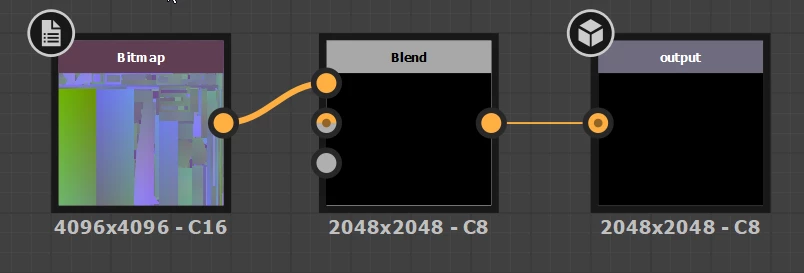
Here I use the bitmap from my position map in Designer as input, but I would like to be able to use the position map in Painter in my tool.
Thank you very much, Tom

