- Home
- After Effects
- Discussions
- Adobe After Effects warning: Unable to access to ...
- Adobe After Effects warning: Unable to access to ...
Copy link to clipboard
Copied
Hello, I have problem with After Effects toolbar. I have English version , but toolbar panel is on Russian language and it doesn't work. I wanna to change language and make it works! Thank you!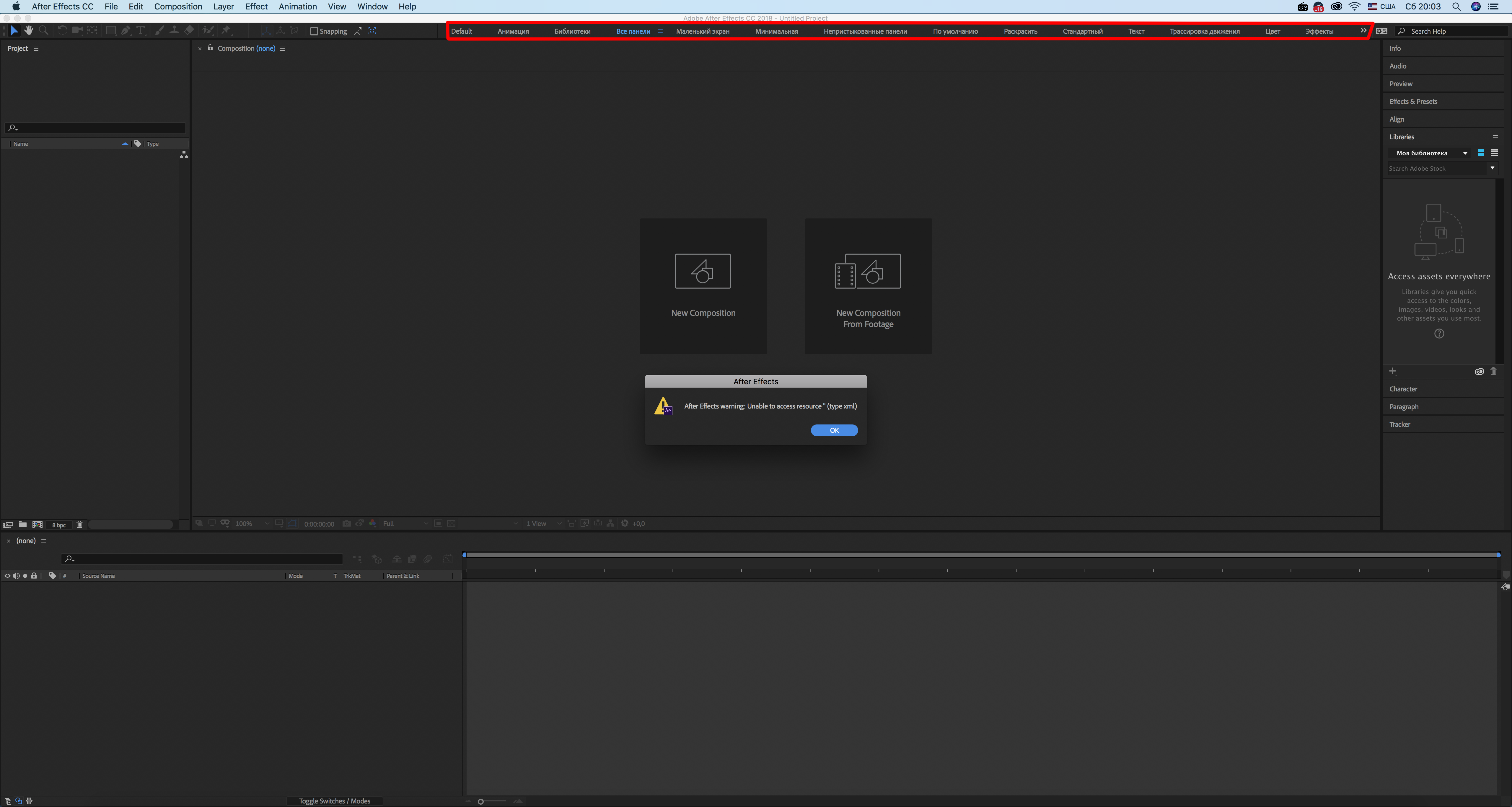
 1 Correct answer
1 Correct answer
Hello,
You open Adobe Creative Cloud tool and choose Preferences menu. You hit Creative Cloud tab and select English in App Language. Or you choose English in Language & Region in System Preferences of your Mac OSX.
Copy link to clipboard
Copied
Hello,
You open Adobe Creative Cloud tool and choose Preferences menu. You hit Creative Cloud tab and select English in App Language. Or you choose English in Language & Region in System Preferences of your Mac OSX.
Copy link to clipboard
Copied
Thank you! But unfortunately it doesn't work. I have chosen the english language for Apps and all app are in english, but only AF has this problem. I have reinstalled AF but it has the same problem
Copy link to clipboard
Copied
the same
Copy link to clipboard
Copied
The warning "Unable to access resource (type to xml)" in Adobe After Effects usually indicates a problem with accessing or loading XML files or resources required by the project. Check if the file path is correct and ensure that the XML file is not corrupted or missing. If the issue persists, try reinstalling or updating After Effects.
Copy link to clipboard
Copied
This error usually occurs when After Effects can't access a file or resource due to permissions or a corrupted file. Try checking file permissions, ensuring the file path is correct, and clearing the cache. If the issue persists, reinstalling After Effects might help. If you need more info youcine apk premium is official source.
Find more inspiration, events, and resources on the new Adobe Community
Explore Now
