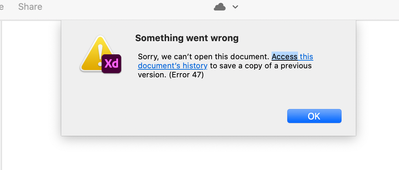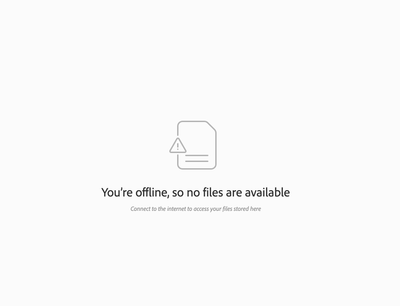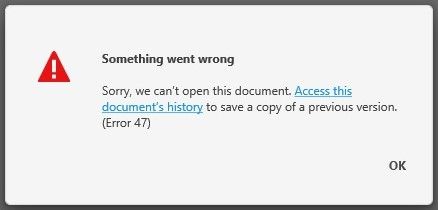- Home
- Adobe XD
- Discussions
- Re: Error -"Sorry we can't open this document in A...
- Re: Error -"Sorry we can't open this document in A...
Copy link to clipboard
Copied
Hello
If i will open a document from the cloud in XD i get this message:
Sorry we can't open this document.
Its a very important document for school. Who can help me?
<The Title was renamed by moderator>
 4 Correct answers
4 Correct answers
Hey everyone,
Sorry to hear that you're unable to open the file and get an error "Sorry that you are unable to open this document." or Error 47, unable to open the document." We'll try our best to help you with this.
First, there are two quick solutions which you may try.
- Open the same file on a different machine or user account( Windows 10/ Mac).
- Download a previous version of the file from version history from assets.adobe.com using these steps (https://community.adobe.com/t5/adobe-xd/revision-history-in-xd-helps-ensure-peace-of-mind-during-collaboration/m-p/10703548?page=1#M18044
Hi there! This error message generally means that you don't have permissions to view the document, or that the document doesn't exist. Since you're obviously sharing between team members, is it possible that you have more than one Adobe IDs and are logged into one of them?
-Elaine
Same error just now
Got round it by logging in to different Mac user account, then CC.
In case anybody needs a real fix, instead of the Adobe responses that don't work:
If you get error 47 after your computer has crashed, there most likely is a corrupt version of your file stored locally. I tried clearing temp files and all other suggestions, but couldn't get it fixed.
What did fix it in the end, was going to the CC Desktop app, and into your files. Locate the file that won't open, right click on it and select "make available online only". Now when you open the file it is pulled fro
Copy link to clipboard
Copied
Hello, is there any update regarding the issue I reported or the shared file?
Copy link to clipboard
Copied
Sorry for the delay in response. We have logged a bug for that file as we were getting the same error on our end as well. Please allow us some time, we will share the update as soon as we hear from the Engineering team.
Copy link to clipboard
Copied
thanks for the update
Copy link to clipboard
Copied
Hello, is there any update with the submitted file, is being around 3 months since the request??
Copy link to clipboard
Copied
Nothing helps 😞
Copy link to clipboard
Copied
Hi there,
Sorry for the trouble you're facing with XD. As you have tried most of the troubleshooting steps mentioned in the correct answer to this post. We would request you to please get in touch with us directly using this link: https://helpx.adobe.com/contact.html so that we can immediately help you and loon into the issue more closely.
Hope it helps.
Thanks,
Harshika
Copy link to clipboard
Copied
Thank you
Copy link to clipboard
Copied
*SOLVED*Hey i Have a solution for this .
01) Open your Adobe Accoung on Chrome
02) Goto your cloud document and then select the file (the file that was showing the error) and on the upper right corner , select Download
03) Now your file will be downloaded and you can open it
Copy link to clipboard
Copied
Hi There I got cut of from you online support.
Im having issues with this
When I click on that link I get the below, even though I'm connected to internet
Copy link to clipboard
Copied
Hi there,
Sorry to hear about the trouble. Could you please try the suggestion shared here: https://community.adobe.com/t5/adobe-xd/error-quot-sorry-we-can-t-open-this-document-in-adobe-xd-quo...
Let us know if this helps or if you need any further assistance.
Regards
Rishabh
Copy link to clipboard
Copied
Hello,
I have the same issue.
I cannot open my cloud document.
I also tried to download it from cloud website but it failed.
Hope someone can help me.
Copy link to clipboard
Copied
Check out this link
https://helpx.adobe.com/in/creative-cloud/help/sync-creative-cloud-files.html
Copy link to clipboard
Copied
My work is created in Adobe XD and it is saved on the creative cloud. I didn't use the "Sync" feature.
Copy link to clipboard
Copied
I am trying to open my Adobe XD files, but it is not letting me. I get this error message (error 47). Can I get some help on how to fix this. It will be much appreciated. Thank you very much.
Copy link to clipboard
Copied
Hi there,
Sorry to hear about the trouble. Could you please try the suggestion shared here: https://community.adobe.com/t5/adobe-xd/error-quot-sorry-we-can-t-open-this-document-in-adobe-xd-quo...
In case if this doesn't help, please share a few more details like:
- The version of XD and the Operating System.
- Is it happening only with Cloud document or local or both?
- Are you connected to a private network or a managed network like a work network?
Regards
Rishabh
Copy link to clipboard
Copied
Hi XDers,
I have found that restarting my computer is usually enough to fix this.
Copy link to clipboard
Copied
Hey guys, have you ever found the solution for "Sorry, we can't open this document". I've followed the suggestion from @Atul_Saini but it won't work.
It's already end of 2020 mates, this problem should be solved. Please hire someone from figma or sketch to fix this issue. It looks like a half cook product.
Copy link to clipboard
Copied
Every time I try to open a file that had a design I need to show a client or developer the file keeps crashing. How am I supposed to rely on a software that keeps crashing at any given time. The cloud service is of no help either
Copy link to clipboard
Copied
Hi there,
Sorry to hear about the trouble. Could you please try the suggestions shared here: https://community.adobe.com/t5/adobe-xd/error-quot-sorry-we-can-t-open-this-document-in-adobe-xd-quo...
Let us know if this helps or if you need any further assistance.
Regards
Rishabh
Copy link to clipboard
Copied
It's almost been 2 years(!!!) since this thread was started and the issue still has not been fixed for me. None of the suggestions in the thread work for me either, since I still need to collaborate and would rather not start a new document every time this bug occurs, which is every few days..
Copy link to clipboard
Copied
AGREED! I have had this happen a couple times in the last month. Unacceptable. I can download the file locally and open it just fine. Clearly opening XD files from the cloud has a critical bug.
Copy link to clipboard
Copied
There's a service that fixes corrupted and outdated files, you can check it out here: https://xd2sketch.com/open-xd-file-old-corrupted
Copy link to clipboard
Copied
Received the error message text in the subject line "Sorry, we can't open this document"
This gives absolutely zero context as to what might be the issue... also considering the document was created on the same computer and account I'm trying to access it from... any help here would be greatly apprectiated.
Copy link to clipboard
Copied
Hi there,
Sorry to hear about the trouble. Could you please try the suggestion shared here: https://community.adobe.com/t5/adobe-xd/error-quot-sorry-we-can-t-open-this-document-in-adobe-xd-quo...
Let us know if this helps or if you need any further assistance.
Regards
Rishabh
Copy link to clipboard
Copied
@Rishabh_Tiwari thanks for suggestion.
I ended up quiting (log-out/log-in) to CC and rebooting mac and it resolved the issue... still not clear what the problem was from the error msg but that fixed it for me and I can access the file now.
Find more inspiration, events, and resources on the new Adobe Community
Explore Now