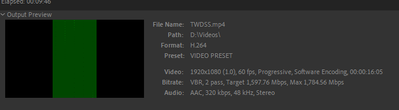Ok. I have NEVER seen anyone with the same problem as me. Every single damn time I go to render a video in either AE, or Media Encoder using AE. The video comes out green. The video still has the sound effects, video effects, etc. No, it's not when I import a video. It's when I RENDER. The video looks fine in AE. And when it comes out green. I mean GREEN. Entire video is green. When I try to watch it on my PC, it's just a green video. NOTHING has fixed it. I don't know the issue. My specs are a RTX 3060 ti, AMD Ryzen 5 1600 Six-Core., 16 GB Memory, Windows 10 Pro I think. Please. Please someone help. I've spent so much time on edits and NONE of them come out correctly.