- Home
- After Effects
- Discussions
- 3D camera tracker keeps initializing....
- 3D camera tracker keeps initializing....
3D camera tracker keeps initializing....
Copy link to clipboard
Copied
Hello
I want to 3d track my footage using dynamic link with Premiere, Both version 2019!
I have encountered this issue for serval attemps, it keeps initializing for ever, and then AE says 'timed out obtaining dynamic link" is this a but that comes with version 2019? If so, how can i downgrade to older versions and still run my project?
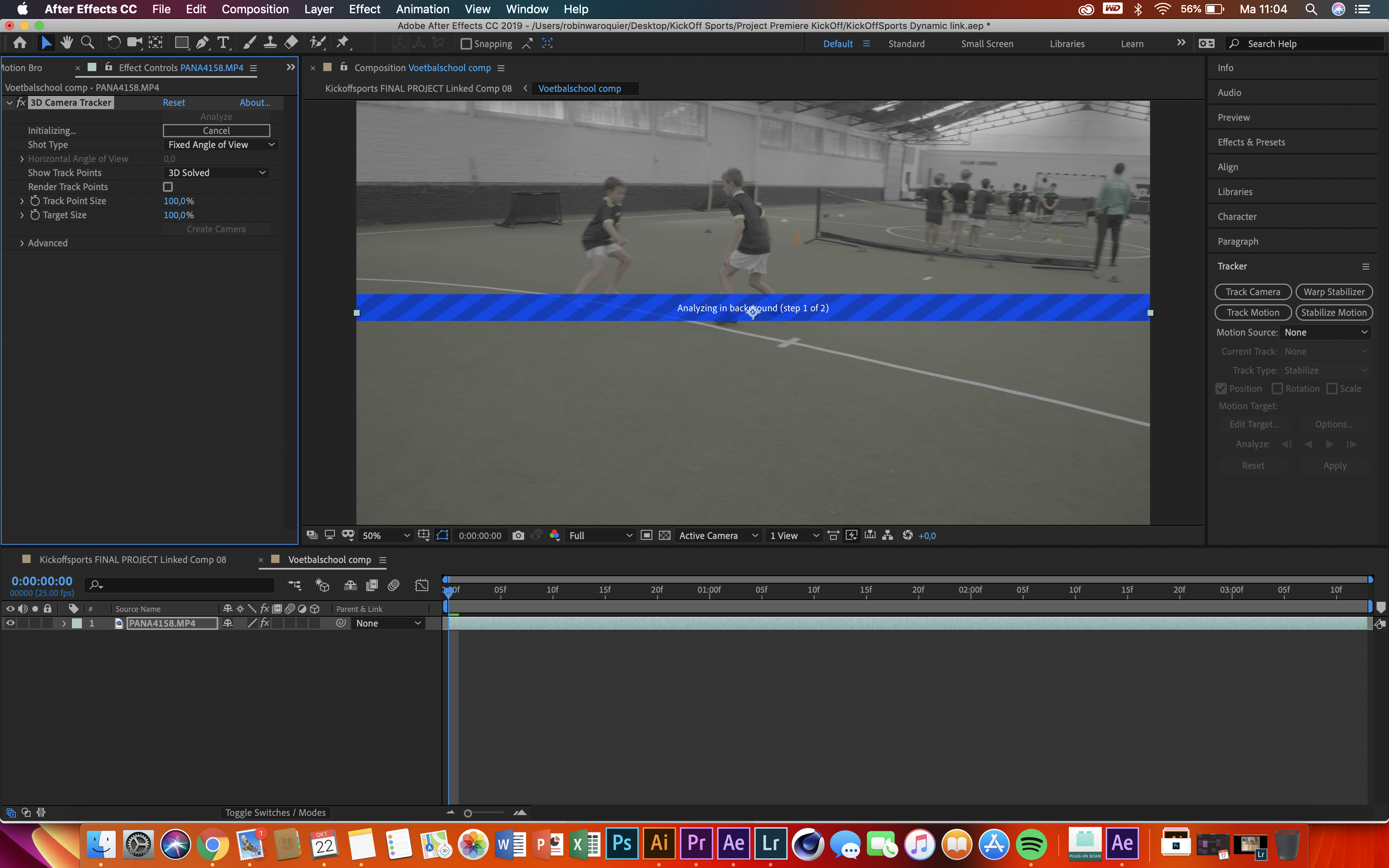
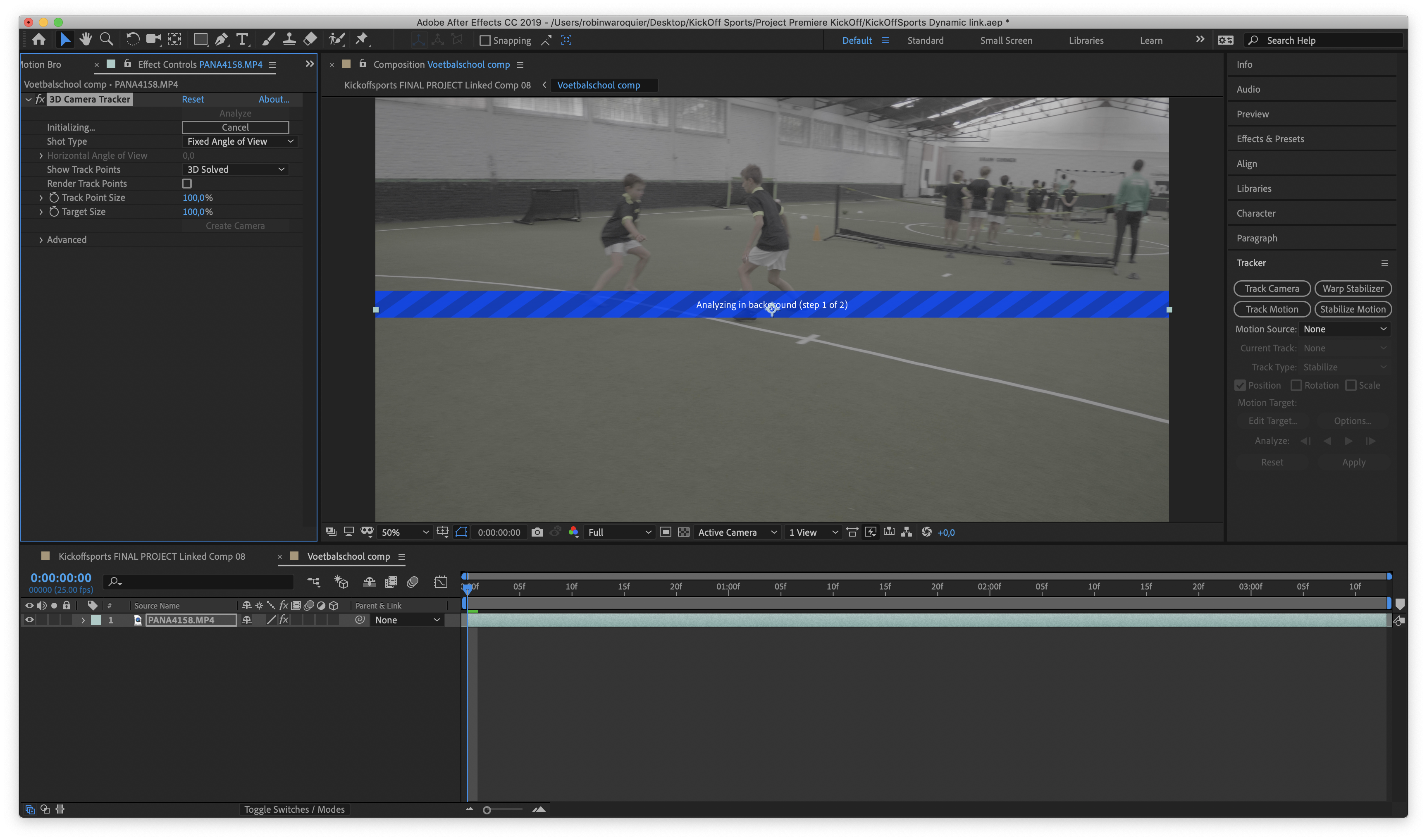
Any help would be appreciated.
Copy link to clipboard
Copied
Even tried it without dynamic link. Just simple drag & drop on timeline and "track camera". Stillll initializing. It's getting really frustrating @Adobe

Copy link to clipboard
Copied
Me too. Running an M1 Ultra with 64MB RAM and the projects is running off an super fast SSD used for capturing RAW footage. Still just sits there intializing. Come. On. Adobe. This has been a problem for years.
Copy link to clipboard
Copied
I just ran into this problem in After Effects 2023 (which is why i found this thread!) and I just quit the software, closed all other apps, restarted AE and then purged all memory and disk cache, it worked. Don't know which of those things made the difference but hopefully this works for somebody else too.
Copy link to clipboard
Copied
Yup, this fixed it too!
For peeps, also, always check your GPU and any update, its always an issue but after I update it, it also checks out and solves a few issues too.
Copy link to clipboard
Copied
Still an issue with 2024 version, can't camera track. Tried all the different options and still forever initializing.
Copy link to clipboard
Copied
Same issue here on 2024
Copy link to clipboard
Copied
Hola abajo en los comentarios lei que a adobe no le gustan los numeros impares no le vi mucha logica pero decidi probarlo asi que de mis 16 GB le asigne 10 a adobe y 6 para otras aplicaciones y el 20% del procesador. y funciono perfectamente. puede que no sea solo lo de los numeros imperas depronto se trada de asignarle mas recursos a otras aplicaciones por que camera tracker funcione en segundo plano.
Copy link to clipboard
Copied
Same issue here... I have a macbook pro M3 with 64 gb...
Copy link to clipboard
Copied
I had the same problem. I went to Activity Monitor, while After Effects was running, force-shutdown these processes:
a. Adobe Content Synchronizer
b. Adobe Crash Processor
c. Adobe Analysis Server
Now add Camera Tracker and click "Analyse"...
I am runing AE 2024 - Beta version.
hope this helps.
Copy link to clipboard
Copied
Hey! For me it wasn't working bc the footage and composition were not the same length. Probably it'll help someone
-
- 1
- 2
Get ready! An upgraded Adobe Community experience is coming in January.
Learn more