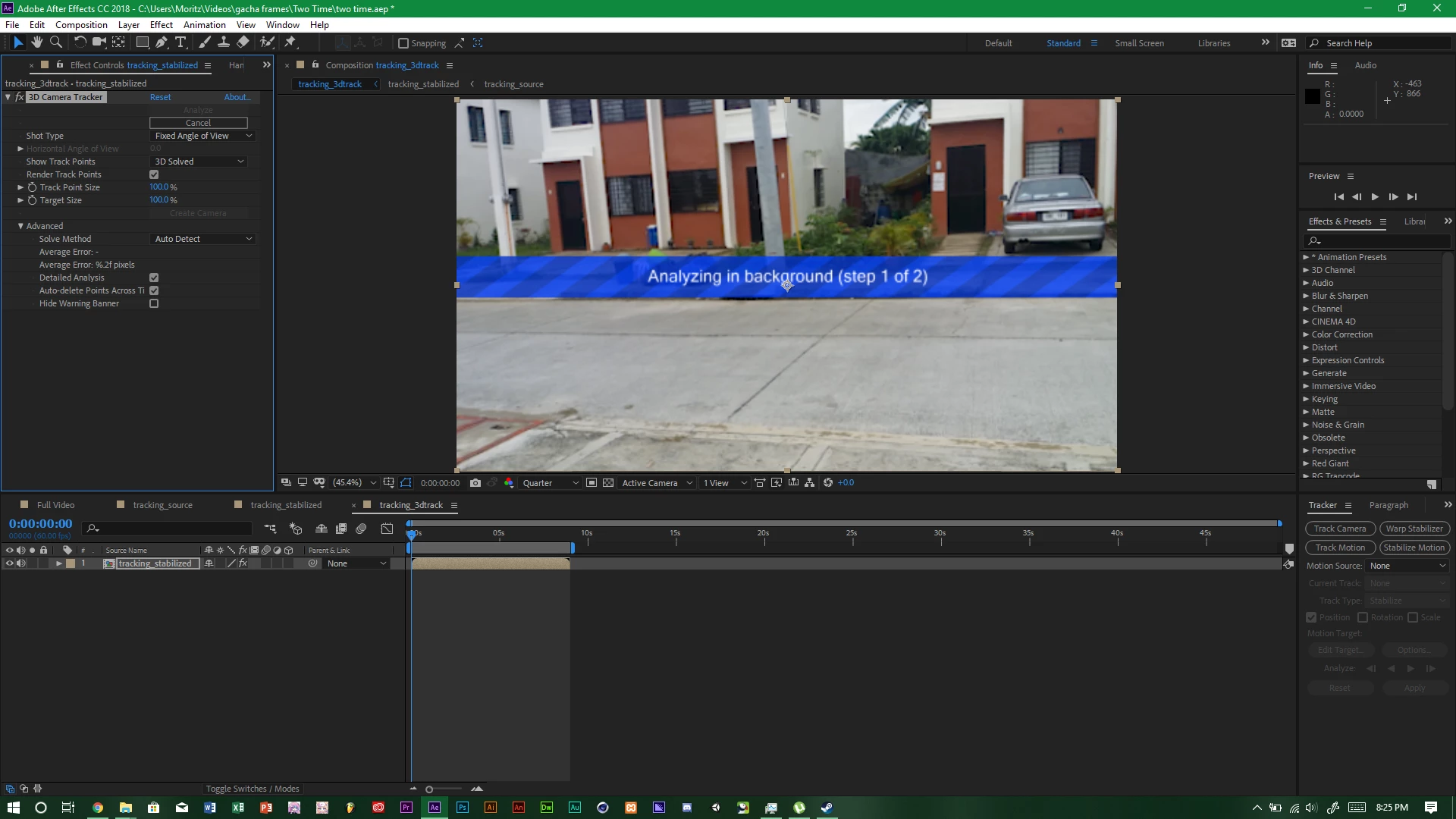You are Camera Tracking a comp, not a movie. That will work if the comp contains a movie and no other elements that the tracker would interpret as elements in the scene. Without knowing a lot more about your workflow it's pretty hard to figure out what is going on in your project.
If you are new to After Effects I would strongly suggest that you take some time to take a look at the user guide and some tutorials that you can find by typing Camera Tracking in the Search Help field in the top right corner of After Effects. If you found the tutorial you are watching by just doing a search of the internet you may be watching a poorly done tutorial by an amateur. It is very important that you figure out if the folks doing the tutorials are experienced users. There are almost as many amateur tutorials with bad advice as there are good ones.
The other thing that could be causing a hang in analyzing the scene is a shot that will not camera track. A simple camera pan must be identified as a camera pan in the Camera Tracker, and shots with little or no fixed geometry in the scene are very difficult to analyze. Even the format of the original footage can cause problems.
Please give us more details. Make sure your system meets the minimum system requirements to run After Effects. Check out the user guide and let us know a little more about the shot you are trying to analyze.