 Adobe Community
Adobe Community
- Home
- After Effects
- Discussions
- 3D Camera Tracker: unable to acquire rendered fram...
- 3D Camera Tracker: unable to acquire rendered fram...
3D Camera Tracker: unable to acquire rendered frame
Copy link to clipboard
Copied
I can't stabilize any 360 footage using the 3D Camera Tracker from VR Comp Editor. 95% of the time, I run the analysis to create the camera for stabilization, it fails with the incredibly non-descriptive and undocumented error message "unable to acquire rendered frame." The error appears for videos of any length and any resolution. It also appears at various progress stages of the process and even within the same file (it can be at 5%, or at 55%, or at 98% completion).
At this point, I've exhausted any possible solution I could find:
- Reduced the Comp width down to 260 pixels and aspect ratio to 1:1: it speeds up processing but doesn't guarantee success even with a 6-second video
- Converted the video to sequences of JPEGs and PNGs: the success rate is slightly higher (the process is likely to complete than not) but this slows down the process exponentially (a 20-second video takes 5+ minutes to get converted into images then takes longer to analyze and re-encoded)
- Played with every combination of settings when creating the 3D Edit
- Disabled the antivirus (Windows Defender)
- Turned off all cloud syncing and took the computer offline
- Moved the source files to an M.2 SSD from RAID0 (2x7200rpm WD Black drives)
- Moved disk cache to the M.2 SSD
- Increased paging file size to 16GB
- Tried changing from CUDA to OpenCL and back
The source camera is Nikon KeyMission 360. The videos are stitched in-camera and exported as equirectangular 2:1. Tested video resolution was 3840×1920 and 3840×2160.
Computer specs: Dell XPS 8930, i7-8700, 32GB RAM @ 2667MHz, GeForce GTX 1070 8GB, AE 16.0.0 build 235 with 429 plugins.
Every single tutorial talks about how easy this feature is and has no tips for troubleshooting. I'm hoping an actual Adobe (or Mettle) developer chimes in on this.
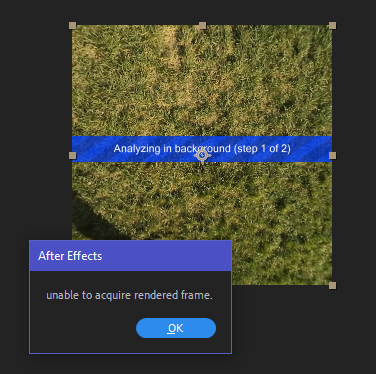
Copy link to clipboard
Copied
Here’s what worked for me.
I was getting that error around 6% into the tracking and it was getting aggravating. All I did was cut a couple frames in the beginning and it worked like a charm. Im guessing the problem might be that there is a single frame somewhere that the tracker is unable to track
Copy link to clipboard
Copied
..another month without anything new !?
..still....being worked on ??
what are the news , rameez !?
Can you tell us anything helpfull ?
what does adobe expect from us...... pay for 12month in advance...then unable to work...and no help and solution within the whole year....the customer will hace to pay for the next period of time to get this "future release" ( I don't think so).
Copy link to clipboard
Copied
+1 for this problem.
Copy link to clipboard
Copied
If anyone is still having this same issue, I think I have solved it (or at least have a workaround the bug). Here are the steps:
Create your initial comp with your 360 footage and apply the 3D Edit in the VR Comp Editor as normal. This will create your Edit and Output Comps. Go back in the ORIGINAL/initial comp you created in step 1 and create a solid and scale it down like so:
Then, go back to your 3D edit comp and apply the AE 3D Camera Tracker. It should work. Then, just hide/delete the layer in your original comp once the tracker is complete.
I've tested it with the Adobe 360 footage and without the cyan solid, I get the unable to aqcuire rendered frame error. When I added the cyan solid to the scene, the 3D tracker is able to do it's job flawlessly! Let me know if that wasn't clear enough directions.
Copy link to clipboard
Copied
This is the solution. Had the same problem and this worked out. By the way @Adobe Team: can you please fix issues concerning the camera tracker? Had serious issues while tracking a 6 minute 360 Stitch in AE - fact was, that it wasn´t trackable via camera tracker. This is a shame, due to the fact, that I worked on a client project with tight deadline and couldn´t deliver. Frankly spoken I should´ve sent you the invoice to that job I couldn´t deliver because of this bug!!! And for all the time sitting and trialling and erroring like a monkey in front of a tree trunk. At least this isn´t the only actual bug. Please check as well export options for media encoder: I got some serious aborts while rendering h.264 which I needed to deliver in on this project as well. Ended up building workaround after workaround which is very tedious when you´re short in time because the deadline rolls over you like a tsunami! No go I would say. So, please please, as so many professionals like us out there work on serious projects with your software:
spend more time and accuracy updating your products! WE would rather have a working,
really valuable update every two years than something, that cannot be used for 10 months because it is full of errors and you lack updating it!
AND: I would pay twice the monthly subscription or more if I knew someone would take care of these
special problems within 7 days until they were all eliminated. That sounds like a new business case, doesn't it ?!
The next time a project fails due to poorly programmed Adobe software, I'll charge Adobe the cost of it - and it's not about $ 59.99 for the monthly subscription. I encourage all professional users out there to keep it that way, otherwise nothing happens in company policy!
Copy link to clipboard
Copied
I came across this issue today and I wanted to share my findings. The first time I got this error was when my computer was conducting another render in the background. Later on when I finished my other render and my computer had all of its resources available for the 3D tracking I managed to finish the tracking with no issue. So I'm guessing it's also a hardware issue for most of people who have this issue.
Copy link to clipboard
Copied
Hello!
I have got this same issue last days. Finally I found a solution for this. I went into the settings tab of AE, than Media and Disk Cache and I deleted cache files - by pressing "Empty Disk Cache". This solution works for me and 3D camera tracking and warp stabilizer works again.
Hope it will work for you aswell 🙂
See ya!

