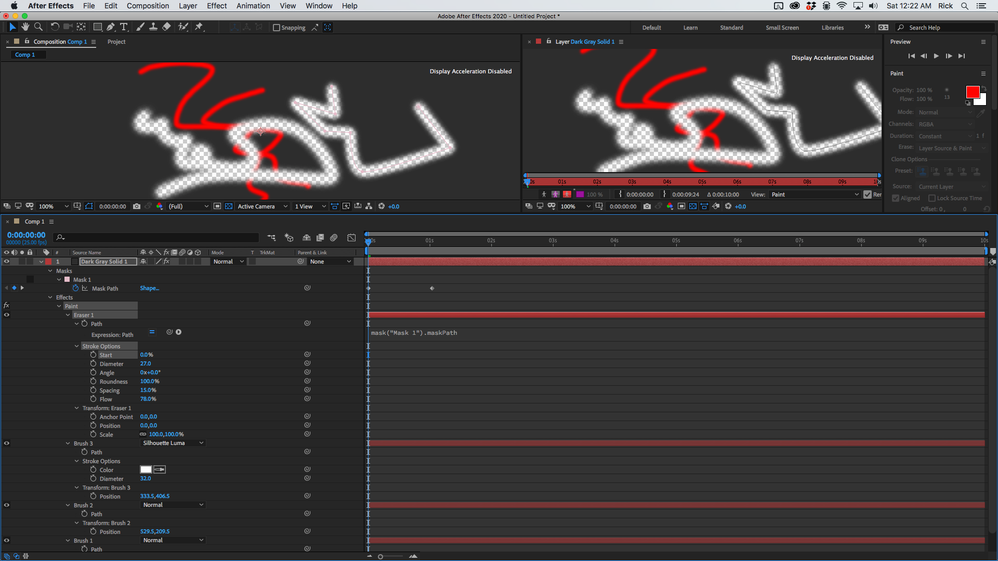Copy link to clipboard
Copied
i just realized that i used the eraser tool to clean up a few of my strokes in an edit of mine, but the color wasn't to my liking, so i stacked it with fill and glow effect-- then suddenly it messed up. i realized the eraser stokes got filled too, and im wondering if i have to completely avoid eraser tool if im going to be effect stacking with painting/brush tools, or if im doing something wrong (。•́︿•̀。)
 1 Correct answer
1 Correct answer
When you are using the Paint tool and you need to make edits, select the layer in the timeline and press the U key. That will show you all of the strokes you have added. Spin down the properties and there's a bunch of things you can edit and adjust. You can even set in and out points for every stroke or animate their progress. Often you can retime, move, change the width or the color of a paint stroke right in the timeline. It's very easy to do. I can't think of a single time I have ever needed
...Copy link to clipboard
Copied
When you are using the Paint tool and you need to make edits, select the layer in the timeline and press the U key. That will show you all of the strokes you have added. Spin down the properties and there's a bunch of things you can edit and adjust. You can even set in and out points for every stroke or animate their progress. Often you can retime, move, change the width or the color of a paint stroke right in the timeline. It's very easy to do. I can't think of a single time I have ever needed to Erase anything. I've deleted a lot of strokes and animated their position, but I don't ever erase anything unless I need to poke a hole in more than one stroke because the Erase tool doesn't erase strokes, it paints on the Alpha Channel. You can create transparency with a paint layer by choosing the Silhouette Alpha blend mode. You can even use an expression to tie a mask path to a paint path. Spend some time exploring the timeline and you will find a lot of tools that make using Paint, and Clone a lot easier to use.
Copy link to clipboard
Copied
ah thank you so much!!