- Home
- After Effects
- Discussions
- Add a keyboard shortcut for a script?
- Add a keyboard shortcut for a script?
Add a keyboard shortcut for a script?
Copy link to clipboard
Copied
In After Effects 2022, is there a way to add a Keyboard Shortcut to trigger a script (purchased through AEScripts.com as opposed to anything native to AE)?
Copy link to clipboard
Copied
Ctrl+F2 through Ctrl+F4 launches the first three scripts in the file --> Run Script menu. Otherwise the developers have to make provision for shortcuts and such in their script by adding event listeners to intercept keyboard inputs, but that apparently has limitations.
Mylenium
Copy link to clipboard
Copied
Thanks for the response. I did get in touch with the developer, and he said as long as his script is sitting in the scripts folder ( C:\Program Files\Adobe\Adobe After Effects 2022\Support Files\Scripts\ ) rather than the Scripts\ScriptUI folder it should be detected.
I'm pasting screenshots for 1) what I get when navigating to Edit>Keyboard Shortcuts > type 'dup' into the search field to try to bring up the script 'True Layer Duplicator.jsxbin'; and what the developer gets (as did person who first posted a tutorial about his script). Neither of them had to edit any other files to make script available for shortcut.
Not sure if there's any other setting I need to toggle or tweak, or if I could have a conflict from one of the other scripts I have installed - but the script shows up for him and is trivial to assign a keyboard shortcut to, whereas I can't see it in my list, though it works fine through Kbar2.
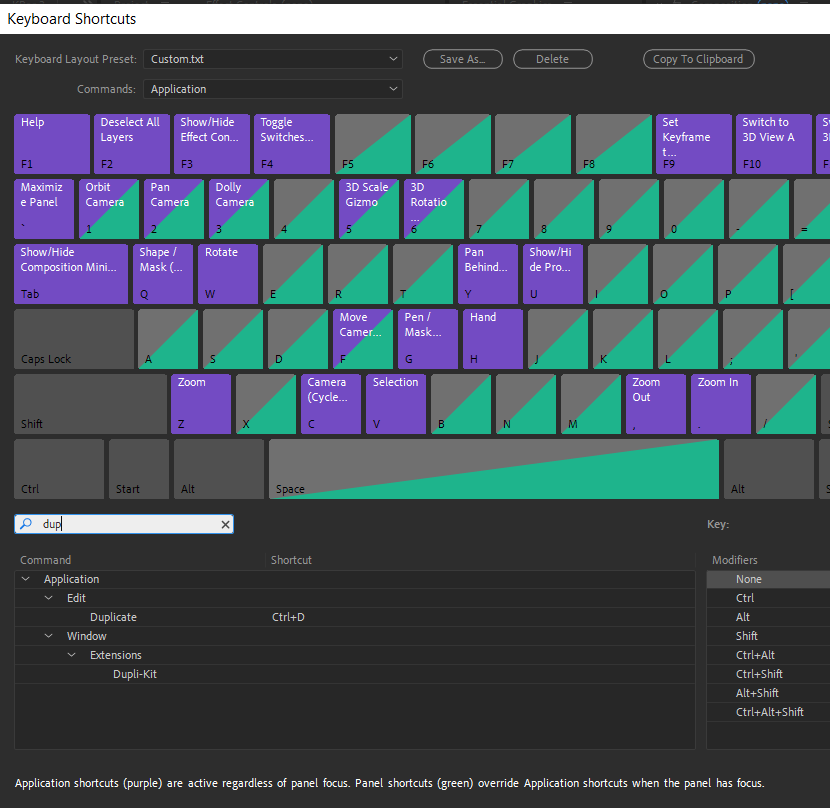
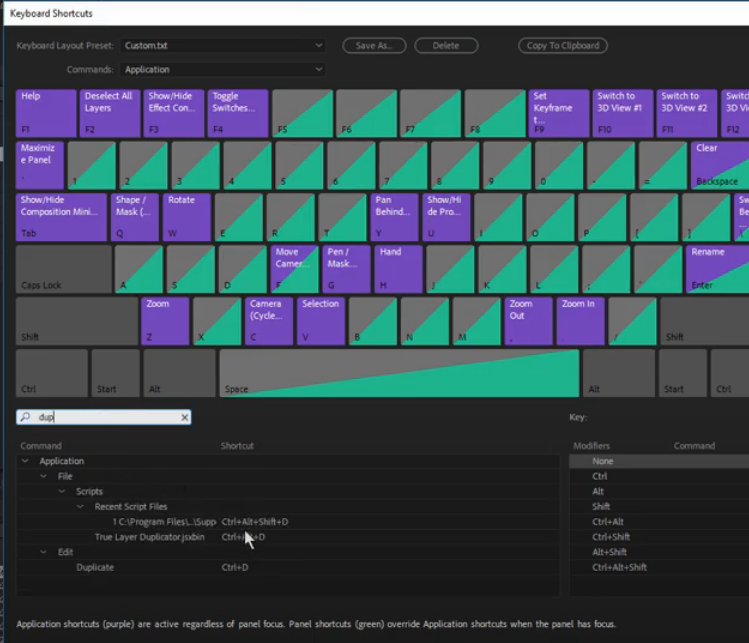
Copy link to clipboard
Copied
This hint from – i guess this was Lloyd Alvarez – did the trick for me:
Putting the scripts in the Scripts and not Scripts UI folder should let AEs Keyboard shortcut dialogue detect it.
If not, i recently saw a case where someone put 01- in front of the filename to make it work.
The second screenshot of Yours shows the entry because the user recently executed/used that script.
Though, assigning a shortcut to recently script files will not always act as expected once you start opening different scripts there.
I'm not sure how AE handles this internally, but i think the system remembers the indexes of the entries not the names or specific file locations.
Get ready! An upgraded Adobe Community experience is coming in January.
Learn more