Adobe MAX 2020 Session: After Effects Basics: Using the Tracking Tools & Content Aware Fill
Ian Robinson presents After Effects Basics. A three part lab that was recorded as part of Adobe MAX 2020.
 After Effects helps editors create stunning visual effects using a vast array of tools and techniques. Join After Effects expert Ian Robinson as he shares his favorite beginner techniques for making your next video project shine. This VFX lab will build the foundation of basic knowledge you need to start navigating and using After Effects effectively and efficiently.
After Effects helps editors create stunning visual effects using a vast array of tools and techniques. Join After Effects expert Ian Robinson as he shares his favorite beginner techniques for making your next video project shine. This VFX lab will build the foundation of basic knowledge you need to start navigating and using After Effects effectively and efficiently.
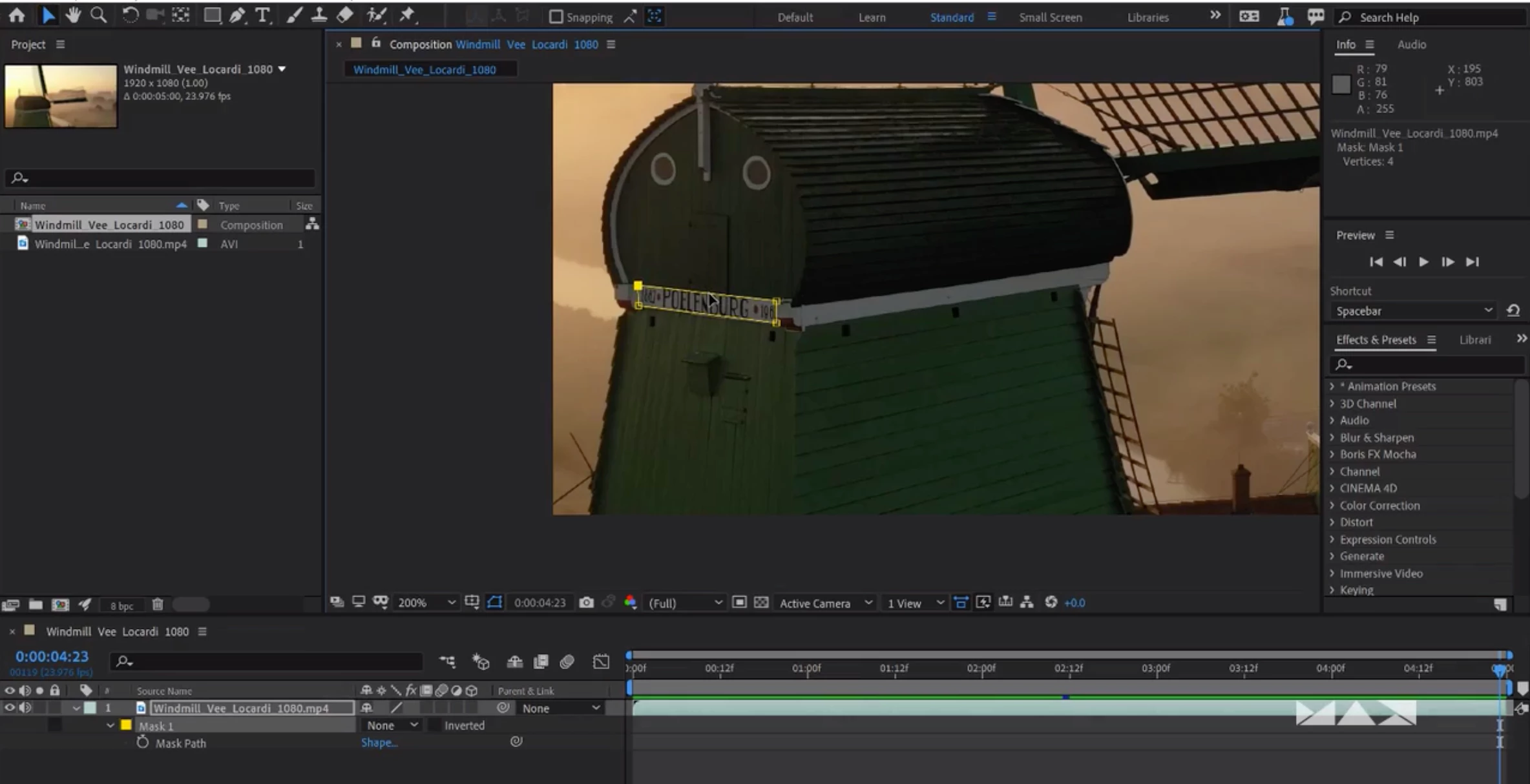 In Part 1: Using the Rigid Mask Tracker, you’ll explore how to quickly track key areas of a video.
In Part 1: Using the Rigid Mask Tracker, you’ll explore how to quickly track key areas of a video.
Learn how to use the Rigid Mask Tracker including:
- Essential keyboard shortcuts for drawing custom masks with the Pen tool
- Choosing the best areas for easier and more accurate tracking
- The best methods to adjust tracking for smoother results
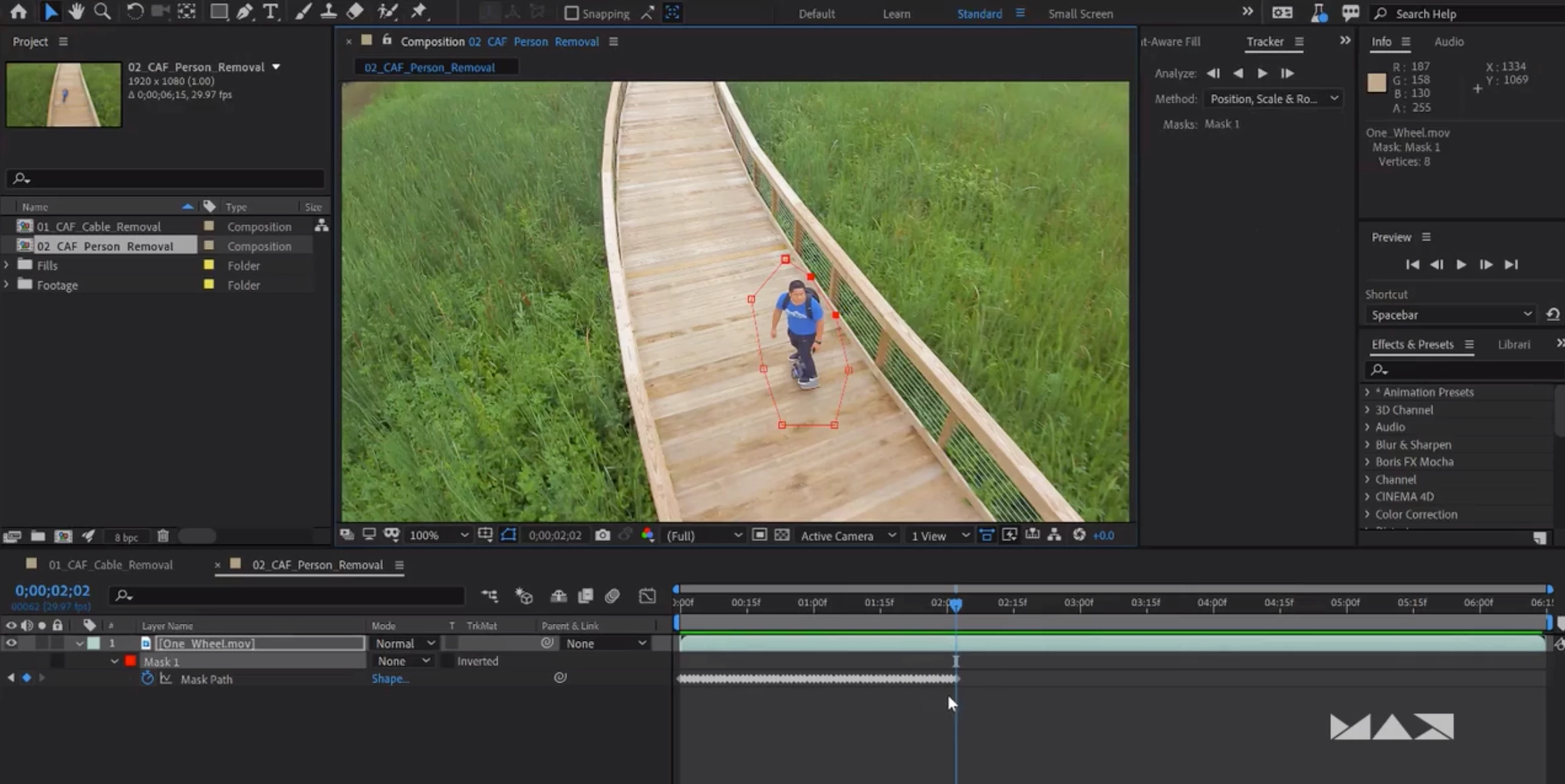 In Part 2: Using Content-Aware Fill for Video, you’ll learn how to remove unwanted elements from footage.
In Part 2: Using Content-Aware Fill for Video, you’ll learn how to remove unwanted elements from footage.
Learn how to use Content-Aware Fill for video:
- Define the area that needs to be removed
- Set key options based on the kind of elements being removed
- Help guide the content for the replacement using Photoshop techniques
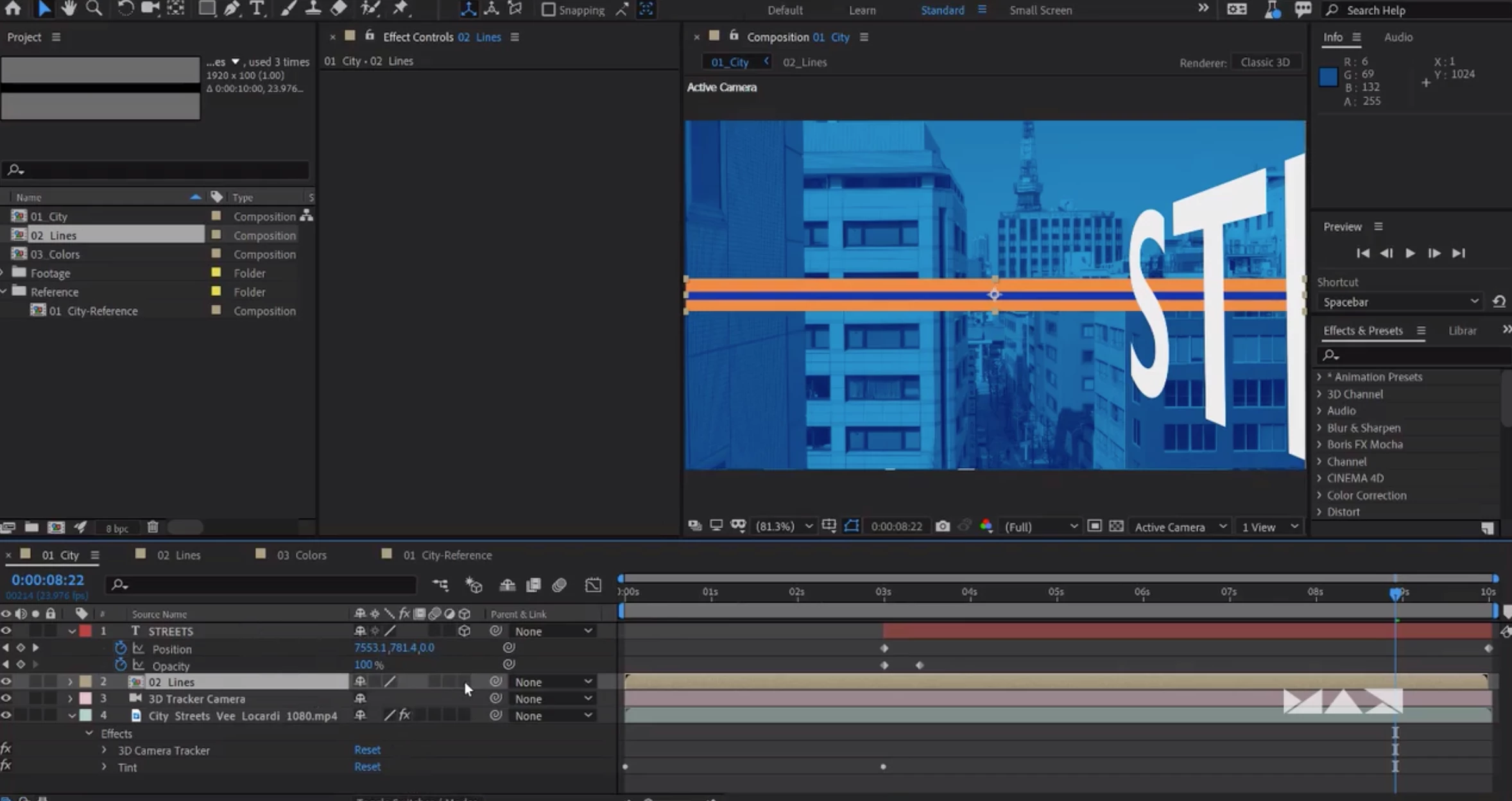 In Part 3, Using the 3D Camera Tracker, you’ll create eye-catching scenes.
In Part 3, Using the 3D Camera Tracker, you’ll create eye-catching scenes.
Learn how to use the 3D Camera Tracker:
- Key settings for defining and adjusting the tracker for clean, efficient tracks
- Using the tracker settings to insert text and graphics into moving video
- Refining the appearance of inserted graphics with shadows and the latest compositing techniques
Technical Level: Intermediate
Type: Lab
Category: How To
Track: Video
Audience: Game Developer, Motion Graphics/Visual Effects Artist, Post-Production Professional
Category: How To
Track: Graphic Design, Video
Audience: Graphic Designer, Post-Production Professional, Print Designer, Web Designer


