 Adobe Community
Adobe Community
ADOBE!!! Please fix this! After effects is not opening..
Copy link to clipboard
Copied
After effects is not opening.. I'm on a 2013 Mac Pro osx 10.14.5
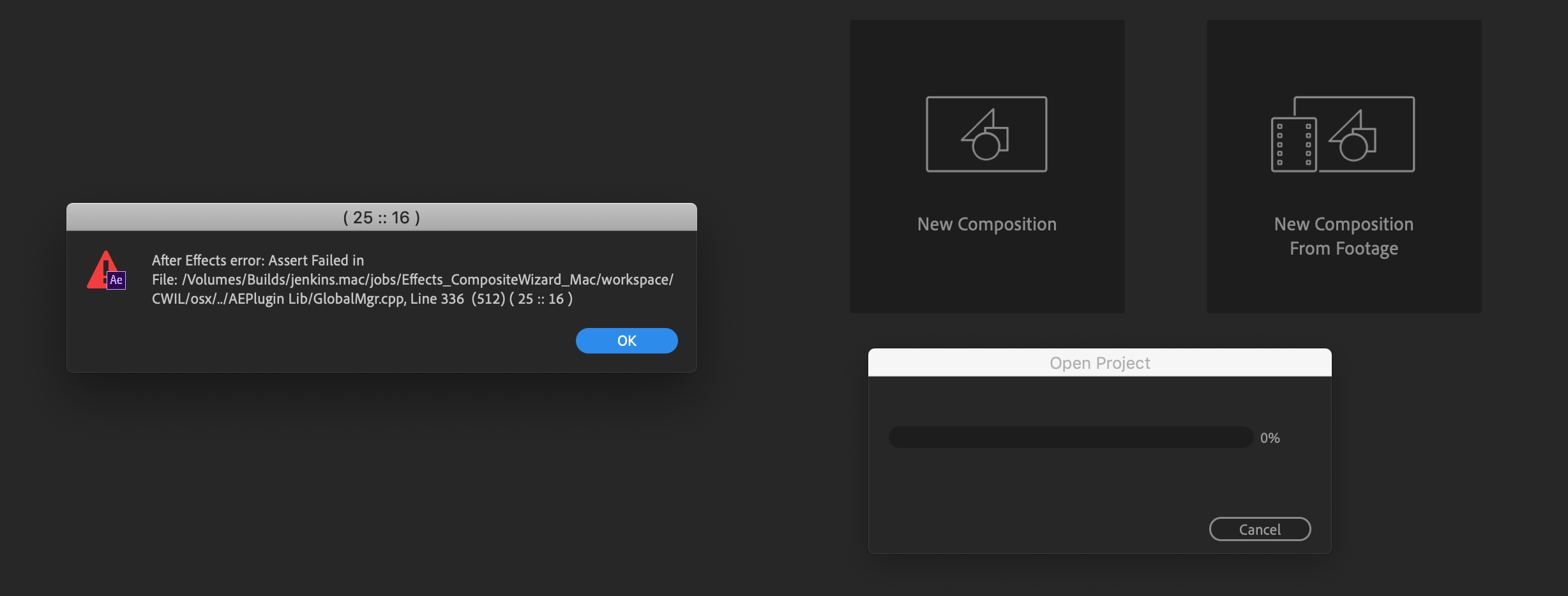
Message was edited by: Moderator
Copy link to clipboard
Copied
Composite Wizzard is a 3rd Party plug-in from Red Giant. I suggest you use the Red Giant Link app or their uninstaller.
If that works, then check your versions and install the appropriate version of composite wizard.
Copy link to clipboard
Copied
Thank you rick
Copy link to clipboard
Copied
Hi rick ..I updated the plugin it worked for a bit then I started getting the same issue again. I also contacted red giant ..there are other people on here having the same issue. The only thing you can do is go back to 16.1.0 or open a new project Create a solid add any composite wizard plugin. In my case edge blur from red giant. Then open my recent project . This is the only way I can get to open my project on 16.1.1.
Copy link to clipboard
Copied
Well, do you take it as an article of faith that EVERY piece of software will ALWAYS work as advertised? If you do, welcome to dreamland!
Check your video card drivers. They seem to be a popular reason for AE going south. Other than the normal, no-briner remedial AE fixes, that is.
Copy link to clipboard
Copied
hi Dave drivers are fine I’m on a Mac with the latest OS installed. Red giant says their stuff is updated for AE and adobe says it’s red giants composite wizard plugin.