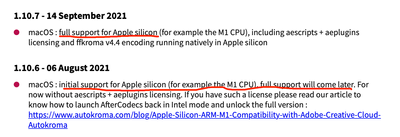- Home
- After Effects
- Discussions
- Re: Adobe series apps do not fit well on M2 MAX co...
- Re: Adobe series apps do not fit well on M2 MAX co...
Adobe series apps do not fit well on M2 MAX computer about RAM and always made my computer shutdown
Copy link to clipboard
Copied
When I run After Effects 2023 and Media Encoder 2023 on M2 MAX to render and cpu remain 100% utilization,there is a high probability that my computer might shutdown suddenly and then restart.This only happen when I use both of these two apps or more to render at the same time.If I only use one of them to render my task this almost won't happen.
I used to use MBP 2019 to render the tasks with 3-4 adobe apps at the same time and this will never happen only if RAM has run out.But on M2 MAX this happened almost everyday. So I can use only one apps at the same time to render.I have sufficient reason to infer this problem is caused by intel based apps incompatibility on M2 MAX.
The next is the first line of bug report when the M2 MAX restart shows.
panic(cpu 3 caller 0xfffffe001a0c50ac): Kernel data abort. at pc 0xfffffe001bd2bd50, lr 0xfffffe001c2ec584 (saved state: 0xfffffe60012b2ca0)
One more thing is that Adobe series apps always use all of my RAM though I do nothing with computer,RAM will always run out automaticlly by Adobe apps.This is a independent problem of one above.
I don't know if adobe will fix these two bugs or update the Apple Version apps as soon as possible,this is very important to my normal workflow...
Copy link to clipboard
Copied
Are you running the apps in Rosetta/Intel mode or in Native ARM mode? I can't tell based on your information above. AE and AME can both run in Native ARM mode so the "intel based incompatibility" has me wondering if you're running in Rosetta mode.
Panic's however are often caused due to issues with Hardware + OS version. Please make sure you're running the latest MacOS version as a starting point.
Copy link to clipboard
Copied
What is the "Rosetta"mode?I have never heard it before.Is it a transform app?I just saw creative cloud told me that the apps are "intel" mode,and I opened them as same as on MBP 2019
Copy link to clipboard
Copied
I have found Rosetta in the app introduction.Apps after 2020 are general but I didn't use rosetta to open them before
Copy link to clipboard
Copied
I have learned all above.So I opened all of them with Native ARM mode.In this condition my M2 MAX shutdowned nearly everyday if I run two of them or more to render at same time.
Copy link to clipboard
Copied
I'm running most of the major Adobe apps every day on an M2 Max Macbook Pro (96GB RAM) with no significant issues, so I think this may be an issue outside Adobe software. Perhaps an OS, hardware or third party app or plugin issue. Are you using any third party After Effects plugins in your projects?
Rosetta is Apple's emulation software that allows Intel coded apps to run on the M1/M2 systems until the software has been updated. After Effects is M1/2 compliant and does not need Rosetta to run, so make sure you're not. But if you're using third party plugins that are not M1/2 compliant this may be causing an issue.
Copy link to clipboard
Copied
I did use a third party plugins called "aftercodecs" but according to the update description it has supported apple silicon on 2021.9.4 .I have found a notice from adobe on 2023.5.8 https://helpx.adobe.com/download-install/kb/apple-silicon-m1-chip.html It shows that adobe are still testing and optimizing them for M2.I tend to determine the problems are from adobe apps.
Now I have opened all the adobe apps with Rosetta and now the shutdown problem seems to had be solved.I opened 2 AEs and 3 AMEs,they works well now and computer didn't shutdown with cpu panic bug.
Find more inspiration, events, and resources on the new Adobe Community
Explore Now