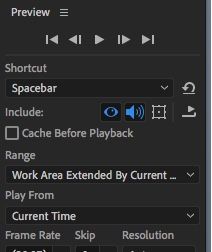- Home
- After Effects
- Discussions
- AE 14 Windows - Preview Loop Button Not Working
- AE 14 Windows - Preview Loop Button Not Working
AE 14 Windows - Preview Loop Button Not Working
Copy link to clipboard
Copied
Hey,
I'm doing a simple 16-second motion graphics piece and I'm pressing the space bar to preview. When it gets to the end of my work area, it moves the playback head back to the beginning and continues playing. I have the loop button set to play once in the preview pane. This button doesn't seem to be doing anything at all.
Is there something I'm missing?
The green cache line for RAM preview is covering the entire work area so it's not that.
Thanks!
Scot
Copy link to clipboard
Copied
It depends o your settings for the Preview panel. You have a lot of options to set the behavior of playback using spacebar, 0 Numpad and a combination of these commands with modifiers (Shift, Option, etc). Could you upload a screen capture of your Preview Panel settings so we can help you to drive your problem? Maybe you have selected a shortcut that is not the one for the spacebar playback and this is the reason for the application for not to stop your playback.
Copy link to clipboard
Copied
I have a similar problem. The Loop feature appears to be turned off, yet my comp loops anyway on playback.
When I toggle the Loop button in the Preview window, it doesn't turn blue like the other buttons, it just changes to a partial icon and has no affect on the playback. See images below.
Any suggestions on how to stop the looping playback?
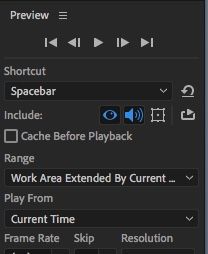
Copy link to clipboard
Copied
Same problem here. Any fix yet? thanks!
Copy link to clipboard
Copied
@juanobando I had the same problem...unrespocsive loop options. Restart did not work. What did was playing around with the shortcut drop down list by switching between the options. After that I could choose any shortcut option. This is definately a bug [at least on a PC] as I never had a problem with this before Version 17.1. I've been working with AE since 2005. Good luck!
Copy link to clipboard
Copied
I don't know if you still need an answer, but for anyone wondering - it stops the loop not in the end of the work area, but at your current time indicator, meaning from the moment when you started the preview (at least that's how it works for me, so completely useless feature). You have the preview of your whole work area, but from/to the moment you began the preview.
Find more inspiration, events, and resources on the new Adobe Community
Explore Now