AE 2022 Home screen not opening
Copy link to clipboard
Copied
Hi!
Recentely when I open AE it doesn't show me the home screen and I can't make a new composition either.
The only thing it shows is the Render Queue, which doesn't let me close for some reason. I tried going into preferences to activate Home Screen, but it didn't work.
Help please,
TIA.
INFO:
Hardware Overview:
Model Name: MacBook Pro
Model Identifier: MacBookPro18,2
Chip: Apple M1 Max
Total Number of Cores: 10 (8 performance and 2 efficiency)
Memory: 32 GB
System Firmware Version: 7459.101.2
OS Loader Version: 7459.101.2
Serial Number (system): DXN2Y9MYFM
Hardware UUID: AE56E056-CA1F-51DF-A75E-4E695653A98B
Provisioning UDID: 00006001-000208E02EF8801E
Activation Lock Status: Enabled
AE:
After Effects Verision 22.6.0 (Build 64)
1% used of 32,0 GB
430 Plug-ins
Copy link to clipboard
Copied
You have opened the AE render-only app. You need to open the full AE.
Mylenium
Copy link to clipboard
Copied
Here's a screen shot to go with Mylenium's reply:
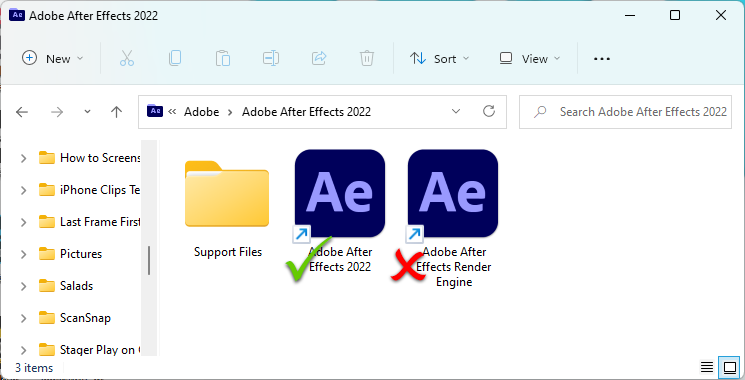
For more about using the After Effects Render Engine, read this document:
Automated rendering and network rendering in After Effects (adobe.com)
Get ready! An upgraded Adobe Community experience is coming in January.
Learn more
