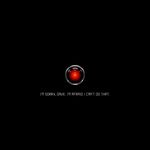- Home
- After Effects
- Discussions
- AE 23.4 / Element 3D / Gtx 4080 continuos crash
- AE 23.4 / Element 3D / Gtx 4080 continuos crash
AE 23.4 / Element 3D / Gtx 4080 continuos crash
Copy link to clipboard
Copied
Hello to everybody and sorry for my bad english. This will be a long post...
We have had a lot of issues with old machines in office, so we rent new ones. We decide to go to a well tested machine. Here are the specs:
Prime Z790-P WiFi DDR5 Triple NR 1 M.2 ATX Socket 1700
BEQ043 Pure Loop 360 x Socket Socket NR 1 1700 1200 2066 AM4 AM5
BEQ046 Silent Base 802 Black ATX NR 1
CRA052 RM1000x Shift 1000W PCIe 5.0 NR 1 Modulare 80 Plus Gold
INI768 CORE i9 13900K 3Ghz 24 Core NR 1
Socket LGA1700 no FAN
KIN722 64GB Kit DDR5-5600 Fury Beast NR 2 Black CL40 (2x32GB)
KIN722 64GB Kit DDR5-5600 Fury Beast NR 2 Black CL40 (2x32GB)
TOT 128GB
MIC601 Windows 11 Pro 64bit oem NR 1
PNY223 RTX 4080 16GB VERTO DLSS 3 NR 1
SAM885 500GB 980 Pro SSD M.2 NVMe NR 1 Gen 4.0
SAM886 1TB 980 Pro SSD M.2 NVMe Gen NR 1 4.0
SAM903 1TB 990 Pro SSD M.2 NVMe Gen NR 1 4.0
As always, who make this machines use overclock, so i've rest BIOS to Asus optimal settings. I've nothing on this machine. Adobe, C4D, DaVinci. All is up to date.
Now, what happen is this: no matter which settings i have in Element, no matter which model i use, no matter if i have custom layers or text/masks, after a bit of time, i can't open the Element 3D scene. AE crash. Yesterday i've sent a report. Tried to purge cache, purge element 3D cache, delete cache file from Program Data. No way.
The second thing that i've noticed is that the quality of the 4080 is higher than the 1080Ti, with lowest samples i get better reseluts. But if i crank settings, i lettaraly can go to space. Fan of my 4080 start spinning like crazy. This is very sad...with the 1080Ti i have cranked Element 3D till the end. Hours of rendering, no crash at all.
Now, i don't have a specific project to send. I'm a Videocopilot fan from the beginning. I have the Element 3D bundle with all its packs and materials. I've some Pixel Lab bundle, but i usually work with free models, open them in C4D, get them workable and save them for Element.
And now the rant...i don't know where Videocopilot's team is gone. But i know that this is one of the most powerful and useful plugin for AE. I've the export obj. sequence from AE scripts, i love to do my mograph and dynamics animations in C4D and then export them to E3D. It is so fast, so cool, E3D is super fast, shadows and reflections are really nice. And what's happened to E3D? Nothoing from years. Adobe may buy E3D, make it better, much faster, work with Maxon for a better workflow. But we have the useless cinewere stuff.
I've seen Helyum on Ae scripts. If E3d will die, probably i have to go in that direction.
Ok, end of the rant. Now the problem:
Is this related to GeForce? Is this related to the lack of updates? Is this related to AE? Is this related to E3D?
I've tried everything. With animated custom layers, with static custom layers, with no custom layers, with a fresh install, with only E3D starter pack models. No way to solve this problem. I don't know if is there someone elese here with same problems.
Thank you so much for your time.
EDIT
As always happens, i've formatted the brand new machine and reinstall everything again. Seems it works now.
Have something to add?
Find more inspiration, events, and resources on the new Adobe Community
Explore Now