 Adobe Community
Adobe Community
- Home
- After Effects
- Discussions
- Re: AE and AME 2019 crashing a lot
- Re: AE and AME 2019 crashing a lot
AE and AME 2019 crashing a lot

Copy link to clipboard
Copied
Hi all,
I've updated today to AE 2019, including AME 2019.
I'm using a Windows-64 based system with:
- Intel i7 (7th generation)
- 32GB Ram
- Nvidia Quattro
- 2 screens, both 4K
The crashes are not necessarily related to a specific action, but I would like to share with you the crash logs. Where does the SW store it crash logs for you to investigate?
The only thing I can find at the moment are Windows eventviewer logs like:
Faulting application name: Adobe Media Encoder.exe, version: 13.0.0.203, time stamp: 0x5bb46003
Faulting module name: igdrclneo64.dll, version: 0.0.0.0, time stamp: 0x5a96b19b
Exception code: 0xc0000409
Fault offset: 0x0000000000213e0c
Faulting process id: 0x644
Faulting application start time: 0x01d46895814edba2
Faulting application path: C:\Program Files\Adobe\Adobe Media Encoder CC 2019\Adobe Media Encoder.exe
Faulting module path: C:\WINDOWS\System32\DriverStore\FileRepository\k127369.inf_amd64_b8b3c10a6624488c\igdrclneo64.dll
Report Id: 876a2401-0356-4c9c-8bd9-a4c23c1bc756
Faulting package full name:
Faulting package-relative application ID:
Or...
Faulting application name: AfterFX.exe, version: 16.0.0.235, time stamp: 0x5bb315c5
Faulting module name: igdrclneo64.dll, version: 0.0.0.0, time stamp: 0x5a96b19b
Exception code: 0xc0000409
Fault offset: 0x0000000000213e0c
Faulting process id: 0x1ecc
Faulting application start time: 0x01d4689bafa648c6
Faulting application path: C:\Program Files\Adobe\Adobe After Effects CC 2019\Support Files\AfterFX.exe
Faulting module path: C:\WINDOWS\System32\DriverStore\FileRepository\k127369.inf_amd64_b8b3c10a6624488c\igdrclneo64.dll
Report Id: ffe432ab-c79b-4f7c-bbf5-cd00486e24e2
Faulting package full name:
Faulting package-relative application ID:
There are a lot more like...
Faulting application name: Adobe Media Encoder.exe, version: 13.0.0.203, time stamp: 0x5bb46003
Faulting module name: ntdll.dll, version: 10.0.16299.665, time stamp: 0x2e74e364
Exception code: 0xc0000005
Fault offset: 0x000000000004a6ab
Faulting process id: 0x4904
Faulting application start time: 0x01d46893db78cce7
Faulting application path: C:\Program Files\Adobe\Adobe Media Encoder CC 2019\Adobe Media Encoder.exe
Faulting module path: C:\WINDOWS\SYSTEM32\ntdll.dll
Report Id: 74dfdae9-df5f-4db1-a967-ba35767fdcfc
Faulting package full name:
Faulting package-relative application ID:
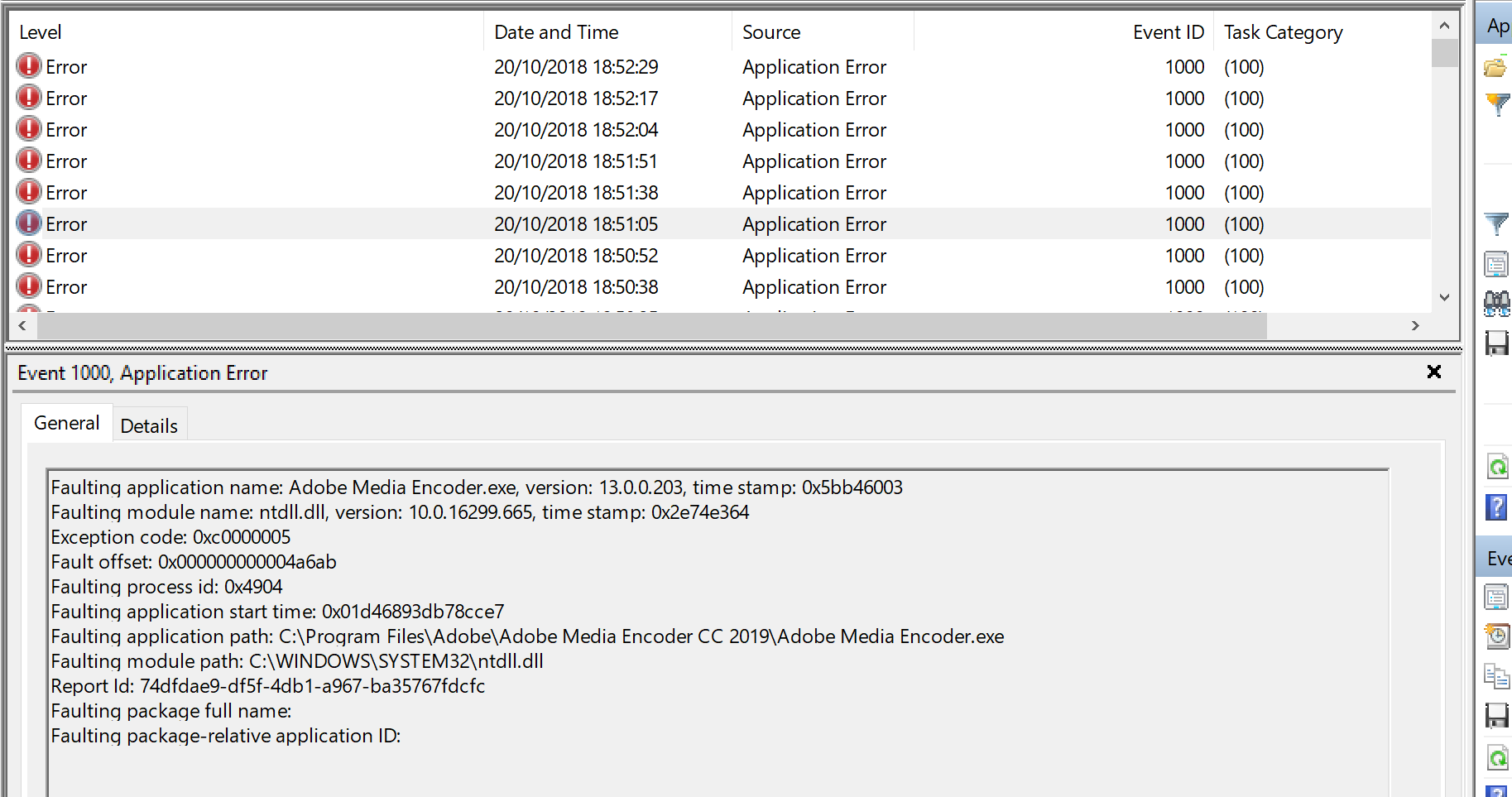
I have about 20 more instances of crashes, all with different kind of projects. Small ones, big ones.
The software seems fundamentally more unstable.
A recommendation like "have you tried clearing your preferences" will not help. I have I tried this 10 times.
The graphics drivers are also state of the art. I have even performed a rollback to previous Nvidia Driver. No result.
Happy to hear. I'm open to sharing more crash logs
The Adobe software does not catch the exceptions (like you would expect in professional software), but Windows has to catch the exception as shown above.
Copy link to clipboard
Copied
Same here. Just another shameless, time consuming Adobe Beta release.
Copy link to clipboard
Copied
Same here on a Mac Book Pro. It was stable for a few days, but now crashes a few seconds/minutes into each launch. Unusable. I know you force your developers to have a big release ready in time for MAX, but this is getting embarrassing.
Copy link to clipboard
Copied
I've found that AE 2019 REALLY does not like jsxboin files in the ScriptUI Panels folder. I've changed the name on that folder and have had no crashes (knock wood) since. When I'm not on a deadline I'm going to go back and try out each jsxbin file one at a time and see if it's all of them or just a few (I know it's Buttcapper and Rubberhose 2, for sure).
Copy link to clipboard
Copied
Media Encoder 2019 crashes on me all the time. No matter what size of the project, it just randomly crashes at some point. I'm at the point where I'm unable encode video and I've given up trying after about 9 crashes where each attempt takes about 1 to 2 hours. Now I'm gonna spend a day trying to roll back to old versions so I can work.
This keep's happening even after 13.0.1 "essential stability update".
Shame on you, Adobe. We are not your effing beta testers.
Copy link to clipboard
Copied
Same problem 😞

Copy link to clipboard
Copied
Does anyone from Adobe support care to reply to this?
It is simply unworkable for me.
I start a new composition with a 1280x720 resolution video of 4 minutes. Nothing else.
AE uses 20 GB of memory, sure no problem, don't know why but OK I can live with that.
2 minutes of editing and boom, dead.
Simply unacceptable.
------------
Faulting application name: AfterFX.exe, version: 16.0.0.235, time stamp: 0x5bb315c5
Faulting module name: igdrclneo64.dll, version: 0.0.0.0, time stamp: 0x5a96b19b
Exception code: 0xc0000409
Fault offset: 0x0000000000213e0c
Faulting process id: 0x4834
Faulting application start time: 0x01d4741edd980179
Faulting application path: C:\Program Files\Adobe\Adobe After Effects CC 2019\Support Files\AfterFX.exe
Faulting module path: C:\WINDOWS\System32\DriverStore\FileRepository\k127369.inf_amd64_b8b3c10a6624488c\igdrclneo64.dll
Report Id: 7eda2696-59d8-4e7f-9fa0-4d8f9d0293dd
Faulting package full name:
Faulting package-relative application ID:
Copy link to clipboard
Copied
Oh, for crying out loud.
If CC 2019 doesn't work for you, then DON'T USE IT!
Haven't you learned yet that the initial release of Adobe software sucks? Why do you keep falling for their trick?
I happen to run CC 2017. No problems.
Copy link to clipboard
Copied
Ok, man, now I know what I pay Adobe for!![]()
Copy link to clipboard
Copied
I happen to run CC 2017. No problems.
I mostly use CC 2017 too but that still occasionally says "sorry - stuff not in the right bin" or something like that multiple times when trying to close various projects (not every one, I think mostly bigger projects). So CC 2017 is still buggy.
Copy link to clipboard
Copied
This advice totally helped me. I'm rendering as I type this. Please make sure to save your after effects file in a compatible file format before you downgrade back to 2017 or 2018.
Copy link to clipboard
Copied
are you serious... Same remarks @ Autodesk. Lets all stop using the latest releases and revert back to the initial version, so we don't have to "bother" adobe staff forr delivering useless software. Ok? So zoomed out, this means we don't need forums anymore. ALL problems solved. Thanks Dave you the man?
NO. I will keep fighting for every damn euro I spent on software. They need to DELIVER.
Copy link to clipboard
Copied
Out of curiosity, did you try removing the jsxbin files from their folder? That worked for me and, for whatever reason when I moved them back in one at a time a few days later, the problem went away. I know there were some issues with the rebuild of the expression engine -- not sure if that's related.
Copy link to clipboard
Copied
My AE is crushing a lot too, losing link to Premiere, and costing me a lot of time! When I want to open a new project, it is opening it, then closing it, then opening the previous one again.
Regarding the workflow - super slow, almost impossible, but I discovered that it is improving when I don't use the grid. If I put the grid on, AE crushes or becomes unresponsive.
Short update: I just tried to chat about it with customer support (Sebastian, case No. ADB-443814-J3B1) and he simply closed on me! After I described him all of my issues, he disappeared! Adobe, How can it be? You take so much money, you provide only bugs, and no support at all! For my private business I moved to Davinci and it was the best decision! I am stuck with Adobe at work, but I will strongly recommend that we simply give up on it!
Update 2: Adobe service support member remotely deleted all of my old preferences - problem remained.
Update 3: Started a chat with a member, the chat is open since 15 min, no-one is answering after the first "hallo". case no ADB-4436745-Q8N2 of Amit Pandey
WHAT IS GOING ON WITH THIS COMPANY?! No support!!!!!!
Copy link to clipboard
Copied
Same problem here, I rolled back to 2018 and uninstalled 2019, it's like Mr. LaRonde says, "keep falling for their trick"
Copy link to clipboard
Copied
Hi,
It just started to happen on my workstation today, AE CC2019 crashes every time on start with that "commandLineRenderer.jsx" crash or timestamp in case i remove that *.jsx.
Nothing i tried helps, i tried resetting configs and manually removing scripts folder, nothing, keeps crashing on start. Can't USE it at all. AE CC 2018 and CC 2015.5 works fine on same workstation but CC2019 suddenly stopped (worked few days ago and i've not installed anything new on machine in this period.)
Please adobe FIX this ASAP, this is ridiculous with such expensive yearly subscription of software i can't use when i want.
Copy link to clipboard
Copied
I've had 170 crashes in the last 30 days 😞
Copy link to clipboard
Copied
I'm not sure if this is relevant, but looking in the event log the crash report
The application-specific permission settings do not grant Local Activation permission for the COM Server application with CLSID
{D63B10C5-BB46-4990-A94F-E40B9D520160}
and APPID
{9CA88EE3-ACB7-47C8-AFC4-AB702511C276}
to the user {i blanked this part out} from address LocalHost (Using LRPC) running in the application container Unavailable SID (Unavailable). This security permission can be modified using the Component Services administrative tool.
I've done an hour of research, and so far it has shown to be a DCOM permission issue related to Microsoft system upgrade. I'm still searching for the answer to fix.
Copy link to clipboard
Copied
I've just updated to latest build which come out few day ago and now my CC 2019 starts fine, how long will work this time i have no clue (it worked on first install too for some time and then stopped).
Copy link to clipboard
Copied
The latest release falls as often as the first СС 2019.
I noticed that this always happens on projects with high resolution (5K) or when using plug-ins with particles. Everywhere, where a lot of memory is used, the program will soon crash.
Copy link to clipboard
Copied
Why shouldn't people air their grievances about a product they pay for?!
