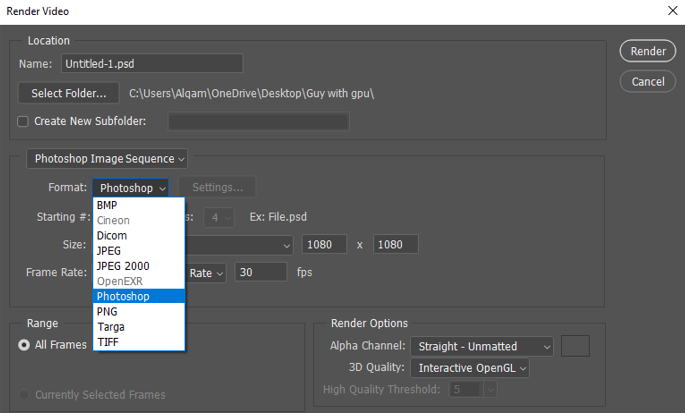- Home
- After Effects
- Discussions
- AE cant render as Mp4 -there is no option to
- AE cant render as Mp4 -there is no option to
Copy link to clipboard
Copied
well, what am i supposed to say. Why won't this work now. With quick time selected it won't give me the option to render as a 0.264 😕
I just recently reset my whole computer, wether there is some reason connected with that i don't know.
I'm really struggling to render my project right now. Eeverything else will only give me a black screen
here is a picture for the option i am given.
 1 Correct answer
1 Correct answer
First, Apple stopped supporting and developing H.264 in a QuickTime container. You don't want to do that. Second, the output module in the Render Cue is not capable of multi pass rendering and all MPEG encoding benefits from MP rendering. Third, the ability to render a very clean mp4 using H.264 compression is included in the Adobe Media Encoder along with some really good presets for common delivery standards.
All of this information in available in the Help files and is posted all over this for
...Copy link to clipboard
Copied
I agree with this as well. I have come across this problem from a development standpoint and would love to not have to round trip to ME for mp4 renders. Some people in the comments have suggested that we "follow the path of least resistance", but for my purposes I have found that not having the option has created bigger problems.
For my application, I am currently faced with two options niether of which are great. First, I could do what SimonTaylorVFX mentioned above or at least something similar using other 3rd party engines. This would force the user to launch software in the background which may or may not be installed on thier systems. The other option I found is to write a custom plugin that adds the codecs back in the AE render queue. This second option would be very time consuming which is why I am here.
Looking at the dates posted here in this forum (2017-2020) I'm noticing that this is a re-occuring and persistent issue. Unless, Adobe wants to force it's users to use ME I can't see any reason why it's not an option at this point. Is there a REALLY GOOD technical reason for why there is no option for rendering mp4's natively from AE?
This seems like a reasonalble request from the community and something that could easily be solved by the Adobe dev team. Especially considering the price we pay!
Copy link to clipboard
Copied
If you want a really good reason that you can't get a good MP4 (h.264) compressed file from the Render Cue I will give you two. First, it never worked well, not even close to well. Second, the Render Cut/Output module processes only one frame at a time so it is impossible for the compression engine to create the IPB frames that MP4 MPEG compressions rely on for quality compression and small file size. If you do not send properly compressed files with a good set of IPB frames to a streaming service (YouTube, Vimeo, Instagram, Facebook) they will recompress it with a sledgehammer and you will lose quality. A lot of quality.
What is IPB compression? An I-frame has luminance and chroma information in the frame. The color is compressed in blocks of 4 pixels, and luminance is compressed for every pixel using from the original pixels. A P-frame is a frame that predicts where the pixels are going to move by looking at the next frame and guessing where they move. Everything is predicted. A B-frame is a bidirectionally predicted frame where the prediction is based on the previous and next frame. These P and P frames are a lot smaller than I frames. The Adobe Media Encoder looks at the original Comp, generates a string of uncompressed frames, and then it compresses the I frames and predicts the P and B frames from the stream of original frames resulting in file sizes that are up to 1/3 smaller with a lot fewer color and compression artifacts. That's why MP4 (MPEG) H.264 compression was removed from the Render Cue.
There is one advantage of using the Media Encoder that you are not thinking of. You can render a file while you continue to work in After Effects. There is no noticeable effect on the efficiency of AE or the responsiveness of the UI if your system meets the Minimum System Requirements. If you want to get the most work done in the least amount of time, invest in a background rendering system like Render Garden. Render time on a modest system will be cut in half. On my iMac Pro, a project that would take 15 minutes to render in the AME or 10 to 12 minutes to render to a production format using the render cue will render in about 3 minutes using Render Garden and give me both a lossless production master and an MP4 while still allowing me to work in AE. To tell you the truth, I don't remember the last time I stopped working on a comp to wait for a render. I have 3 BG rendering solutions, RG is my favorite.
Copy link to clipboard
Copied
Hey Rick, thanks for your reply!
I will start by saying that I have had little success with ME. It is laughable and at my current workplace we make jokes about it. If someone open's ME you'll get a room full of eyerolls bacause everyboday know how long it takes just to launch the danm thing. We all work on maxed out "mac trashcans" so go figure. Same case at home on my iMac and on my macbook pro. So unless you plan on having it open all the time good luck ever getting your render's out on time. Maybe you can understand why this is not a good option for my case.
I don't need to post renders to streaming site to be recompressed nor am I concerned about the quality of compression. I simply need to render to an mp4 wrapper in order to embed video into my HTML5 app(for non web use). I should be able to set this up and have it completely automated in the background with out having to launch other software.
If something like ffmpeg (which light weight and free to use) exists and can handle proper compression how is it that Adobe with all of their resources can't seem to find a way to make this work within AE? Not even as a post render process? I don't accept your responses as "really good" because 1) there are still ways of making this work for users and 2) there are still applications this can be useful for even though they are not always obvious at first glance.
You say it never worked well in the past but that doesn't mean that it can't be done or that it shouldn't. All that means is that somebody else failed and nobody came after. If failure is the measure to success then Adobe has failed to be successful in this case. I'm sure I will figure out a way to make it work on my own for what I want but the point I was making is that this is something reasonable to ask and seems to have been mostly ignored. I will keep researching on my own because as of now I am still not satisfied with ME as my only option.
Copy link to clipboard
Copied
Been using AME since it came out. Open it, leave it open, make sure you have 4 or 8 GB assigned to other apps in Preferences, and it should open a new comp and be ready to render in a few seconds.
As I said, most of my comps are rendered using Render Garden and it takes no time. Production Master and MP4 at the same time in about 1/4 the time it takes to render from AE. Render Garden more than paid for its self the first day.
If I have comps that render at the rate of a few frames a second and I only need an MP4 I'll go directly to the AME. I'm rendering a comp right now that is only 234 frames long, has about 60 layers in a half dozen nested comps, and takes about 5 minutes a frame to render if I hit preview at full resolution and check the info panel. Render Garden is chugging away, I'm answering posts as a little mental health break, I just time stretched 4 pieces of the audio track without changing the pitch for the next comp in Audition so the audio matches some existing footage, and I'll go back to working in AE right after I finish this post. I never wait for renders unless there is no other work to be done. There is no reason for you loose productivity and miss deadlines because you are waiting for renders.
Copy link to clipboard
Copied
why dont i have an option to render video to MP4 ( like every other video i have seen in youtube they have mp4 option ) i have been here for 2 hours trying to figure this thing out and am getting frustrated.
-
- 1
- 2
Find more inspiration, events, and resources on the new Adobe Community
Explore Now