Copy link to clipboard
Copied
Seriously, what is wrong with AE CC 2018!?
I'm on an absolute beast of a workstation, a HP Z840 with 128 GB RAM, dual Titan X:s and so forth, but I can't even preview a simple text animation!
It takes forever to preview, and playback tops out at about 10 fps... I've got nothing in the timeline but animated text, no other graphics, no video, nothing.
And it's not only the preview that's messed up, the entire interface is laggy, when I move the cursor in the timeline sometimes it takes like a second for it to catch up.
Everything I try to do, import a file, keyframe an object, add an effect to something, and so on, takes forever.
I've done restarts, checked nvidia drivers, purged all memory and disk cache, cleaned database an cache, everything you could ever think of, but it's still painfully slow.
I never had these problems in cc 2017, it ran like a dream.
I'm at a point where it is virtually imposible to work, and it's making me a bit frustrated to say the least.
Don't tell me I have to downgrade to be able to work, that would just be, well, silly.
Why on earth would anybody release a version this unstable?
 1 Correct answer
1 Correct answer
Hi Niklas.Alden,
Please contact support for assistance with this: FAQ: How do I contact Adobe Support?
Let us know any solutions they help you find.
Thanks,
Kevin
Copy link to clipboard
Copied
There's nothing that compels you to use CC 2018. If you're happy using CC 2014, you can use it.
CC 2018 may be ready for serious use about the time CC 2020 or 2021 is released, but I won't guarantee that.
Copy link to clipboard
Copied
You're right, I'll continue using CC2014 as much as I can. I had not needed to update until yesterday, when they passed me a .mxf with new codec that does not recognize CC2014.
I have already installed it again, and it works smoothly. I will keep the CC2018 installed only for when a client send me some project of that version, to be able to convert to CC2014. Or when it happens like yesterday and I have no choice but to use CC2018.
CC2017 gives me problems too. When I try to rotate a mask, as soon as I move the mouse to rotate, I scale rather than rotate... strange... for this reason I stayed in CC2014 in the past... I will do my projects mostly in CC2014, that seems to be the only version that works well... I hope not pass 4 years more for have a AfterEffects version stable.
Copy link to clipboard
Copied
@dave laronde
I know what you mean, but personally these issues are affecting EVERY version of ae on the windows 10 OS. (To date on my system, cc2014, 15, 15.3, 17 & 18)
Example: empty composition with a single .MP3 file, no visuals at all. If I ram preview it then open or resize a UI panel the sound slows down for 2-3 seconds. I mean that's ridiculous. How much ram is the UI using!? I have 32 GB and this never happened before using win7 and 16gb ram. The only difference I can see is the OS and how Adobe is utilising it. I also use Maxon cinema 4d and have noticed no issues whatsoever, so I'd say adobe should be able to work this out if maxon can.
I have an 8/16 core intel i7, 32gb ram and a 500gb SSD with .128gb SSD for scratch. Oh and a gtx1080 for good measure
It appears This is a Microsoft and Adobe issue and it needs to be fixed.
Copy link to clipboard
Copied
bevlak wrote
I also use Maxon cinema 4d and have noticed no issues whatsoever, so I'd say adobe should be able to work this out if maxon can.
The reason is that Maxon has competition (EDIT: in fact they have a dragon to slay). While Adobe gets an earful they see no financial repercussions for their choices. In other words they do not have to worry about losing pro users because pro users have no other option but to continue using their product. The only thing they really have to worry about is bringing on new users.
That's not to say they do not care about or listen to their pro user base. It's just that there is no natural urgency. It's not even conscious thing. At some level someone is looking at the raw data and saying: "well, we're not losing any users so let's just focus on bringing in new ones." That's just business. When an alternative arrives and Adobe is forced to compete in the marketplace they will start singing a different tune. Of course, first they will simply try to aquire the new product, hopefully that won't happen.
There are in fact, here in America, laws in place that can FORCE companies to compete when lack of competition starts to effect consumers in a overly adverse way. Although I think, at the moment government leans more toward the "get out of corporations way" philosophy than any "protect consumers" philosophy.
It's all a moot point anyway because I know for a fact that a extinction level asteroid is going to hit the earth in about three days from today so....turn off the computer, take off your shoes and socks, breath deep through your nose a few times and get ready for the future..;)
Copy link to clipboard
Copied
Gutterfish wrote
....It's all a moot point anyway because I know for a fact that a extinction level asteroid is going to hit the earth in about three days from today so....turn off the computer, take off your shoes and socks, breath deep through your nose a few times and get ready for the future..;)
Gee, thanks GF. Thought you could have at least dropped me a private message to let me know. You posted that on the 20th, and I've just read it on the 22nd...
Anyway, looking on the bright side, I don't think I'll bother mowing the grass tomorrow...
Copy link to clipboard
Copied
Mike_Abbott wrote
Gee, thanks GF. Thought you could have at least dropped me a private message to let me know. You posted that on the 20th, and I've just read it on the 22nd...
Anyway, looking on the bright side, I don't think I'll bother mowing the grass tomorrow...
Sorry Mike. NASA said i could only tell two people.
Copy link to clipboard
Copied
We made the mistake and updated to the newest release in July 2018. My team member and I are at an even worse crawl. As the project lengthens, as does the lag in preview, typing text, simple screen updates. I will say this. I see improvement upon signing out of the Creative Cloud completely. Signing back in, re-syncs fonts from Typekit and does, truly, improve performance. I must do it daily.
Not a fix or "solution" but is a slight workaround...as much as frequently emptying cache and the database...which I hate hearing about.
Copy link to clipboard
Copied
thomasdavis1979 wrote
We made the mistake and updated to the newest release in July 2018. My team member and I are at an even worse crawl. As the project lengthens, as does the lag in preview, typing text, simple screen updates. I will say this. I see improvement upon signing out of the Creative Cloud completely. Signing back in, re-syncs fonts from Typekit and does, truly, improve performance. I must do it daily.
Not a fix or "solution" but is a slight workaround...as much as frequently emptying cache and the database...which I hate hearing about.
You and I are in the same boat. I made the mistake of starting a new project in CC 2018 thinking it would streamline things, but my workflow has come to a crawl. Initially I was hoping it was just me and that AE CC 2018 needed to be optimized to get the most out of it - it seems I am wrong. I can build the same exact file with cookie cutter effects/motions in AE CS6 and AE CC 2018, and the rendering times/workflow in general will take significantly longer on AE CC 2018.
Suffice to say, I might even recommend to our company to end the subscription all together if it isn't worth it. I would love to use AE CC, but if it is going to be this much of a hassle - which doesn't seem to be able to be corrected, I will have to go back to CS6.
Computer Specs:
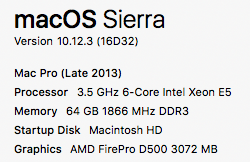
Copy link to clipboard
Copied
When working on projects are you degrading the quality to 1/2 1/3 or 1/4 of the quality of the final project? I literally just found out how to do this after searching “optimization“ for something unrelated. This has done wonders for my workflow and could be the answer to yours as well. I posted in this thread a long time ago and like everyone else received 0 help from support. If you don’t know how to do this let me know I’ll check this later today! Cheers! -Vinny
Copy link to clipboard
Copied
vincen64561136 wrote
When working on projects are you degrading the quality to 1/2 1/3 or 1/4 of the quality of the final project? I literally just found out how to do this after searching “optimization“ for something unrelated. This has done wonders for my workflow and could be the answer to yours as well. I posted in this thread a long time ago and like everyone else received 0 help from support. If you don’t know how to do this let me know I’ll check this later today! Cheers! -Vinny
I really haven't noticed that much of a difference on my end when changing that quality. I will keep trying though.
Copy link to clipboard
Copied
All good also I’ve found that even a computer that has amazing specs struggles with specific effects. 1 in particular is Camera Lens Blur. I believe this may be the case quite a few more fx. this effect specifically pushed my CPU to 99% capacity and started frying my comp. I don’t know what kind of project you’re working on but something to be aware of at least with this version. I had to remove the effect and it worked fine. just something else to be aware of. Cheers mate good luck
Copy link to clipboard
Copied
SOLVED!!!!
I found it peeps!!!!!
My beast of a laptop was running in power save mode which means the CPU can never get above a certain level.
I suggest that your computers are also doing the same.
Doh!!!
It is supposed to automatically change out of power save mode when plugged in but it appears to be a windows defaullt to remain in that mode until manually switched out. The issue is documented well here:
Win10 keeps entering power saving mode even with settings changed - - Microsoft Community
Go to Control Panel > Hardware and Sound > Power Options > Edit Plans Settings
Then click on change advanced settings...
Set power in the drop down to High Performance Active - any thing but POWER SAVE MODE!!!!
It also helps to allocate a little extra RAM in After Effects to other programmes so Windows isn't being squeezed.
Mine is set to 5GB for other programmes.
I really really hope this works for you guys. The guy who helped me solve this works for Chillblast.com - I can recommend them for PC builds and post sale trouble fixing!!!! They spent hours helping me find this issue.
Spread the word people!!!!
Copy link to clipboard
Copied
4.2ghz i7 iMac - brand new here with 40gb Ram also painfully slow.
AE terally struggling to swing a screencast on the Y axis, with a small amount of pan and scan and a voiceover for a couple minutes...
Come on guys, this kinda stuff should have been system heavy in 2006, not nowadays.....
Copy link to clipboard
Copied
Wow. I was having the same issue and decided to contact their "support."
Allowed them remote access to my computer, they deleted my cache (hopefully this doesn't negatively impact my future workflow or delete any important files!) and messed around with some other settings.
Then after the issue was STILL not resolved, they basically told me "too bad, this is how After Effects is designed and it's obviously not going to show you your preview in real time."
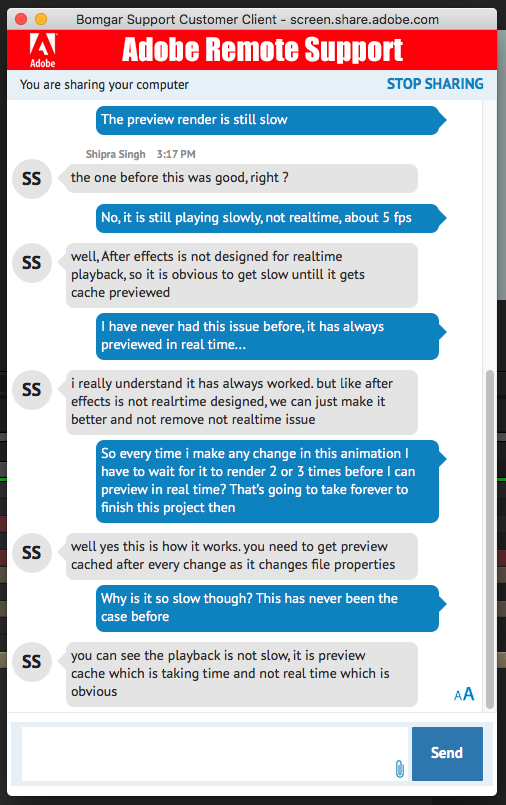
So I guess there is no resolution for this issue and I have to wait for the preview to render and watch a slow-motion, choppy version of my animation every time I so much as move the character's pupil. Takes nearly a minute to render what is currently a 15-minute animation and will eventually be close to 2 minutes long. Wonderful, I'm sure my boss will be ecstatic to hear that I won't be meeting my deadline for this video because of Adobe.
Copy link to clipboard
Copied
It took me 27 work hours to create a 30 second promo video for my job. TWENTY SEVEN HOURS for 30 seconds. I could knock out a 30 second video on the earlier version in about 4 hours, start to finish, uploaded and done.
I have a deadline in a few hours, and it has taken over one hour JUST to render... guarantee it will not be finished and ready to go by the time my boss needs it. I absolutely feel your pain. I made him take a look at what I was dealing with and even he couldn't understand why this was happening. I should also point out that this is happening on two completely different computers of mine (Windows Desktop for work and my personal MacBook Pro), so unfortunately, I can't blame Windows this time!
I will be getting my money back for this and uninstalling this garbage. Get your scheisse together, Adobe...
Copy link to clipboard
Copied
Adobe do know about this - but until they fix it we are totally screwed.
My productivity has more than halved. This from Adobe after they asked me to buy a better computer....
Dear Darion,
Greetings of the day!
We are writing this email with reference to the recent chat interacted.
As we informed you over the chat regarding the known issue on After Effects 15.1.2 and on behalf of you we have forwarded this to our engineering team and our experts are working on this issue.
We are going to release a new path file for this know issue and the release date will be announced very soon.
Thank you for being a part of Adobe Family.
Regards,
Adobe Support
Copy link to clipboard
Copied
Ok so I am posting a solution but it is pretty lame and by no means satisfactory.
I am on beast of a machine but have the same issues.
Basically as far as I can tell...
Copy link to clipboard
Copied
Part of the slowness is to do with as drawing the layer panel UI. I've found d if you collapse that window so you can't see the layers it rund faster - this is probably what's happening when you zoom in on the timeline. I'm also noticing that I get frequent crashes if I resize any UI panels during a ram preview. This is a hard crash without any error message. Ae just disappears completely and I have to reopen it. Very annoying
Copy link to clipboard
Copied
Another solution to slow Ram playback.
After initial RAM preview has been generated (or during if on a fast machine). hover your mouse over the stage (don;t click) and press the maximize panel hotkey. This will hide all panels apart from the one you have your mouse over.
Playback will instantly improve back to the good old days of earlier releases.
Sad to have to do this but easy enough to toggle that when working.
Maximize panel can be mapped in the edit>keyboard shortcuts
Mine is set to the ¬ key.
Hope this helps. It save my a****
No thanks to Adobe.
Copy link to clipboard
Copied
It's not even just during playback for me - sometimes rendering is painfully slow within AE or through Media Encoder...
A restart and it seems to sometimes expedite the render, how does that make any sense?
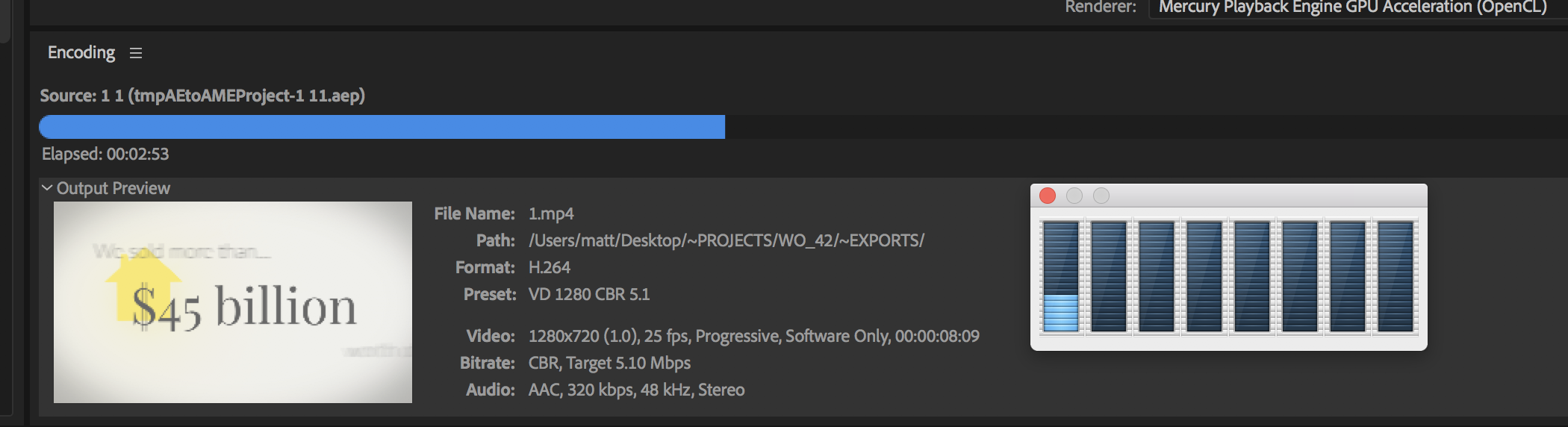
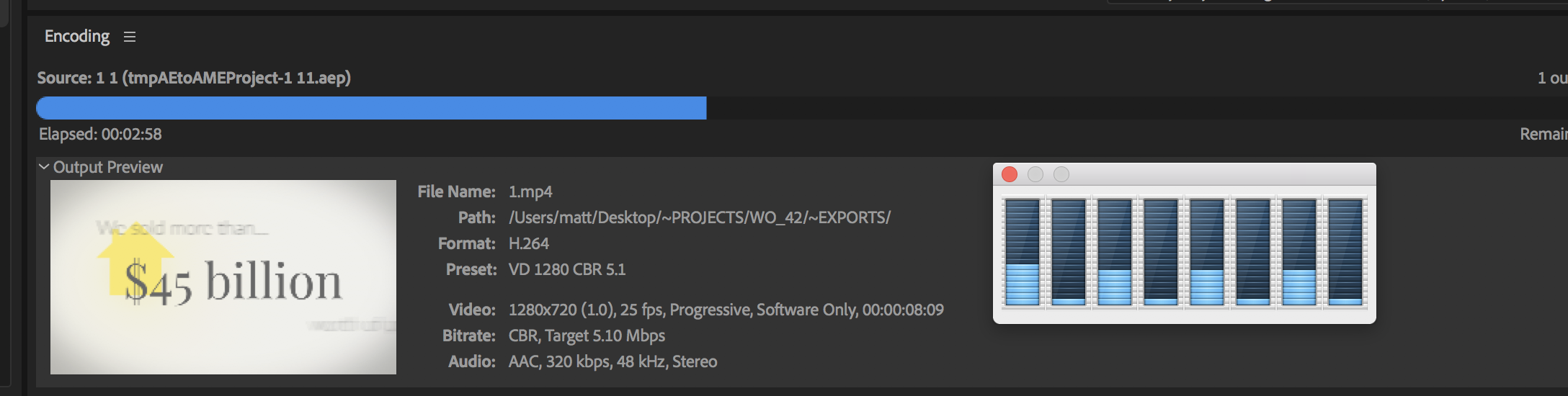
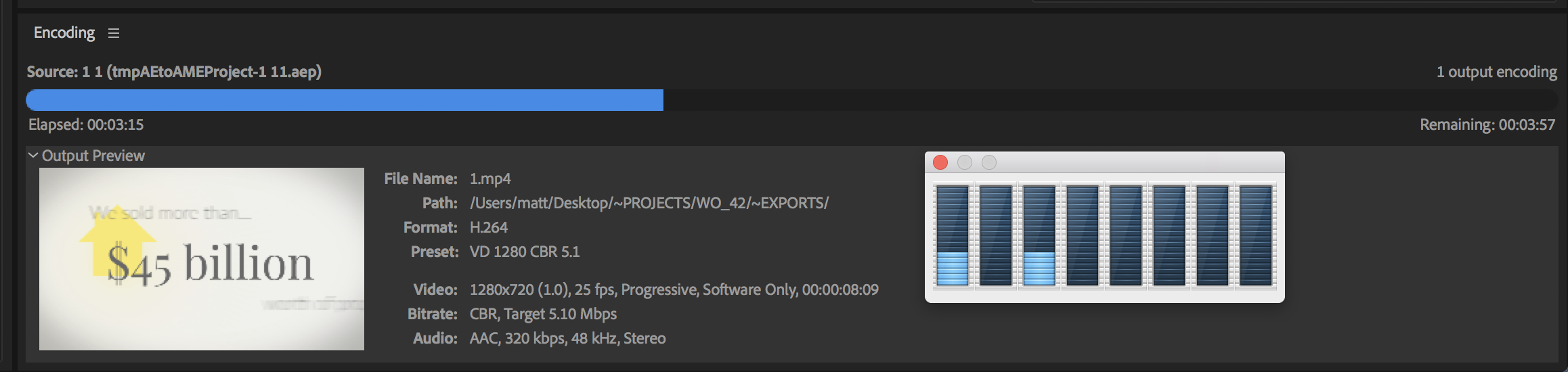
What baffles me is that, while it's painfully slow, it's using HARDLY ANY CPU!!!
This seems wildly inefficient to me!
The attached screenshots are rendering about 8seconds of Illustrator vector graphics animated in with motion blur - hardly overly intensive work. Yet, it's taking six minutes to render and using minute CPU power...???
Copy link to clipboard
Copied
Same here as well, I'm using AE 2018 15.1.2 on windows 10(1803), when I am draging the timeslider it always moving with great delay. My dekstop scaling is set to 125%. When I set it to 100% AE UI start to perform better. I'v installed AE 2015 as well and UI is performing the same way on scaled desktop.
Windows 10
2x intel xeon e5-2660
128GB RAM
gtx 970 driver 24.21.13.9836
Copy link to clipboard
Copied
After reading all of these comments, I realize I must just wait for the Amazing team at ADOBE to fix this issue of lag. I was just trying to do a quick eyeball track and first thought my computer had frozen. Then after searching various forums saw it had moved. The clip is a total of 4 secs. I had never experienced such wait times on previous versions. Like everyone on here as a paying user this is not acceptable.
Please explain to me why it would be so hard for ADOBE to put out an update that reverts back to the WORKING version and then release this version once it is working properly.
The A in the logo I think stands for "arrogance"
Copy link to clipboard
Copied
So I installed AE2018 because I was given a project and had to, which then removed AME2014 and all my presets (awesome), I attempted to render from AME2018 and AE2018 and both estimated a 2min video would take 5hrs, which is insane but I left it crawling for half an hour before stopping, I gave up, back-saved to AE2014, rendered within AE and it's just taken 20mins... How can Adobe justify this as an improvement? Also, how do I get AME2014 back, ideally with my presets intact?
Copy link to clipboard
Copied
...and now AE2014 is dropping the odd frame and the audio is jacked.... best. day. ever. Jumping to 2017....
Copy link to clipboard
Copied
has ANYONE gotten a resolution to this???? I just purchase the simplest text title template from Rocketstock and can't do anything with it. AE is SO SLOW!!!
And to Kevin.... Calling Adobe no longer gets us to a professional who LISTENS! It gets us a call center in India with the person clearly reading from a script and not an actual professional who understands our job. Once upon a time if I called Adobe, I actually got a user of the product out in Calfiornia who understood not only what I was going through, but also how to skip the "for dummies" question in the script.
Please let me know how to resolve this issue. the lag makes AE completely unusable and I'm on a deadline.
