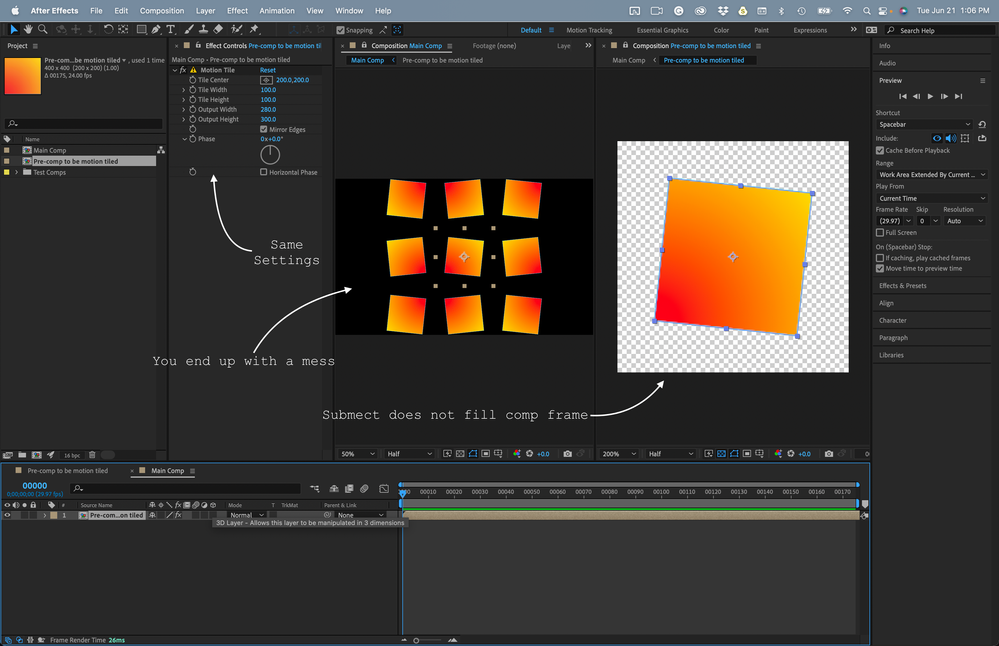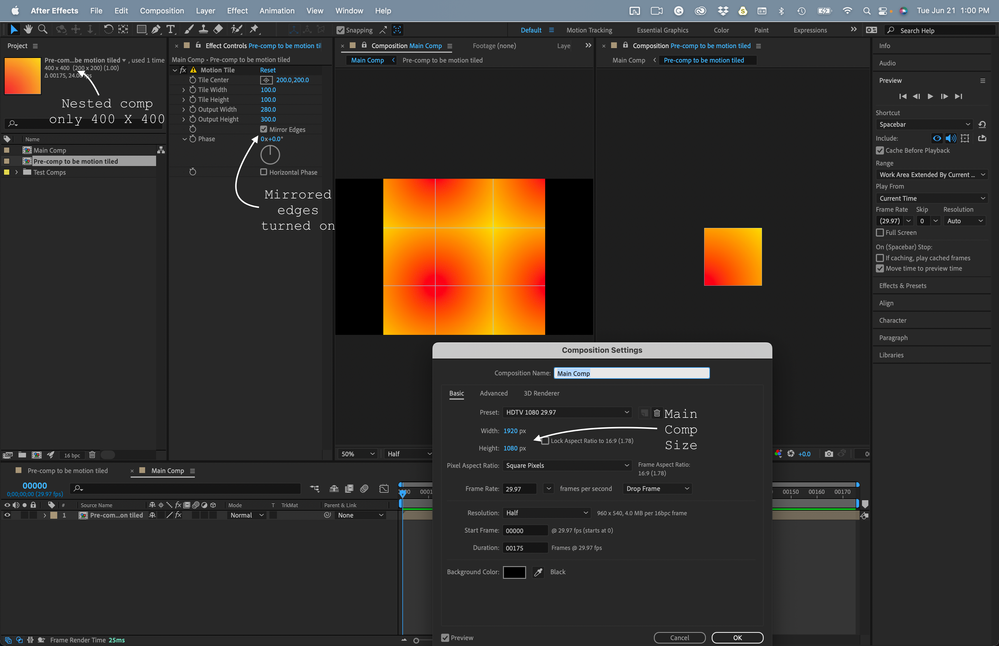AE motion tile not working
Copy link to clipboard
Copied
Copy link to clipboard
Copied
Motion Tile is working, but you can see from the layer handles in the corners that the pre-comp itself includes the black areas. If you scale down your pre-comp you'll see the results of the effect, but the black is part of the tiling. You need to either:
1) Get rid of the black by scaling the stabilized image back up, in which case, you wouldn't need Motion Tile anymore. Given that the scaling is on my default, it seems likely that you turned it off on purpose.
2) Crop the comp to get rid of the black and then Motion Tile the pre-comp.
Copy link to clipboard
Copied
As davidarbor said, Motion Tile works on layer size. It ignores transparency. The fastest fix would be to change the nested composition's frame size by opening it and adjusting the composition settings. No edges = a smooth motion tile.
* The "Drag & Drop here..." area works, but it is a pain for the forum users to access the photos. You can use the toolbar, drag your pictures to the reply field, or even copy and paste the file directly in the reply field, then size them up so we can easily see them.
Get ready! An upgraded Adobe Community experience is coming in January.
Learn more