- Home
- After Effects
- Discussions
- After effect's particle world not working
- After effect's particle world not working
After effect's particle world not working
Copy link to clipboard
Copied
Hi all,
I've been trying to (unsuccessfully) use the Particle World Plugin for a few days now. Whenever I hit the play (preview button), nothing happens e.g: particles do not appear or move. I've tried a few things, firstly clearing my media disk and cache. Secondly uninstalling and re-installing Adobe After Effects, but none of these strategies seem to be work.
Basically, I'm attempting to create glitter-like particles on a normal jpg image. Supringsly, when I first tried using the following tutorial: How to create Fairy Glitter in Adobe After Effects - YouTube
Here are some screen shots,
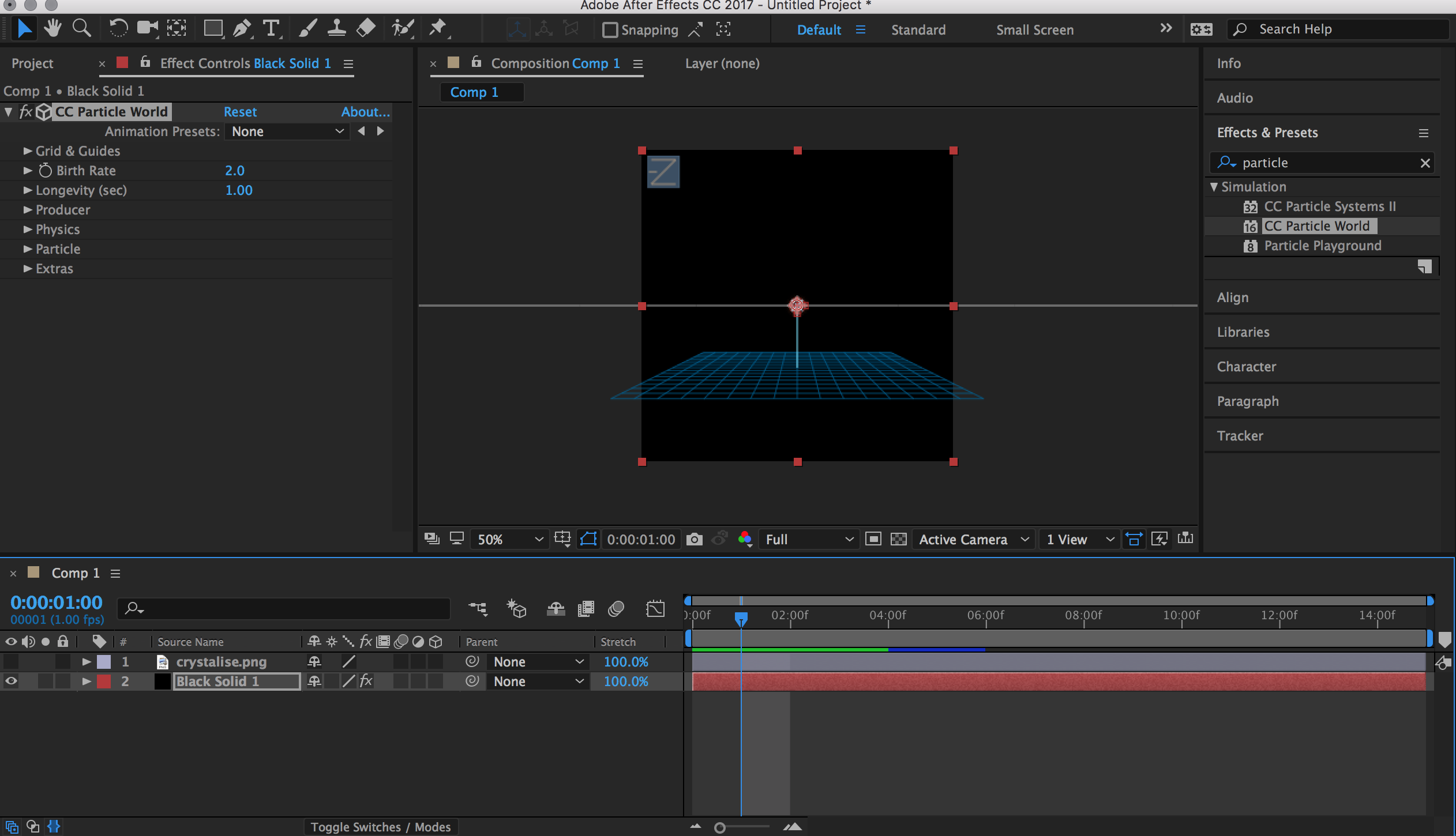

Perhaps the -Z symbol has something to do with it not working? Any help would be greatly appreciated!
Thank you! xoxo
Copy link to clipboard
Copied
What version of AE are you running?
I don't have the animation preset on mine but what does shows up in the Particle and Physics drop downs?
The grids and guides wouldn't stop the particle world from working but you can turn it off in the grid & guides drop down.
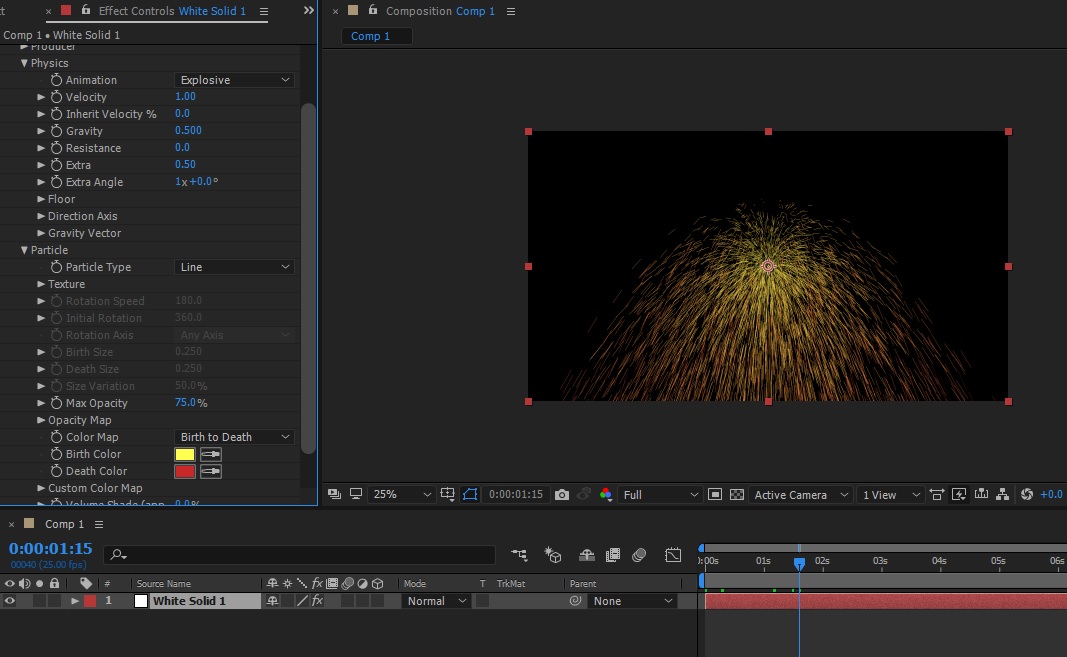
Copy link to clipboard
Copied
Well, it might be a good idea to actually use a decent comp resolution. Yours looks tiny like 200 x 200 or something and inevitably this may not work with that plug-ins internal algorithms and the particles get clipped away or interpolated into a barely recognizable transprency moosh.
Mylenium
Copy link to clipboard
Copied
Hi Mylenium and Nexahs1188,
Thank you for your help, my comp resolution is 1080 x 1080 pixels, so it shouldn't affect the plugin working. I'm using After Effects CC 2017. I'm baffled, to be honest, I'll keep trying to trouble-shoot.
Thank you for your help, very kind of you to both respond,
Sara
Copy link to clipboard
Copied
Try restarting your machine. Creating a brand new project, brand new comp, brand new (layer-sized) solid.
Apply the CC Particle World effect.
Move forward in the timeline.
Do you see particles then?
Copy link to clipboard
Copied
its easy
Just increase the birth rate to over 400-500 and use 720p or 1080p composition

