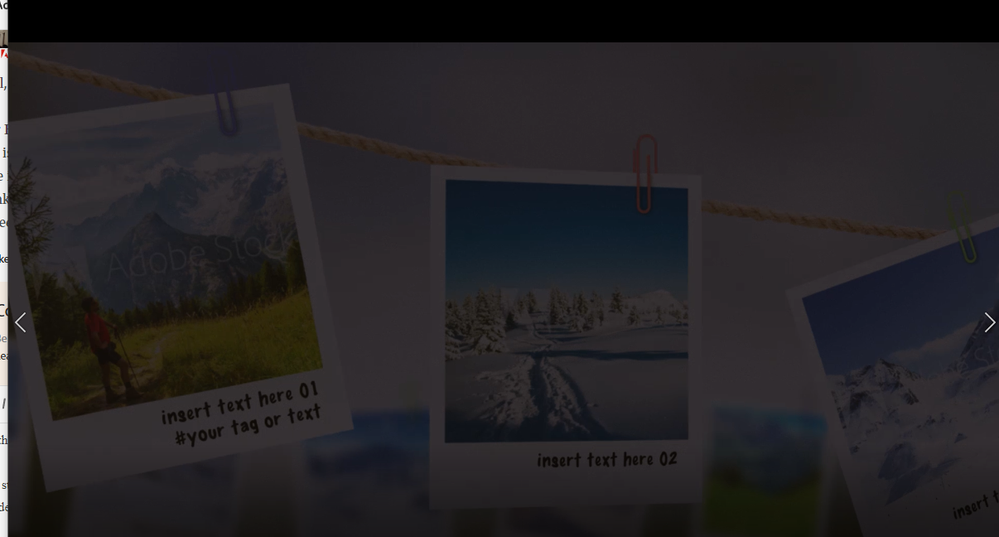- Home
- After Effects
- Discussions
- Re: After Effects 17.0.2 Renderings much darker, i...
- Re: After Effects 17.0.2 Renderings much darker, i...
Copy link to clipboard
Copied
Hello, I recently upgraded After Effects to version 17.0.2 and noticed afterwards that clips in my compositions suddenly appear much darker. The composition is in Rec709 with 32 Bit color space, I didn't change sth there. In the project, that I set up some time ago, I rendered parts of the composition out as Quicktime ProRes422 and re-imported them for performance reasons. There is white text in this composition, and it also appeared white in the rendered and re-imported clip. Now, the same clip is light grey at the same spot, and when I turn on the original text-layer, the difference is striking. I first noticed the diffenence, when I looked at renderings today and found, they were much too dark. These were exported as Quicktime ProRes from after effects and in a next step encoded as mp4 via media encoder (also newest version). I noticed, that the rendering from after effects was already turning everything darker, but the encoding via media encoder darkened the clip additionally. I reinstalled after effects 17.0.1 and the problem is gone, no luminance shift any more. See screenshot for comparison between clips with and without the issue. Does someone experience the same issue or know an answer to this? I'm working on a macbook pro 15 inch 2018 with Mojave 10.14.6 installed. Thanks!
Best, David
 1 Correct answer
1 Correct answer
Hi all,
After Effects 17.0.5 includes a fix for color management with ProRes HDR footage. Can you please confirm if your issue is resolved in the 17.0.5 patch?
More information on fixed issues here: https://helpx.adobe.com/after-effects/kb/fixed-issues.html
Thanks,
Rameez
Copy link to clipboard
Copied
Hi David,
Thanks for posting in the community.
This sounds like a weird issue for me. I don't think we made any changes to color in this release but I will double-check with the After Effects team.
I will keep you posted.
Thanks,
Rameez
Copy link to clipboard
Copied
Hi Rameez,
thanks for your quick response, and thanks for keeping me posted! When I can do sth. to help, please let me know!
Best,
David
Copy link to clipboard
Copied
Hi David,
I am talking to an engineer about this. Would you be able to provide a sample file for testing?
Let me know.
Rameez
Copy link to clipboard
Copied
Hi Rameez,
sorry it took so long, the project is huge and I didn't find the time to reduce it earlier, but now you get a download link to it, about 1GB:
data.fabelwerk.de/Lotto_AE_David_Emmenlauer.zip
Please let me know when you downloaded it so I can delete the files.
Please refer to the screenshot in the first post to see how the luminance changed between AE 17.0.2 and AE 17.0.1 in my renders. I reinstalled AE 17.0.1 and the issue is gone, I did'nt try to install AE 17.0.2 again so far, but if you need my assistence I can install AE 17.0.2 again.
After I had updated AE, the only thing I also updated was XCode, dont know if that matters since AE 17.0.1 works without changes to XCode.
Thanks, David
Copy link to clipboard
Copied
Hi David,
Thank you so much for providing the sample file. I've downloaded it and will share it with the color team. You can delete the folder now.
Updating XCode shouldn't make any difference.
Best,
Rameez
Copy link to clipboard
Copied
Hi dear Adobe Support,
I have the same issue ! Since some time now.
If I render a ProRes 442 HQ and re-import (for performance purposes), AE renders it darker.
Not, if I render out a ProRes 4444 - that looks like the comp in AE.
Must be the Codec, I suppose...
Copy link to clipboard
Copied
Hi all,
After Effects 17.0.5 includes a fix for color management with ProRes HDR footage. Can you please confirm if your issue is resolved in the 17.0.5 patch?
More information on fixed issues here: https://helpx.adobe.com/after-effects/kb/fixed-issues.html
Thanks,
Rameez
Copy link to clipboard
Copied
Dear Rameez,
the issue is resolved for me, I installed the newest update and after rendering out a Quicktime ProRes the colors fit! Thank you very much!
Thanks,
David
Copy link to clipboard
Copied
Awesome! Thanks for reporting it and sticking with us.
I'm happy to be the voice of our users 🙂
Rameez
Copy link to clipboard
Copied
I was on 16.1.2 and was having this same problem with 422HQ... So I just installed 17.1 and it didn't help. It's still darker than the source footage. Looks exactlly like my export in 16.1.2. Not sure why. Any other reason this would happen? Thanks
**EDIT** Actually, it was dark in VLC Player, which is where I was testing it. I moved them to Premiere and they look good. So not sure why these files don't look good in VLC, but it's obviously not AE.
Copy link to clipboard
Copied
Hi saras11953829,
Different apps use different color profiles. In this case, it looks like VLC is using a different color profile than Premiere Pro and After Effects. In order to check whether color management is turned on in After Effects, go to File > Project Settings > Color and check whether Working Space is set to "None" or something else?
In Premiere Pro, you can go to Preferences > General and see if Display Color Management is enabled or not.
Hope this helps.
Rameez
Copy link to clipboard
Copied
Rameez, I had the same problem, so I upgraded from 17.02 to 17.5. The color of the rendered footage is now fine, but all paint and clone work (native AE or using the Lockdown plugin) I did before the upgrade is now too dark and warm.
Sorry, this is totally unacceptable as I'm on deadline and don't want to redo all the roto.
Could you please ask your team to do some paint and cloning on an old version, and also on an updated build, to see about a fix?
Copy link to clipboard
Copied
I just reinstalled the older version, and will make do by bumping up the middle slightly. Nevertheless, a patch is necessary. An upgrade should not break roto work.
Copy link to clipboard
Copied
Hi there,
I'm still having this problem with the 17.6 version, check-out the screenshots.
Everything loos fine in after effects, the problem is after rendering... my color management is turned off by default as you can see.
Could you please help me out? I need to soon render the project with the true colors...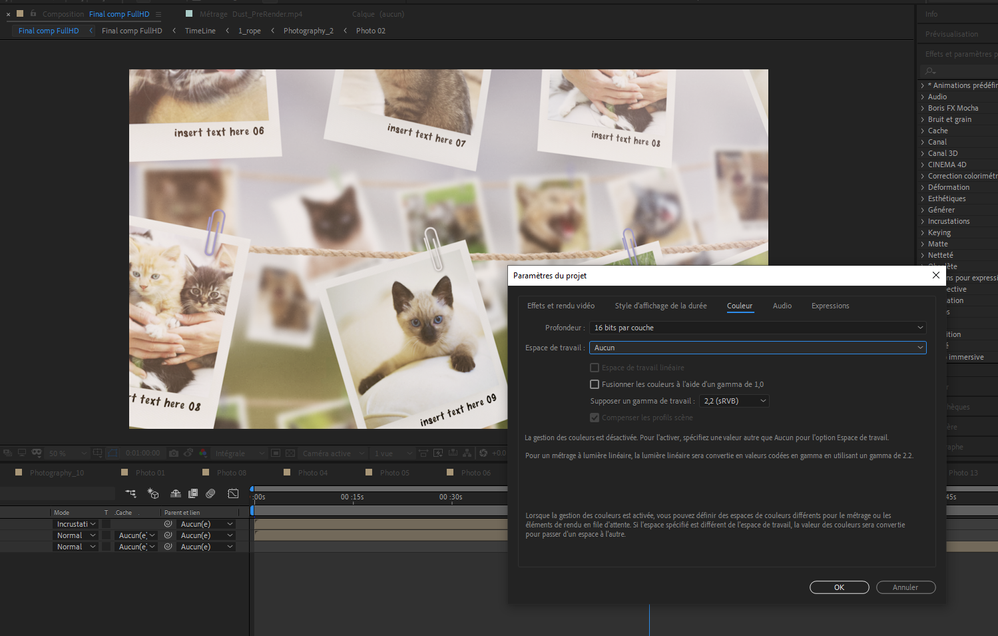
Copy link to clipboard
Copied
Hello,
Im, in 17.1 and I'm still having this issue. Whatever the quicktime codec or resolution it comes out much much darker.
Any advide would be urgently welcomed
Thanks
Copy link to clipboard
Copied
Copy link to clipboard
Copied
Hey,
Mine was set to Adobe RGB, I will try an expost set to none and let you know
thanks
Copy link to clipboard
Copied
Just FYI - I had this same issue and 17.0.5 did NOT fix it. What did eventually work was setting the project's Working Space to "None" (essentially turning off color management).
Copy link to clipboard
Copied
Hey!
This fixed it for me for a while, just updated to the newest AE and it's the same problem except now there's no solution. This is a massive pain, the footage looks fine in everything else PP included... into after effects and it's horrible.
Please sort this.
Copy link to clipboard
Copied
Hey JamesAC,
Sorry to hear about this.
Have you turned off color management? Would you be able to share a side by side screenshot from Premiere Pro and After Effects of the preview and color management settings?
Thanks,
Rameez
Copy link to clipboard
Copied
Hi there,
I am still experiencing an issue where pre-rendered comps appear darker than the original comp - even when imported into After Effects.
Copy link to clipboard
Copied
Hi,
within the "Project" window click on the specific footage/movie and go to "File/Interpret Footage/Main...". Then under the tap in "Color Management" check "Preserve RGB".
This keeps the original color profile or grading in the imported movies. Always check this box, if you get movies from your clients !
Copy link to clipboard
Copied
worked! thanks brother
Copy link to clipboard
Copied
I have 3 Macs (Mac Pro 2019, Macbook Pro 2019, Mac Mini 2018). When I import the footage into After Effects on the Macbook Pro and the Mac Mini the colors are correct. When I import the same footage into to After Effects on the Mac Pro it is significantly darker. It crushes the shadows to the point of no detail. I created a case with Adobe Enterprise and they told me it was an Apple issue. Apple replace the machine with a brand new one and newer model GPU (AMD Radeon PRO W6800X Duo 32 GB). The only places I see any color issues is in Adobe and VLC. Apple Fiinal Cut shows correct colors. Please Help.
-
- 1
- 2