- Home
- After Effects
- Discussions
- After Effects 2018 CC - composition preview doesn'...
- After Effects 2018 CC - composition preview doesn'...
Copy link to clipboard
Copied
Hello,
I usually create something in Illustrator and import it to After Effects. Unfortunately, I've been unable to use After Effects for a while now, because my composition preview doesn't work. My composition simply doesn't show. I am, however, able to animate something and export it - and it works fine. I just can't see what I'm animating. In my "Info"-tab (right side of the video below) does register my composition (colours, position etc.).
I've tried to reinstall the program, I've tried playing around with the preview-settings (in the bottom of the preview-display), but nothing has helped. Any ideas?
My specs are as follows:
MSI GS43VR Phantom Pro
Windows 10 Pro 64-bit (10.0, build 15063)
16 GB DDR4 RAM - 2400 MHz
Core i7 - 2.8 ghz
NVIDIA GeForce GTX 1060 (6 GB)
256 GB SSD & 1 TB HDD
Let me know if you need any other information from me, and thanks! 🙂
Screenshots:
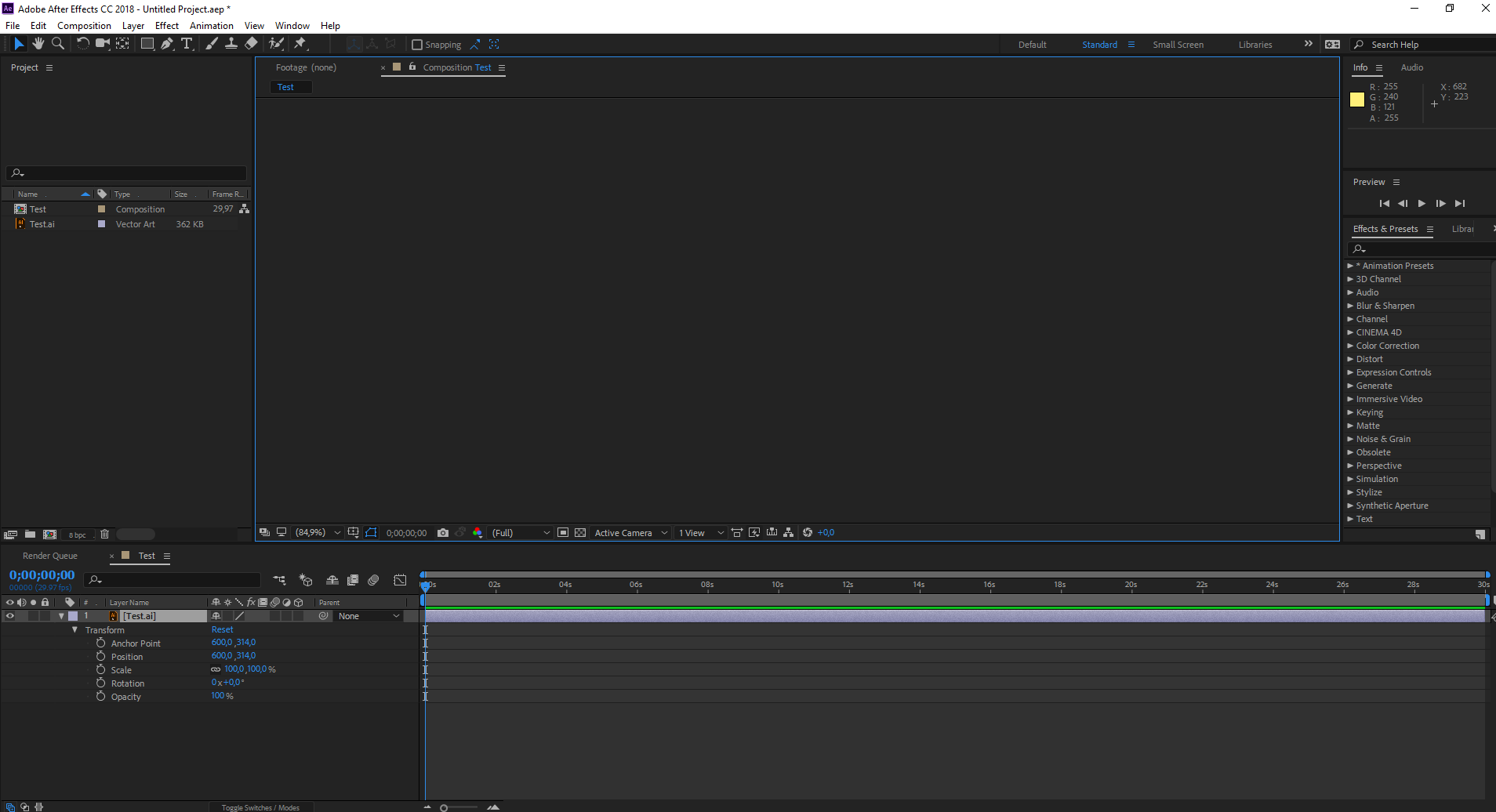
 1 Correct answer
1 Correct answer
Hi Kevin and Liam,
Yes, After Effects seems to be working without problems after I reinstalled it on my HDD rather than my SSD. This may have been a solution due to only 30 GB of space on my SSD, whereas my HDD has almost 1TB. I'm not sure why this fixed my problem, but it did.
Thank you all for your help.
Cheers,
Morten.
Copy link to clipboard
Copied
I'd like to bump this issue, as it is happening on a project I'm working on as well. I have done the above suggestions: default prefs reset, workspace default, have over 200GB of space on ssd, drivers up to date, etc... No preview since 15+
Are there any other suggestions to help fix this?
Copy link to clipboard
Copied
Hi Lindseys.
Did you try completely reinstalling rather than prefs setting? That's the only thing that helped for me.
Otherwise I'm out of suggestions. I haven't had the issue since I reinstalled on my larger HDD.
Copy link to clipboard
Copied
Same here!
Deadline tomorrow, AE CC 2018 kills it...all grey.
First I could´nt work on my old projects, cause CC-2018 does not support them all of the sudden
and now my large client project crashes 1 day before deadline >(
WTF adobe???
Copy link to clipboard
Copied
If a working version of your software suddenly stops working and you can't even create a new simple project using one layer and default settings then something changed on your system. Some software was updated, a component is failing, you ran out of memory, you are running a different program in the background, or one of your drivers was updated. That's the first place I would look. Just telling us something isn't working does not give us anything to work with to try and find a solution.
Copy link to clipboard
Copied
Thanks for your reply. And sorry, but I was just adding my frustration, cause this is the second time CC2018 doesn´t work for me.
I have exactly the same issue like the other members above.
It´s possible to create a new project and everything works fine, but if I import the project, same problems.
I tried the same solutions, settings, reinstall, grafikdriver update...but nothing worked.
I´m already started the project from the beginning, but this time on CC 2017 and now it seems to work. It´s just alot of pain to start again and I will surely stay at 2017 as long as I can...
Copy link to clipboard
Copied
Hi, I had the same problem with imported illustrator-files in AE CC 2019. I re-installed AE from my SSD to HHD (although I have 150 GB free on my SSD) and it didn't help me.
I finally realized that some of my Pre-comps had a different framerate from the one that caused the problem. Once I picked the same framerate for every comp, it worked.
Copy link to clipboard
Copied
Hello - I had the same problem. Scrubbing, I saw my animation, but preview produced a Black Screen.
In the Preview window, I changed the Range to "Work Area" and now everything is running fine!
Copy link to clipboard
Copied
Copy link to clipboard
Copied
In the top left corner of the Composition window, between the colour chip and the word 'Composition', is a padlock symbol. Check it isn't 'closed'. If it is - click on it.
Copy link to clipboard
Copied
Copy link to clipboard
Copied
Copy link to clipboard
Copied
-
- 1
- 2