 Adobe Community
Adobe Community
- Home
- After Effects
- Discussions
- Re: After Effects 2019 falha ao iniciar e mostra e...
- Re: After Effects 2019 falha ao iniciar e mostra e...
After Effects 2019 falha ao iniciar e mostra erro de OpenGL
Copy link to clipboard
Copied
Olá, meu after effects está apresentando esse erro ao iniciar, ele abre a splash screen, mas fecha após mostrar esse erro:
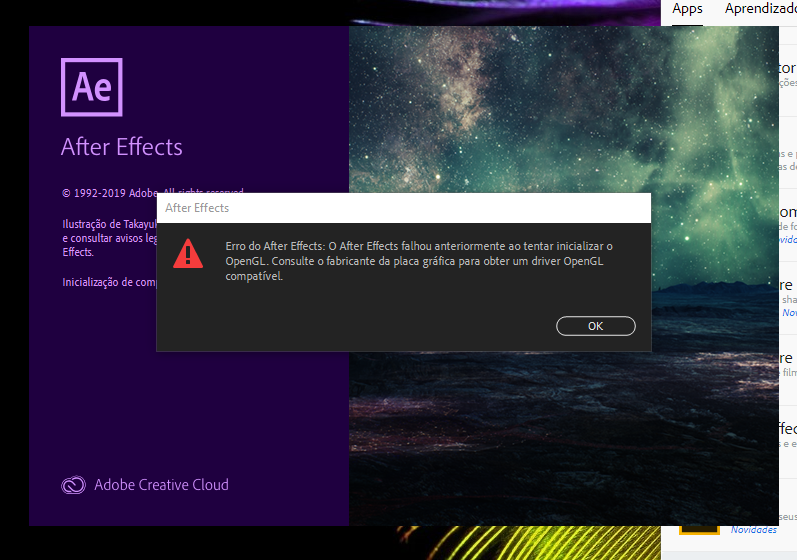
Meus drivers estão atualizados, assim como o after effects em si. Não tenho atualização pendente do sistema operacional ou de nenhum outro componente do computador.
Especificações:
Windows 10 Home Single Language 64 bits
processador Intel I5 6200U 2.30GHz-2.40 GHz
8 gb de memória RAM
placa de video onboard Intel HD Graphics 520
placa AMD Radeon R5 M330
Esta é a primeira vez que uso o after effecs neste computador, todos os outros programas funcionam normalmente, eu tentei algumas soluções que encontrei online, mas nenhuma resolveu; entre elas esta a instalação limpa do AE, mover as pastas de plug-ins e componentes e instalar versões anteriores. No caso de instalar versões anteriores, o problema continua o mesmo.
Desde já agradeço!
Copy link to clipboard
Copied
Start by disabling the intel graphics in the BIOS/ EFI.
Mylenium
Copy link to clipboard
Copied
Thank you for the reply.
So, on the bios there is no option to "disable" the intel graphics card, there is a option to chose the UMA only [the intel GPU] and the discrete option, that i assume is the AMD card; either way i tried with both options and neither solve the problem, do you have any idea of what may be causing this error?
Thanks again.
Copy link to clipboard
Copied
Three thoughts:
- I hope you are not trying to use Open GL -- it does not work well.
- Try resetting your AE Preferences.
- GB RAM is not very much memory to run AE effectively, You really should have more.
Copy link to clipboard
Copied
Thanks for the reply.
So, i have not used AE in this computer, not a single time, so i can't restart the preferences or neither change any other settings for the program, the first time i started it; it gave that error and i couldn't change anything, even changing the render settings to not use Open GL. I tried doing a clean install and other things and the error continued to appear.
Thanks again.
