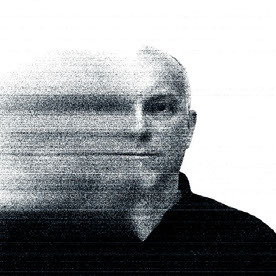- Home
- After Effects
- Discussions
- After Effects 2020 unable to obtain dynamiclink pr...
- After Effects 2020 unable to obtain dynamiclink pr...
Copy link to clipboard
Copied
Hello,
when i try to 3D Camera Track my footage, it says that AfterEffects is unable to obtain the dynamiclink proj.
There is no dynamic link project. The only Adobe software installed is AfterEffects (and Creative Cloud)
This makes no sense to me.
Btw: CreativeCloud is unable to connect to my Internet (i dont know why)
I already checked my firewall settings.
Maybe thats important for fixing.
 1 Correct answer
1 Correct answer
SOLUTION FOR ME:
Hey guys, so I was having the same problem, with 3d camera tracker.
And solution for me was removing a plugin that was causing the issue - it was "OCFX.plugin" - GoPro FX Reframe plugin.
Make sure you remove and try one by one plugins from following directory:
/Library/Application Support/Adobe/Common/Plug-ins/7.0/MediaCore
After removing the GoPro plugin, AE is back to normal, so it seems that some plugins interfere with AE native plugins - which is the developer problem, not the Ad
Copy link to clipboard
Copied
I've been in the middle of a Covid delayed project since I last complained about this and to be honest just haven't bothered upgrading mid project. So it's very annoying to hear these issues are still occuring. I have to start a new project just to track a camera then collect that comp to load back into the original project. AE offers a lot but fails in so many other ways. I also have an ongoing issue that when it crashes (and we all know it likes to do that with plug ins) I just have to reboot the iMac immediately as AE takes forever to reload, pausing at Initialising MediaCore and then it's extremely unstable. Sometimes it's reboot after reboot.
But not being able to track a camera in an existing project is complete BS and I'm surprised it's still going on.
Copy link to clipboard
Copied
I am telling you as much as it seems like it wouldn't matter. It was old, compatible plug-ins and my issue got fixed for good.
Copy link to clipboard
Copied
2021 and the issue is still here and Adobe has no fix. Just spend a hour to remote connect with Adobe and still no resolution. What are we paying for?
Copy link to clipboard
Copied
Same problem, is there a solution?
Copy link to clipboard
Copied
Same problem 1 year later with AE version 18.2.0 any solution Adobe?
Copy link to clipboard
Copied
I fixed mine and it turned out to be somehow related to old plug-ins. I reinstalled After Effects 2021 without transferring any of my old plugins and then brought them over one by one until the problem started. In this case, it was an old version of RetroDither and I used aescripts installer app to install only the ones that were compatible with 2021.
Copy link to clipboard
Copied
Copy link to clipboard
Copied
Unbelievable isn't it
Copy link to clipboard
Copied
Same issue in 2022. For me camera tracking works one time after restarting the computer, then I'm unable to do it again. So it's - finish up a comp, restart, repeat. For every mistake I make I need to restart. Please fix this bug
Copy link to clipboard
Copied
Same here! Found that there is an AE-process in Task Manager that is not ending if quitting AE . Manually ending the process is helping. Someone mentioned somewhere that the SMT (Simultaneous Multithreading) in BIOS may be the source of this problem, but i have not tried deactivating this.
Copy link to clipboard
Copied
A year later and still happening, wth adobe.
Copy link to clipboard
Copied
SOLUTION FOR ME:
Hey guys, so I was having the same problem, with 3d camera tracker.
And solution for me was removing a plugin that was causing the issue - it was "OCFX.plugin" - GoPro FX Reframe plugin.
Make sure you remove and try one by one plugins from following directory:
/Library/Application Support/Adobe/Common/Plug-ins/7.0/MediaCore
After removing the GoPro plugin, AE is back to normal, so it seems that some plugins interfere with AE native plugins - which is the developer problem, not the Adobe.
-
- 1
- 2
Find more inspiration, events, and resources on the new Adobe Community
Explore Now