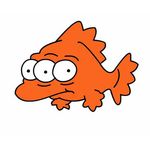- Home
- After Effects
- Discussions
- After Effects 2020 - Y-Axis arrow (on camera) does...
- After Effects 2020 - Y-Axis arrow (on camera) does...
Copy link to clipboard
Copied
 1 Correct answer
1 Correct answer
I just found the grand resolution, make you your camera is in Active Camera. It is located in the bottom right corner of the video screen, to the left of the 1 view. Hope this helps, 2.5 hours later.
Copy link to clipboard
Copied
In AE 2020, if your camera is in the default position with the Y-axis perpendicular to the top view you cannot move it in Y. The same thing goes for the X-axis in the left or right view and the Z-axis in the front or back view. This makes perfect sense because there are no coordinates that can shift with the movement of the mouse. Angle the camera slightly by moving the point of interest or the orientation on a 1 node camera and you can then move the camera from any axis in any view.
Earlier versions do not have this limitation, Bug Filed.
Copy link to clipboard
Copied
I'm having the same issue. Earlier versions would allow me to move the camera's Y-Axis in top view. But this is no longer the case. I have to switch views which can cause a small production time loss.
Copy link to clipboard
Copied
Same issue, and it's really anoying and inefficient. Please fix. Thanks!
Copy link to clipboard
Copied
I am also seeing this issue. Have to switch to different views to move certain axes instead of being able to move all axes from any view as in every previous version of After Effects. I would assume most of us work in 2-views mode when dealing with "3D" in After Effects. That makes this workaround, of course, extremely annoying. The fact that I'm not seeing more complaints about this issue makes me wonder if it is a very narrow platform/hardware/OS specific bug.
I see this issue was initially posted here on March 22. Has there been any progress on this issue? If not, would it be possible to get some sort of acknowledgement regarding this issue?
If it helps I noticed the issue on one of our production iMac Pros, 18 core, 128 GB RAM, still running 10.13.6 High Sierra, Radeon Pro Vega 64 16 GB, Dual Screen setup with LG Ultrafine 5K 27".
Copy link to clipboard
Copied
I'm having a simliar problem but I can't move on the Z axis when my comp is set to Active Camera, not the Front view. I should be able to drag a 3D null via the z axis handel when viewing though the Active Camera right?
Copy link to clipboard
Copied
I just found the grand resolution, make you your camera is in Active Camera. It is located in the bottom right corner of the video screen, to the left of the 1 view. Hope this helps, 2.5 hours later.
Copy link to clipboard
Copied
You are god, mate. I gave you my medal
Find more inspiration, events, and resources on the new Adobe Community
Explore Now