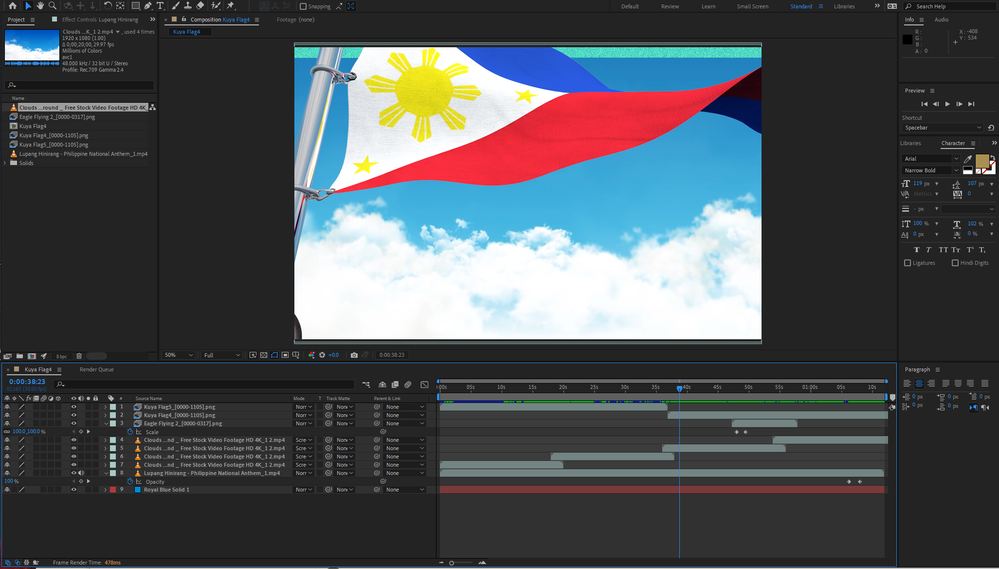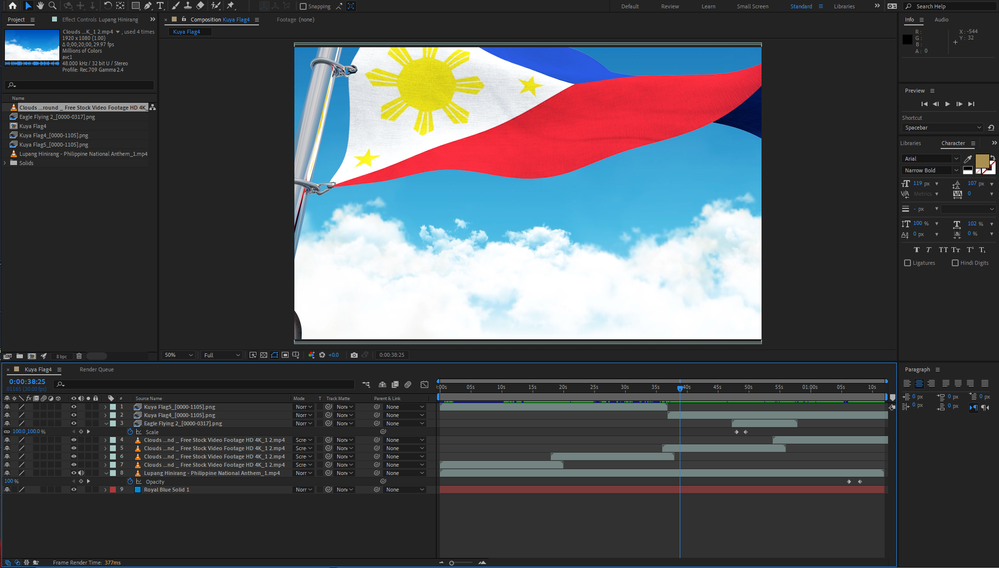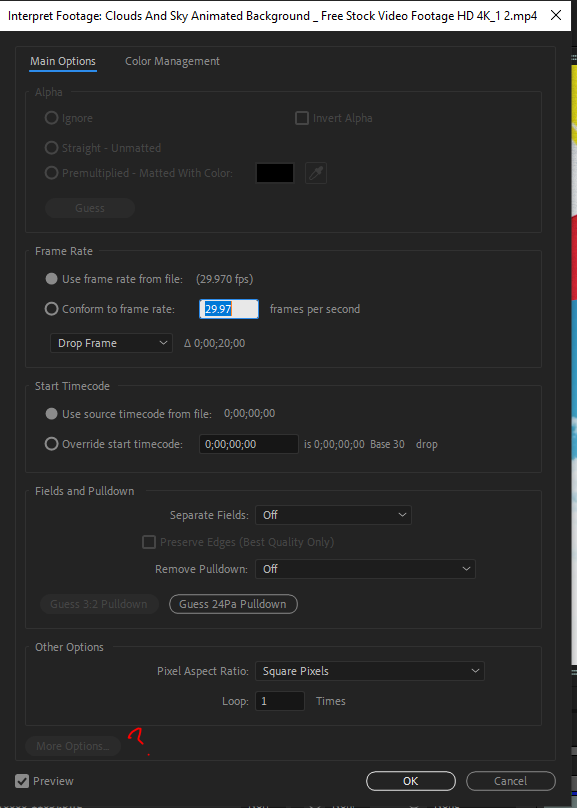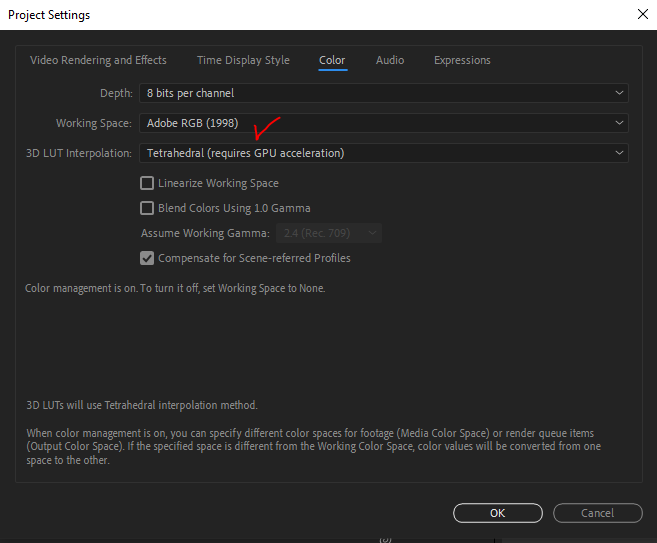- Home
- After Effects
- Discussions
- After Effects 2023 green preview with H.264 files
- After Effects 2023 green preview with H.264 files
Copy link to clipboard
Copied
Hi, what the h*** is going on with AE 23? Since I have the latest version I have problem with h264 files. All project files converted to newest verision doesn't read h264 format. Only files what I've created in AE 23 are good. What about my all projects created before?! I removed user preferences, uinstalled and installed few times AE and encoder, and the problem is still there. I wasted a lot of time.
[NOTE: The title of this discussion has been changed by the moderator to include version number]
 2 Correct answers
2 Correct answers
I updated yesterday and it's working for me so far. Will update here if I run into any issues. Thank you everyone!
Hi all,
This issue has been fixed via Nvidia driver update version 527.56 and later. We recommend installing the Studio version of the driver.
Best,
Rameez
Copy link to clipboard
Copied
Usually this happens because either the video has a strange codec which After Effects cannot read or your Graphics Card is struggling with this particular video file.
Please try the following:
- Disable the "Hardware Accelerated Composition, Layer, and, Footage Panels" in After Effects Preferences > Display.
- Deselect Video Footage "Enable hardware accelerated decoding" under Preferences > Import
- Clear cache again
- Restart After Effects and import the footage in a new project.
Copy link to clipboard
Copied
AE 2023 on Intel i9 / 64gb RAM / NVME disk / Nvidia Geforce GTX 1080ti gpu with the last studio driver update.
This works for me (Method 1) : https://www.youtube.com/watch?v=l85oetptLvg
Copy link to clipboard
Copied
Thats for AE 20 not 23.
Copy link to clipboard
Copied
If you have a google, you'll see that the issue has been around for years. I've been fine until a few days ago when it just completely made AE unusable on my machine. Yesterday, I had to start a new AE project, import my old project into it and clear cache/restart about 10 times to finish a project. It was a massive PITA. I'm going to try two things mentioned in the video that aren't mentioned elsehwere on other threads:
- disable hardware acceleration on import
- clean database/cache
Will report back!
Copy link to clipboard
Copied
Thanks, this worked for me with After Effects CC22 running on a RTX 2060. I manually update my graphics card drivers and mine was like 4-6 months old and everything ran fine. Yesterday i decided to update my driver and the problem appeared... - Even when i downloaded the ne Nvidia-Studio Driver it didn't help. So your solution worked for me, but maybe everyone still having problems should install a Nvidia-Driver Version from some months ago. (Maybe make a clean install/delete old drivers first). And i suggest disabling Auto-Update of Nvidia drivers, because the most times i had problems with After-Effects is after installing a new driver version.
So my advice, try a Nvidia-driver that is 3-6 months older and make a clean install (you can choose this while installing the drivers).
Copy link to clipboard
Copied
Thanks for sharing!
Sometimes, just like any other software, driver updates break things too.
Personally, I never update my devices on the first day. Be it my computer OS update, iOS update, Android update, or anything. You have got to be patient with updates and do your due diligence in taking the time to research if an update is worth it or not.
Copy link to clipboard
Copied
Hello it works for me the method 1 for the After effect 2023 thanks bro.
Copy link to clipboard
Copied
thank you Juan Martin! this worked for me : )
Copy link to clipboard
Copied
This one actually helped,
Thank you
Copy link to clipboard
Copied
Hello Adobe Support Community,
I have been wondering if there is a fix for the green screen glitch when rendering(image 1-4 screenshot sequence 38:22-38:25). I have tried to do the interpret footage fix on the mp4 file but the options are greyed out, not sure why(image 6) and I've also tried adjusting the project settings color to adobe rgb 98(image 7). I even tried to empty the disk cache(95gb) if it would help.
I'm using an i7 10700k, 32gb ram, rtx 2070 super and AE is updated(image 5). All video footages are taken from Youtube converted into mp4 using WinX and everything else is a PNG sequence.
I would sincerely appreciate the help. Thanks for the time guys 🙂
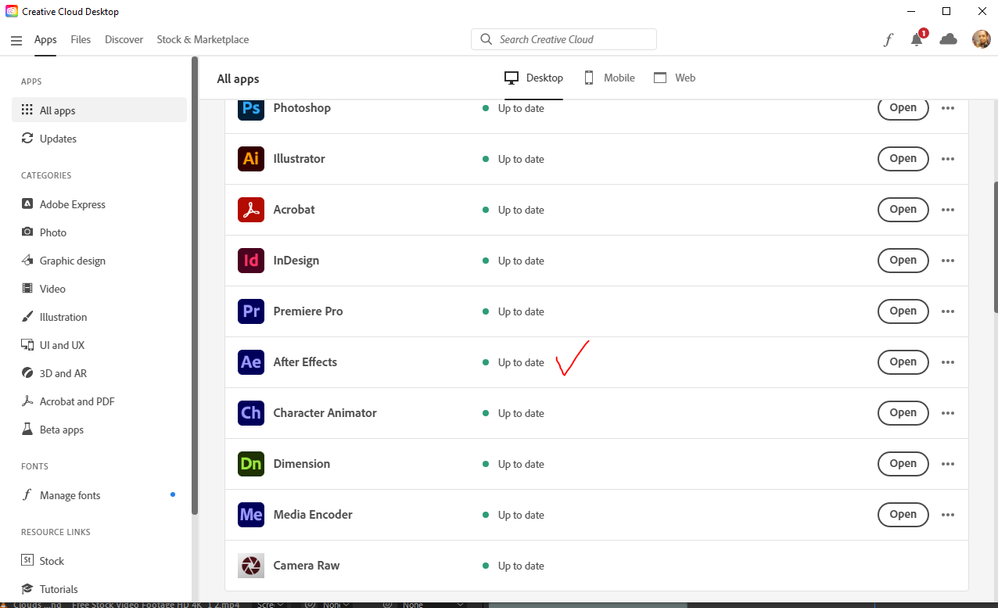
Copy link to clipboard
Copied
Turn off hardware accelerated decoding in the preferences, check the hardware acceleration settings, update your graphics driver.
Mylenium
Copy link to clipboard
Copied
Please stop advising this as it may work once but soon as you go away for a cuppa its back.. the green screen glitch. Atleast give advice t make sure they have put the footage through AME and make sure that is right but honestly some advice on here is shocking.
Copy link to clipboard
Copied
Hi all,
It looks like the majority of people who have reported this issue seem to have an Nvidia GPU.
Please try the following solutions shared by @Mariusz217618472njp, @ShiveringCactus, @Mylenium, and @nishukush:
- Import your older project into a new After Effects project.
- Disable hardware accelerated decoding.
Thanks,
Rameez
Copy link to clipboard
Copied
Hi all,
Nvidia released a new driver today. Can you all update to the Studio driver version 526.98 and let us know if that resolves this problem?
Here is the download link: https://www.nvidia.com/Download/driverResults.aspx/194382/en-us/
Thanks,
Rameez
Copy link to clipboard
Copied
Hi Rameez,
I have the latest studio driver and have this issue. in fact I have only noticed the issue since the latest driver update.
The workaround where we uncheck import>hardware acceleration has fixed this issue as far as I can tell.
Question Is this on the bug list? Or do we need to log it somewhere?
Thanks
Copy link to clipboard
Copied
Hey @Volition74au,
Thanks for your detailed response and confirmation.
Yes, this is on the bug list, and we'll work with our Nvidia partners for a fix.
Best,
Rameez
Copy link to clipboard
Copied
after effect 2023. same problem. solved by this method. thanks.
Copy link to clipboard
Copied
great to hear it seams to work for many, unfortunately for the NVidia Geforce GT 750M on macOS it still doesn't fix the problem 😕 any ideas?
Copy link to clipboard
Copied
I suspect your GPU is too old. Please tell us about the following:
- What's the Nvidia driver version?
- Which version of macOS are you on?
Thanks,
Rameez
Copy link to clipboard
Copied
Hi @Rameez_Khan
It's the 16.0.1.3 from 1.1.20 (AppleGeforce Driver).
I'm on macOS Big Sur 11.6.7
Unfortunately nVidia does not update drivers via there website for macOS anymore, so I'd be related to Apple updating the nVidia driver, which would probably also not happen. With the 2022 version of AE there was no problem, worked like a charm.
As Nvidia does not have any driver for macOS BigSur the driver is through macOS.
Copy link to clipboard
Copied
Yeah! It's not an ideal situation.😞
There wouldn't be any updates from Nvidia and Apple in your case.
I'll talk to an After Effects engineer and see if there are any workarounds for you. My guess at this point is that After Effects 2023 updated certain components that might not be compatible with the older driver anymore.
I'll get back to you.
Thanks,
Rameez
Copy link to clipboard
Copied
I've found a workaround for this if none of the solutions worked for you if you are working with just few H.264 videos. Just change the filename extension from .mp4 to .mpg
This worked for me.
Copy link to clipboard
Copied
Thanks for letting us know, @RohanKumar!
Copy link to clipboard
Copied
I had the same problem. For me a simple GPU update worked. But I still had to re-import all h264 files into the project.
Copy link to clipboard
Copied
Did you update to the latest Nvidia studio driver, @lentusfilms?
Get ready! An upgraded Adobe Community experience is coming in January.
Learn more