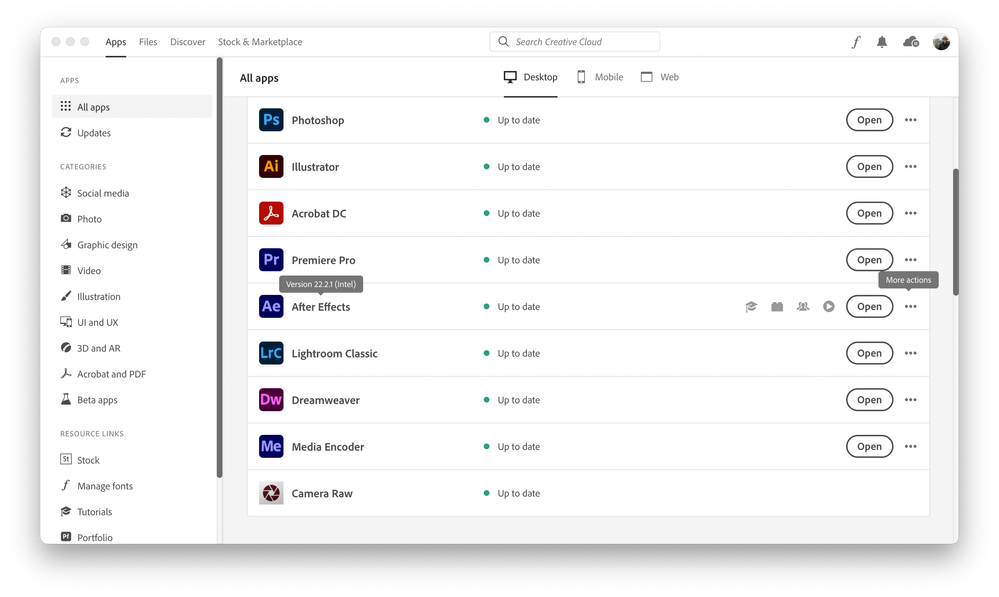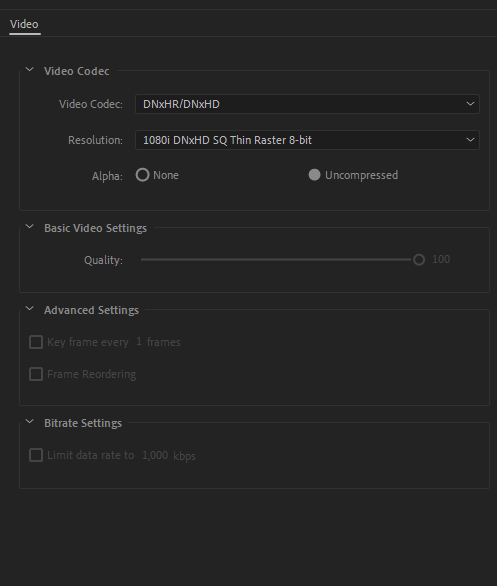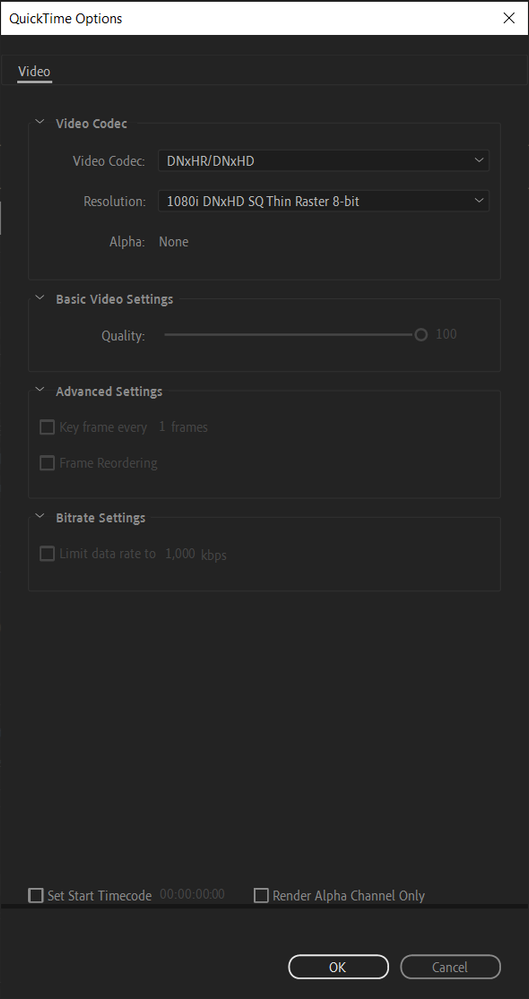- Home
- After Effects
- Discussions
- After Effects 22.3 is now live: Native Apple Silic...
- After Effects 22.3 is now live: Native Apple Silic...
After Effects 22.3 is now live: Native Apple Silicon support, Frame.io integration, and more...
Copy link to clipboard
Copied
Hi After Effects community,
Today, we're releasing After Effects version 22.3, which is available for download from the Creative Cloud desktop application. I'm excited to announce that After Effects is now natively supported on Apple Silicon. This release's other key features include Frame.io integration, Extended Viewer, Scene Edit Detection, and more.
After Effects team blog: New in After Effects: native Apple M1 support, integrated reviews and Scene Edit Detection
What's new in After Effects 22.3?
Native Apple Silicon support:
After Effects now allows you to take advantage of Apple's M1 series of chips. That means After Effects is now faster in every way — quicker launch times, improved UI responsiveness, and faster rendering.
NOTE: For known differences, limitations, plugin compatibility, and best practices visit our FAQs page.
Frame.io integration:

3D Extended Viewer:
The Extended Viewer extends real-time 3D draft previews and allows you to view the 3D content outside the composition frame boundaries. You can switch back to the standard frame view when you need to see your composition’s final look. For more information, visit the Extended Viewer article.
Binning indicators for 3D layers:
Binning Indicators for 3D Layers show which 3D layers render together in the same 3D space, enabling them to intersect and cast shadows on each other. This gives you a visual map of how After Effects composites 2D and 3D layers together. For more information, check out the documentation for Binning indicators for 3D layers.
Scene Edit Detection:
Powered by Adobe Sensei, Scene Edit Detection automatically detects scene changes in an edited clip and creates markers at edit points or split scenes into individual layers. Visit the Scene Edit Detection article for more information on using this feature.
Coach marks:
After Effects automatically displays Coach marks when you launch After Effects for the first time after installing or updating it. Coach marks provide short descriptions of the newly added features within After Effects. In this release, Coach marks are available for:
- Frame.io: Displays on the first launch to let you know where the new Review workspace is.
- Binning UI: Points to the new UI when creating or modifying a 3D bin in your workflow.
Constrained shapes:
After Effects 22.3 allows you to create perfect squares and circles more easily by holding the Shift key when you double-click the Rectangle or Ellipse tool. This enables you to create commonly-used shapes quickly and efficiently.
What's fixed in After Effects 22.3?
- Fixed an issue that caused Cache Frames When Idle to use system resources inefficiently.
- Fixed an issue where After Effects would crash while using the Apple SF Pro font version.
- Fixed an issue with 3D Scene Navigation where Camera tool options would cycle backward when using the Shift key.
- Fixed an issue that prevented Exposure Control from automatically enabling when the Exposure value was changed.
- Fixed an issue with 3D Transform Gizmo that caused layers to not stay under the mouse cursor during drag interactions in Z.
- Fixed an issue with 3D Transform Gizmo that prevented moving layers in increments of 10 pixels when holding the Shift key and slowly dragging.
- Fixed an issue where temporary files created during an image sequence export were not deleted if both Skip Existing Files and Multi-Frame Rendering were enabled.
- Fixed an issue with Draft 3D that caused comp to flash when changing magnification in auto resolution mode.
- Fixed an issue that caused After Effects generated QuickTime DNx sources with alpha to be decoded incorrectly in Avid Media Composer.
Visit the Fixed Issues page for more information on bugs fixed in earlier versions of After Effects.
How to update After Effects to version 22.3?
Open the Creative Cloud desktop application and click the Updates tab on the top-left. Find After Effects in the list and click Update.
I don't see the update in my Creative Cloud desktop application. What should I do?
This update is a phased rollout and should be available to all the users by April 14.
Copy link to clipboard
Copied
I have downloaded the project file, Jack. Let me get this checked.
Best,
Rameez
Copy link to clipboard
Copied
It's been a couple of days and 22.3 is still not showing up. Has the release been delayed?
Copy link to clipboard
Copied
Hi Rick,
The update was released in phases and was made available to all the users in a few days. Were you able to download it?
Thanks,
Rameez
Copy link to clipboard
Copied
Hey there Rameez!
I need to keep a version of 22.2 (for Element 3d mainly) but would like to also use the new version for native Apple Silicon support. I'm running the beta currently.
I can't figure out how to install 22.3 without deleting 22.2? There's no "Advanced" setting like there used to be, allowing multiple installs.
Can you help?
Thanks!
Copy link to clipboard
Copied
Same here. 22.1.1 is working fine, but 22.2 and up keeps hanging/crashing. Don't know if it's relating to Element 3D or other plugins.
Macbook Pro 2018
32 GB / 2 TB / Vega Pro 20
Thanks!
Jean-Luc
Copy link to clipboard
Copied
Hi Jean-Luc,
Sorry to hear that version 22.2 and up are crashing when using Element3D. It might be a slightly different issue since you're using an Intel-based MacBook Pro. Would it be possible for you to share a crash log with me so that I can get it inspected by an engineer? Here is how you can find the logs: https://community.adobe.com/t5/after-effects-discussions/faq-how-to-find-after-effects-crash-logs-on...
Thanks,
Rameez
Copy link to clipboard
Copied
Copy link to clipboard
Copied
Thanks for sharing the log file, JL.
The crash log indicates that the "Discotext" plugin is causing the crash. Removing that should prevent After Effects from crashing.
Best,
Rameez
Copy link to clipboard
Copied
Thank you Rameez!
Copy link to clipboard
Copied
Hi again Rameez,
I'm still experimenting freeze when quitting After Effects 22.3. I've updated to the latest plugins versions. And I do purge all memory and caches before quitting, but no luck. I'm sharing the crash log file.
Best,
Jean-Luc
Copy link to clipboard
Copied
Hey @creggor,
You can install two major versions of the stable build on your machine separately — for instance, versions 22.x and 18.x. Installing a DOT version like v22.3 will replace v22.2. That's how it's always been.
For native Apple Silicon support, you will have to continue using the Beta for now. AFAIK, our plug-in partners are working on adding support for Apple Silicon; and should be available soon. So, the wait might not be too long.
Thanks,
Rameez
Copy link to clipboard
Copied
Hi again @creggor!
I discussed your case with many After Effects engineers, and they recommended that you use After Effects 22.3. You can run it via Rosetta when you need to work with the plugins and without Rosetta for native Apple Silicon support. That way, you wouldn't have to juggle between two different versions of the app. I know this isn't so ideal either, but it might avoid roadblocks caused by switching back and forth between different versions of the app.
I hope this helps.
Rameez
Copy link to clipboard
Copied
Ahh I completely forgot about that option - thanks for the tip!
Copy link to clipboard
Copied
I am very sorry but I have been using After Effects Beta on the M1 Max for months, while it looked very good at first, it turns out being EXTREMELY slow for sometimes dead simple projects. It is absolutely not usable. At first I thought of blaming the M1 Max or my laptop but DaVinci Resolve works so amazingly well with no issues that I think it's really an Adobe problem guys.
I had to move AE back to my PC workstation since I run it on a daily basis. You should not have pulled the M1 support out from beta I think
Copy link to clipboard
Copied
I am getting very good results with my M1 Macbook Pro and even with the base model M1 Mac Mini that I bought to test the performance before spending a lot of money.
I use a bunch of 3rd party plugins that are not Universal (M1) compatible yet, so I often switch between Universal and Rosetta using the Get Info panel available in Finder. I will even switch in the middle of a project taking full advantage of the M1 capabilities and speed for the Pencil Test part of my project. A Pencil Test is what animators use to make sure that the timing, blocking, and scene work before doing the Ink and Paint part of the project. Ink and Paint, or all effects including motion blur, is usually done using Rosetta because of the dependence on the incompatible 3rd party effects. I rarely run full-resolution previews longer than four or five seconds with full effects. I check my hero frames and run two or three-second previews to make sure the key parts are working before rendering to edit the shot.
I use Premiere Pro, Davinci, or Final Cut to edit my movies. My AE comps do not have cuts between shots, so most are seven seconds or less. After Effects is a terrible video editing tool, but it is excellent animation, visual effects, and compositing tool.
My NLE choice depends on the project. I use all three—Premiere Pro for most projects, Davinci for others, and occasionally Final Cut because of its integration with Motion. Apple Motion is an easy way to create simple animated graphics, so if the budget doesn't allow complete custom design, the Motion/Final Cut workflow may be a decent option.
I hope this helps others struggling with the M1. My loaded MacBook Pro outperforms any other system I have access to by quite a bit.
Copy link to clipboard
Copied
Hey @thibaudl10621577,
I'm sorry to hear that you don't have a good experience using After Effects on M1. If you could share more details about your projects, we can troubleshoot and try to find the root cause of the performance issues you're experiencing.
Thanks,
Rameez
Copy link to clipboard
Copied
Updated to the lastest version and found out that the DNxHD codec that we used in our pipeline has lost the alpha channel.
We have tried to use the other DNxHD codecs that comes with alpha channel, but our editors, who are using Harris Velocity ESX, can't see the alpha or the videos comes in as white when there are imported into the timeline.
Any way to get alpha channel back for the 1080i DNxHD SQ Thin Raster 8-bit Resolution? See screenshot below for AE ver22.2.1 VS AE ver22.3
Thanks!
AE ver 22.2.1 below
AE Ver 22.3 below
Copy link to clipboard
Copied
Hi @haroldk87537308,
This is expected behavior. Please read this article for more information: https://community.adobe.com/t5/premiere-pro-discussions/announcement-changes-to-quicktime-dnxhd-supp...
Thanks,
Rameez
Copy link to clipboard
Copied
Thanks for the reply.
Seems unfortunalte that we've lost the DNx alpha support.
Anyone that's curious, we are now testing to see if TIFF sequence is the next option for us.
Copy link to clipboard
Copied
just tried it with my test file.
Congrats! it's even slower and buggier than before! I sure do love licking up those memory leaks from my crashed 800 buck program.
Copy link to clipboard
Copied
Hi @nubnubbud,
I'm sorry that it's slower for you, but you haven't provided any information for us to help you.
I'm happy to troubleshoot if you can provide details about the bugs you're experiencing.
Best,
Rameez
Copy link to clipboard
Copied
(belated)
don't worry, I talked to the dev team on the phone! or people who said they were the dev team. they basically said "yeah them's the breaks so suck it up" because I had some of the best hardware available for the program.
-
- 1
- 2
Find more inspiration, events, and resources on the new Adobe Community
Explore Now