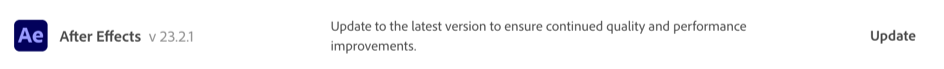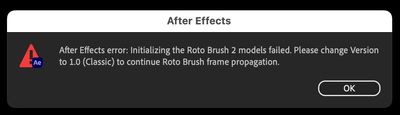- Home
- After Effects
- Discussions
- After Effects 23.2.1 is now available for download...
- After Effects 23.2.1 is now available for download...
After Effects 23.2.1 is now available for download!
Copy link to clipboard
Copied
Hi community,
After Effects 23.2.1 is now available for download from the Creative Cloud desktop application. This release contains critical bug fixes.
What's fixed?
- Fixed an issue that could cause layers and keyframes to update slowly while being moved around the timeline.
- Fixed an issue where MXF files with non-English filenames failed to import, instead showing an error - "Failed to import. Unsupported format or damaged file."
- Fixed an issue that caused After Effects to crash when using Roto Brush version 2.0 and Quality set to Best on macOS Ventura (version 13) on Apple silicon hardware.
How to update After Effects to version 23.2.1?
Open the Creative Cloud desktop application and click the Updates tab on the top left. Find After Effects in the list and click Update.
I don't see the update in my Creative Cloud desktop application. What should I do?
Click Help > Check for Updates from the Creative Cloud desktop application to refresh it.
NOTE: Updates are rolled out in phases. Please check back after a few hours if you don't see the new version in your CC desktop app.
Copy link to clipboard
Copied
Keyframes and keyframe interprolation set to linear but it still roves around and moves objects funny.
This is very odd. I went back to 2022 and confirmed it's a 2023.2.1 issue.
Come on guys....sheesh...
2017 Imac Pro
3.2 GHz 8-Core Intel Xeon W
Radeon Pro Vega 64 16 GB
64 GB 2666 MHz DDR4
Copy link to clipboard
Copied
Foysal
Copy link to clipboard
Copied
Can we get this fixed?
This window is super confusig. "Would you like to migrate these settings?" Yes, I would!
Where us my OK button!?
Instead I'm haven a multiple choice "Do migrate" and AE23.0 and AE 23.1
How do you excpect ANYONE to follow what version AE Im using? I've been using AE for 14 years now and never knew what version im on. Over multiple updates I've been trying all of the given buttons and have NOT ONCE got my settings, my custom shortcuts, everything. I hate it, I hate this confusing and technical dialog box, I hate AE updates itself without prompt, Fix it!
Copy link to clipboard
Copied
Go to window "About After Effects" and check your version, it asks which version you want to migrate choice your old version (23.0 or 23.1).
Copy link to clipboard
Copied
Copy link to clipboard
Copied
an absolute horror, don't install after effects or premiere 2023
that's crazy. I wanna stop my subscription
Copy link to clipboard
Copied
Hi,
Barely installed, immediately uninstalled. Timeline cursor still laggy ( I tried with a single square shape layer...nothing else).
Every move has delay.
Moreover, can't open AE 23.2.1 anymore after installing the last Nvidia drivers update.
Going back to my old AE 2020 ❤️
Copy link to clipboard
Copied
Is there a timeline on when Rotobrush with Best quality will work with M2 chips?
Copy link to clipboard
Copied
Heyo,
SO it's still broke on Apple silicon:
Apple Mac Studio Ultra 64GB 1TB SSD, Footage is located on a 16TB 8 NVME SSD set to Raid 0
Open AE version 23.2.1
New project, drop in 8k Prores HQ footage of kitteh on green and purple bg, Drag a clip from project pane to the composition icon to generate a new comp with the footage.
double click the layer to open the preview pane, rotobrush, apply 1 training stroke to train on tha kitteh, 1 big training stroke on the BG to train against the BG.
quality set to standard.
Hit space, standard quality now works. But details around Kitteh's fuzzy nose are lost, I set model to "best" place the playhead back to frame one. Hit space. Ultra thinks for a sec and I get error message:
I set back to standard. But all is not well, I get another error message:
Kitteh is displeased. I try to calm kitteh, kitteh licks paw and forgets I exist for a sec, kitteh walks away to contemplate birbs.
I will continue to test the standard model to see if it breaks and will report back. Is there any way I can provide more information to help speed this along?
Copy link to clipboard
Copied
I think I will pass
Copy link to clipboard
Copied
When I select all the clips in the comp it crashes every time. Going back a version. THIS SUCKS!
Copy link to clipboard
Copied
Thanks for the news