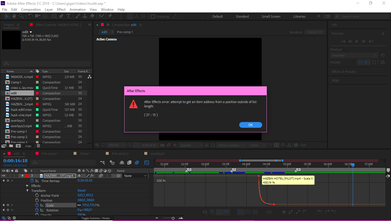- Home
- After Effects
- Discussions
- after effects attempt to get an item address from ...
- after effects attempt to get an item address from ...
after effects attempt to get an item address from a position outside of list length
Copy link to clipboard
Copied
hello,i'm kinda new here,but i really hope someone read this and help me..i use After Effects cc 2018
basically,i can't move my keyframes,nor highlight them (clicking),nor Easy Ease them,i'm also having problems with the graph,whevenever the error happened,i would highlight the keyframes (click and drag my mouse around the keyframes),go to the graph and drag the edges of the graph,because then the keyframes would also move,but now i can't move any of them..when i try to click on the graph an error text appears saying "after effects attempt to get an item address from a position outside of list length,error code 27:15"
someone please help me
Copy link to clipboard
Copied
Without any info on your system, your project, to which properties those keyframes are applied and so on we can't really tell you much. Provide the pertinent info and screenshots of the situation.
Mylenium
Copy link to clipboard
Copied
I don't really get what you meant by system but,about my project,the video i wanted to make is very short,and has lots of effects and transitions,for my surprise i practically had no lag issues when making it (which happened a lot on the last version i used before cc 2018,cs6),and the project is almost finished,my only problem was the error 27::15,and it also happened in cs6. in the project,i only used videos,but i freezed the videos in the frames i wanted so they would behave like a normal picture,not a moving video(Time > Freeze Frame),it's just a preference of mine when i want to make my edits
when i clicked on the red lines of the graph,this is what appeared,and i can't edit the graph unless i highlight the dots that make the L shaped line. that didn't happen before,and it's annoying me a lot..but my other problem is that i can't move nor highlight my keyframes (rotation,position,scale,etc),that's what's annoying me the most
Copy link to clipboard
Copied
Time remapping and animating properties at the same time don't go well together. You might want to pre-compose your remapped clip before applying your other animation, the simple reason being that your time remap likely produces empty invalid areas somewhere that throws off the other properties.
Mylenium
Copy link to clipboard
Copied
I see! thank you so much for answering,i'll tell you if it works soon.
Copy link to clipboard
Copied
Hi, I'm having the exact same issue described here (I'm using after effects 2023 and I'm on windows 10), but the solution you listed didn't work for me. Do you have any other ideas on how to solve this?
Copy link to clipboard
Copied
Hey having same warning box pop up. I'm using AE 2024, and trying to copy position keyframes from my write one effect to the marker position.
Any ideas?
Copy link to clipboard
Copied
Hi thought I'd give some more details to explain my issue and would really appreciate a response!!!
I'm making a whiteboard animation video, and want to copy the position keyframes from the path of the write on effect, to the position of the whiteboard marker tip so that it looks drawn on.
Most of them work but some of them don't and pop up with an error box like the one I've attatched here.
Is there a way to solve this?