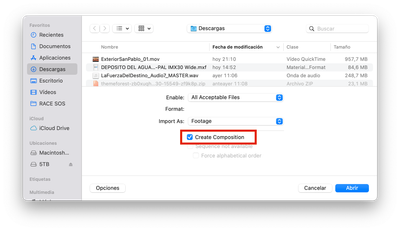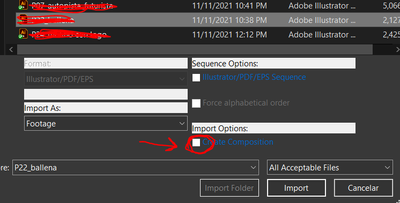- Home
- After Effects
- Discussions
- After Effects automatically creating new comps?
- After Effects automatically creating new comps?
Copy link to clipboard
Copied
Recently my after effects has been automatically creating new compositions every time I import footage into a project. This becomes very annoying as I'm always importing lots of footage and always manually deleting the new comps after effects is making for each piece of footage. I've looked through the preferences, but there doesn't seem to be an option that controls this. This wasn't happening when I first starting using this version so I think I must've changed some setting but dont know how to change it back. Any idea how I can stop after effects from automatically creating new comp when I import footage?
[Moved from After Effects Resources to the much more active After Effects support forum - moderator]
 2 Correct answers
2 Correct answers
Try reset the preferences:
- Press Ctrl+Alt+Shift (Windows) or Command+Option+Shift (Mac OS) while the application is starting.
- A dialog box launches asking you if you want to delete your preferences file. Click OK.
This issue cropped up again for my after a while using After Effects CC 2020.
Resetting the preferences file is a real pain for me, as I lost connectivity to a number of plugins.
Here is how to fix the problem without having to reset preferences:
Import an asset and in the dialog box that opens make sure that "CREATE COMPOSITION" under "IMPORT OPTIONS is UNCHECKED.
Copy link to clipboard
Copied
What version of AE? What is the exact process you're taking to import files? What format/codec is the footage you're importing?
Copy link to clipboard
Copied
After Effects CC 2018. Im simply right-clicking in the project tab and importing through there. Mainly importing mp4 and mp3 but this happens with all the types of format, jpeg as well.
Copy link to clipboard
Copied
Are you getting the new Comps when importing a layered Photoshop document as a Composition? If so, that's normal and should be left as is.
-Warren
Copy link to clipboard
Copied
Try reset the preferences:
- Press Ctrl+Alt+Shift (Windows) or Command+Option+Shift (Mac OS) while the application is starting.
- A dialog box launches asking you if you want to delete your preferences file. Click OK.
Copy link to clipboard
Copied
Resetting the preferences worked!
Thank you so much
The command wasn't working for me so I ended up renaming the after effects folder in appdata>roaming>adobe and opened up after effects to create a new folder.
Copy link to clipboard
Copied
Resetting the preferences worked for me as well
Copy link to clipboard
Copied
This issue cropped up again for my after a while using After Effects CC 2020.
Resetting the preferences file is a real pain for me, as I lost connectivity to a number of plugins.
Here is how to fix the problem without having to reset preferences:
Import an asset and in the dialog box that opens make sure that "CREATE COMPOSITION" under "IMPORT OPTIONS is UNCHECKED.
Copy link to clipboard
Copied
This should be the correct answer. The suggested answers works. But it resets everything. If you do what @lockhartgary
it will fix the issues without having to reset preferences. Top man thank you!
Copy link to clipboard
Copied
Thank you. This is the answer I was looking for. I always import so fast so I don't see it.
Thank You
Copy link to clipboard
Copied
Thanks, bro. it's easy and no loss of plugins...
Copy link to clipboard
Copied
Please mark this as correct reply and the real solution. Resetting preferences is not the correct answer and can screw other users workflow.
Copy link to clipboard
Copied
Can someone help? I don't want to reset my preferences. Is there any other way to fix this other than resetting? Also, I tried someone mentioned in the comments that a pop up window would open as I import something, but nothing opened for me.
Copy link to clipboard
Copied
Resetting preferences is not an option for me, can someone please share the solution to this annoying situation?
Copy link to clipboard
Copied
On the import dialog box you have active the option to create automatically the composition when importing files. Deactivate it.
Copy link to clipboard
Copied
Unfortunately such dialog box shows up only at first time, then there is no way to step back. In my case I had the option enabled accidentally, and now I can't find a way to get the dialog box back.
Copy link to clipboard
Copied
Every time you use the Import command, you will have the option to create the. composition. Check attached image.
Copy link to clipboard
Copied
I just found out that the problem is this little checking box at the browser. It has to be unselected, otherwise it becomes redundant with the next dialog box (footage or composition) and creates two precomps, very annoying indeed.
Get ready! An upgraded Adobe Community experience is coming in January.
Learn more